QFlash Tool is a small Windows Computer application which enables you to flash or install the Stock Firmware on Qualcomm Smartphone and Tablets. We’ve managed to share the latest version of QFlash Tool with previous versions here on this page.
Table of Contents
Qflashtool meta build 9.1.7 Latest Version Download. Q flash tool meta build 9.1.7 download-this is the best tool for Qualcomm CPU phone flash tool. it’s supported for all Qualcomm phone.
Features of QFlash Tool
| Installer: This comes as an installer program, meaning you need to install the QFlash Tool to use it on your device. To complete the installation process, simply download and uninstall the device on your Windows computer, and run the setup script. | Flash Firmware: It helps the firmware to be installed or flashed on devices running on Qualcomm Chipset. All you need to have your Qualcomm Device’s appropriate firmware > Start the Program > Click Load Content > Find the Firmware on your computer > Click Download Content to start Flashing. |
| Support Qualcomm Chipset: It supports devices running on Qualcomm Chipset, whether it’s a laptop, desktop app, or tablet. If you have the Qualcomm Driver installed on your computer, QFlash Tool is able to quickly detect the linked device and get ready to flash the firmware on your system. | Support XML File: It supports Stock Firmware based contents.xml (Meta Built Configuration File). In the Stock Firmware of your Qualcomm Smartphone, Tablet, or Mobile Phone you can find the.xml content file. |
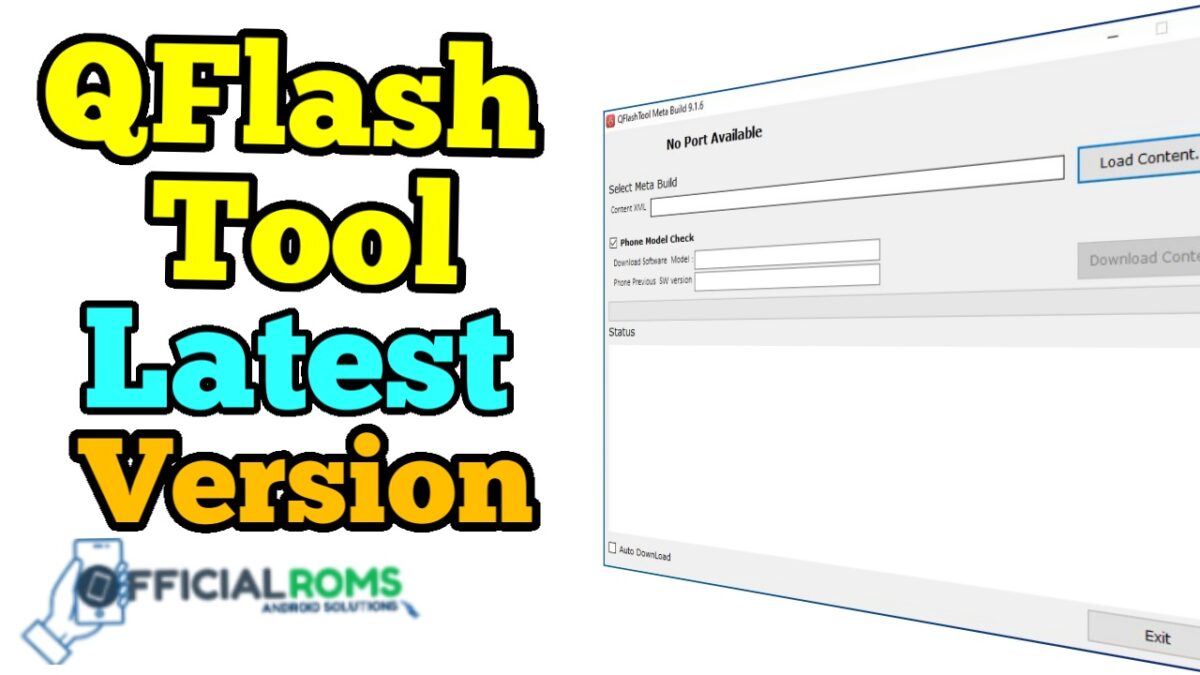
Download QFlash Tool Latest Version Free For Jio Mobile 2024
| QFlash_Tool_v9.1.7.zip |
| QFlash_Tool_v9.1.6.zip |
| QFlash_Tool_v6.1.3.zip |
| QFlash_Tool_v5.0.2.zip |
The QFlash Application is compatible with all Windows OS versions, including Windows XP, Windows Vista, and Windows 10 (x32 or x64 bit) versions. If you’ve been seeking the updated version of the QFlash application, follow the links below to obtain it on your computer.
How to Use QFlash Tool:
Flash file can only be flashing with Contents.xml in QFlashTool such as: jio F220b etc.
- Download the updated QFlash tool version, i.e., v9.1.7, and double click on the exe file.
- Install Driver (Qualcomm Driver) (Qualcomm Driver) (Qualcomm Driver) (Qualcomm Driver) (Qualcomm Driver) (Qu
- Connect your phone in ON mode to cross-check driver installation. It will create a port called “Qualcomm HS-USB Diagnostics 9008”.
- It signifies that the driver has been installed successfully.
- Install Flash Tool, which will install a shortcut on your desktop titled QFLASH Tool.
- Connect the phone (press * & # as the Boot key) and select Load Content, then select Content.xml from the Flash File Folder.
- The port will be displayed in the tool.
- Click on Download Content to start upgrading.
- Wait until it’s done.
- After graduation, the gadget will transition to download mode.
- Disconnect the phone and reinsert the battery.
Important Notice:
This is Windows XP, Windows Vista, Windows 7, Windows 8, Windows 8.1, and Windows 10 (x32 or x64 bit) compatible.
How to Use: If you want to know how to use the stock firmware flash tool, click over to the How to Use the QFlashTool page.
Credits: The QFlash software was created by Qualcomm Incorporation and released. So, they receive complete credit to share the application for free.
Read Also:





[…] QFlash Tool Download All Version Best JIO Mobile 2020 […]
[…] Click Here […]
[…] Click Here […]
[…] Click Here […]
[…] Visit Here […]
[…] Click Here […]
[…] Read Also: QFlash Tool Download All Version Best JIO Mobile 2022 […]
[…] Read Also: QFlash Tool Download All Version Best JIO Mobile 2022 […]
[…] Read Also: QFlash Tool Download All Version Best JIO Mobile 2022 […]