LYF f120B flash file Hang on logo Tested File 2024, firmware flash tool is here. Today we are going to share a full detail post to flash official stock ROM on jio F120B mobile. Jio F120B was launched in 2015 but till now it’s most selling low budget keypad mobile for Jio users.
Table of Contents
LYF Jio F120B Flash File Hang on Logo (Stock ROM)
The nicest aspect about this tutorial is that it requires no technical knowledge to complete. Similarly, there is no need to go anyplace to get your device repaired. It is something that everyone can do in their own home. We will show you two distinct techniques to flash Jio Lyf F120B cellphone in this JioF120B Firmware flashing guide. To install the official stock ROM on the Jio flash file, you can use any method.
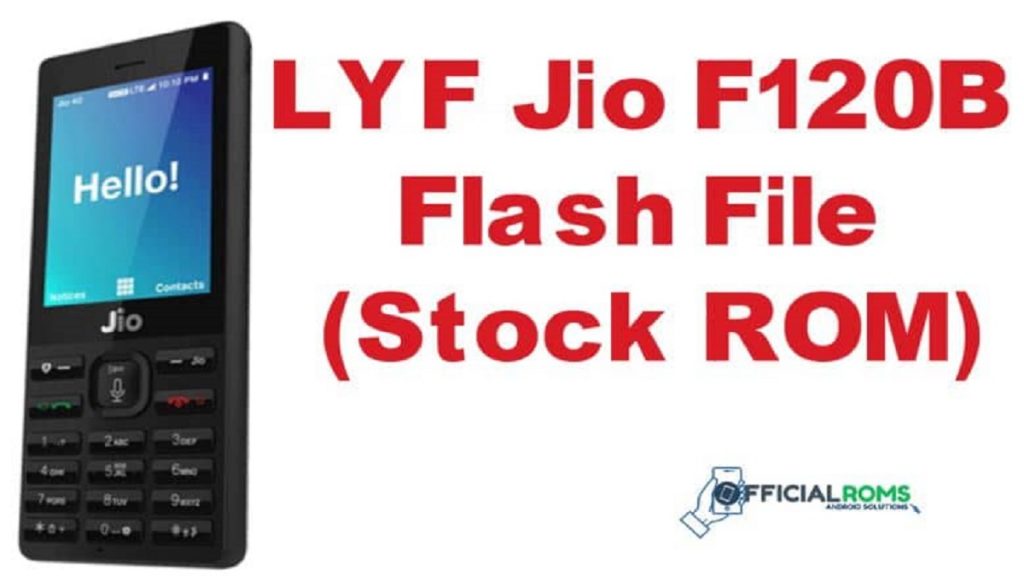
But there have been various software faults with Jio F120B devices, including being stuck on the Jio logo, stuck in boot loop, hanging difficulties, null IMEI issues, and auto reboot issues, to name but a few. If this article applies to you and you’re having any of these difficulties yourself, hopefully this guide can assist with finding solutions to these problems.
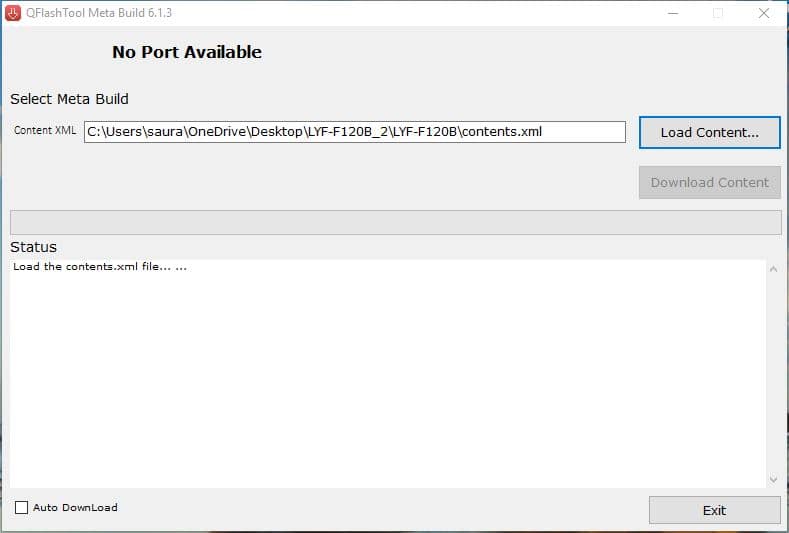
Download LYF JIO F120B Flash File Tested 2024
Password: officialroms
Join Forum: Visit Here
| LYF-F120B-001-02-62-191121 (New) FREE (officialroms) |
| LYF_Jio_F120B_001-02-58-010321 |
| LYF-F120B-001-02-34-170919 |
| LYF-F120B-001-02-11-110119 |
| QFlash Tool |
| Qualcomm USB Driver |
Read Also: QFlash Tool Download All Version Best JIO Mobile 2024 | v9.1.7
How to Flash LYF JIO F120B:
1- Download the LYF F120B Flash file which consists of File, Tool & Driver.
2- Install Driver
3- Connect Phone in ON mode to cross-check driver installation. It will make port named “Qualcomm HS-USB Diagnostics 9008”
4- It means the driver has been installed successfully.
5- Install Flash Tool, which will install a shortcut on Desktop named QFLASH Tool.
6- Connect phone (Press * & # as Boot key)& Click on Load Content and from Flash File Folder select Content.xml
7- It will show Port in tool.
8- Click on Download Content to start Upgrading.
9- Wait till done appears.
10- After graduation, device will shift to download mode.
11- Disconnect Phone & reinsert the battery.
Readme: Nokia 2.2 TA-1183 Pattern Unlock frp Remove Without Any Box





[…] LYF Jio F120B Flash File Hang on Logo (Stock ROM) 2022 […]
[…] LYF Jio F120B Flash File Hang on Logo (Stock ROM) 2022 […]