Download the LYF Jio F300B Flash File to install KAIOS OS on your phone. (Hang On Logo). The firmware flash tool has been thoroughly tested and is now available.Today we are going to give a complete and thorough guide to flashing the official stock ROM on the Jio F300B cellphone. Jio F300B was released in 2021, but it is still the most popular low-cost keypad cellphone among Jio customers.
But problem is that there are so many software related issues on the device like Jio F300b Flash File stuck on Jio Logo, stuck in a boot loop, hanging issues, null IMEI problem and auto reboots issues, etc. So if you are one of them who are using Jio F300b mobile and getting any software related problem on the device then this post may help you to get a ride of these problems.
The best part of this tutorial is that no technical skill required to perform this task. Same as no need to go anywhere to repair your device. Everyone can do it in their own home. Here in this Jio F300b Firmware flashing guide, we will show you two different methods to flash Jio Jio F300b Flash File mobile. You may use any method to install official stock ROM on the Jio flash file.
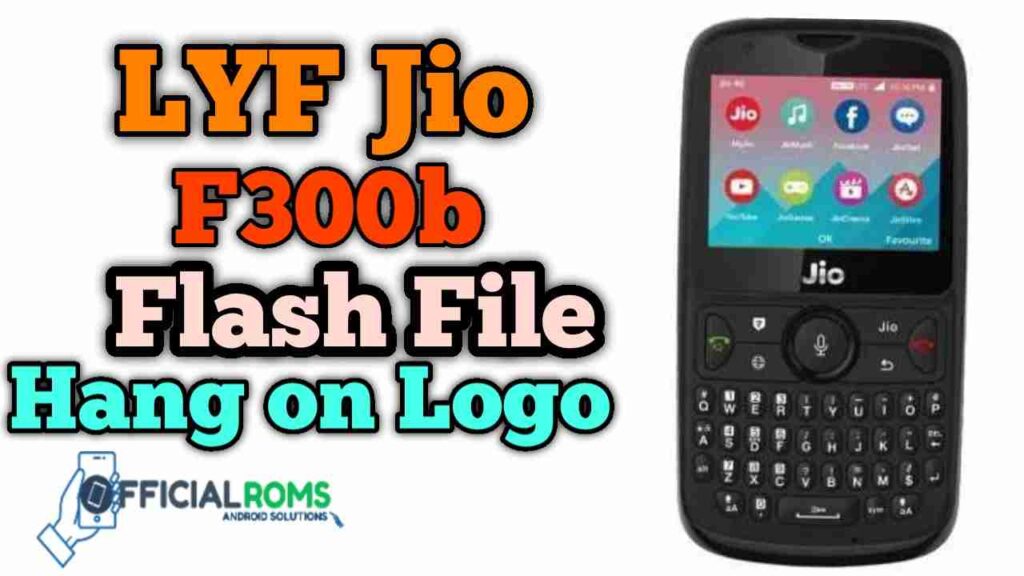
Download LYF Jio F300B Flash File Full Tested 2024 New Update
Password Paid File (FREE): officialroms
Youtube Channel: Click Here
| LYF-F300B-001-01-54-100521 |
| LYF-F300B-001-01-42-041219 |
| QFlash Tool |
| Qualcomm Driver |
Read Also: LYF Jio F50Y Flash File Tested (Hang on Logo) 2024
How to Flash LYF Jio F300B:
- Download the Jio F300B Flash file which consists of File, Tool & Driver.
- Install Driver
- Boot key: *#
- Connect Phone in off mode holding Center Key to cross-check driver installation. It will make port named “Qualcomm HS-USB 9008”
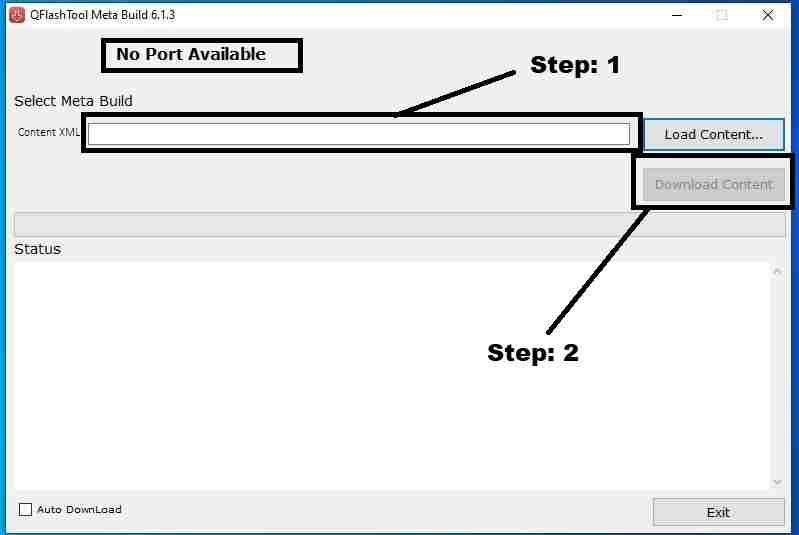
- It means the driver has been installed successfully.
- Install Flash Tool named QFlash Tool.
- Click on Search File & assign the path of the flash file.
- Out of four File appearing, select prog_emmc_firehose_8909_lite.
- Connect Phone & press Center Key as Boot key & Click on Download.
- The phone will switch to EDL mode directly and Upgrade starts.
Read Also:





[…] LYF Jio F300b Flash File Tested 2022 […]
[…] Download Lyf Jio F300b Flash File Tested 2022 (Hang On Logo) […]