Windows 10 S Download on PC & Laptop: Microsoft hinted several months ago that it would challenge Google’s Chrome OS with Windows 10 S. The reduced version of Windows released with the Surface Laptop is primarily targeted at educational organizations.
Windows 10S like Windows 10 Pro, is designed to be faster, more secure, lighter, and have longer battery life.
Though its standalone release is still some months away, Microsoft has recently made the next member of their Windows family available for developers and IT pros to download and test.
Microsoft has now provided a self-installer app that lets you try Windows 10 S on existing Windows 10 devices. Download and install Windows 10 S on your PC to use Microsoft’s latest offering.

What Is Windows 10 S?
The school industry is the primary focus of Windows 10 S 2023. In academic institutions, there is always a requirement for a lightweight operating system that can function on both new and old devices without trouble.
Only fully optimized apps downloaded from the Windows Store use as few system resources as possible, ensuring smooth operation on devices with lower hardware configurations.
The primary goal of Windows 10 S is to provide a Google ChromeOS alternative on notebooks, tablets, and low-cost PCs.
Read also: How to Install Window 11 on Your PC/Laptop Full Guide ISO
Use the Windows 10 S Installer Tool to Windows 10 S Download on PC & Laptop
- Before you begin make a backup of all of your vital data and connect your computer to the internet.
- Run the Windows 10 S Installer that you may get here. To continue, click the “Next” button. Start the Windows 10 S Installer
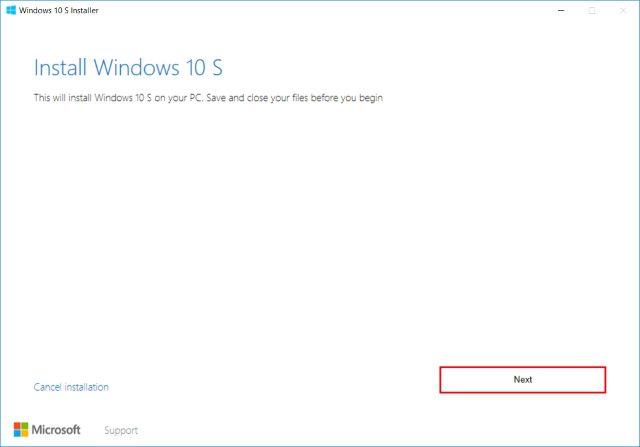
- After you click Next, the system will check to see if your hardware is compatible with Windows 10 S, that is, if it matches the basic requirements. To proceed, click the “Next” button if your machine matches the prerequisites. Requirements for the Windows 10 S Installer Checklist
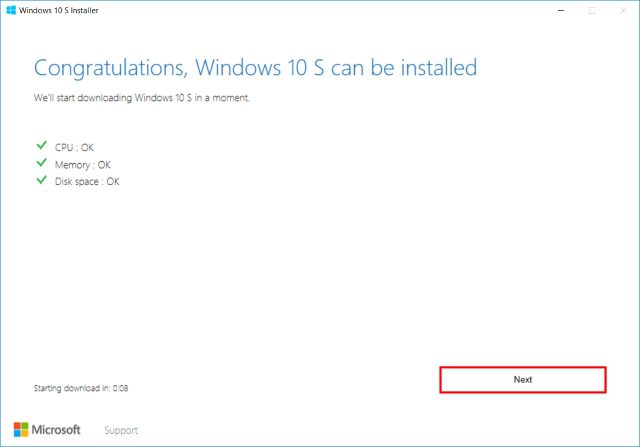
- You can install Windows 10S after downloading it to your computer. While using the system for web surfing or other task feel free to minimize its setup by clicking “Minimize.”
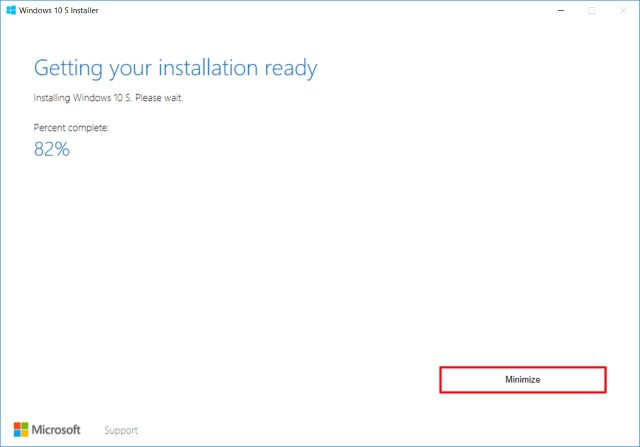
- Once the setup is complete, you will need to restart your device. To restart your device, click the “Restart Now” option.
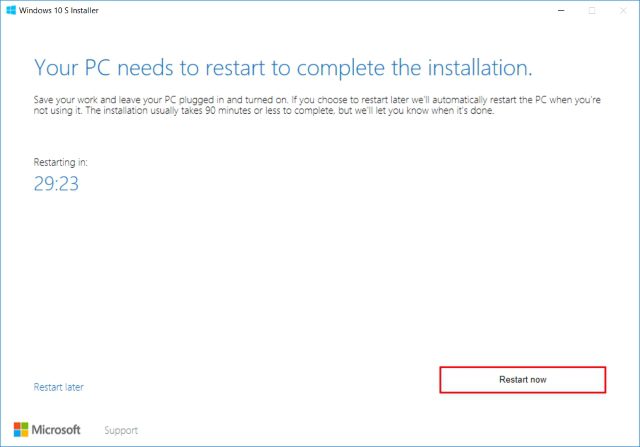
- Your computer will now restart and show a blue screen. The download process will now begin. During this time your system may restart several times so make sure it is plugged in to avoid any problem.

- Windows 10 S reboots automatically after installation. You’ll then see a Windows 10 setup page. Here, you will be asked to connect to WiFi, log in with an existing account or create one, and adjust other Windows settings as desired. Click “Next” to finish installation.

- Your computer will now start up in Windows 10S mode. Enter your username and password to start.
Windows 10 S Review:
- Consider this scenario: your regular work routine hinges around the use of third-party applications and tools. In such a scenario, you should go for Windows 10 instead of Windows 10 S because the latter does not accept third-party programs.
- However, in educational settings, where usage needs are typically lower than in most professional contexts, this limitation should not be an issue.
- The lightweight OS may not support all of the attachments and peripheral devices that you’d expect on a Windows-based computer.
Windows 10 S Best Features:
- Faster log-in time
- Quick boot
- Save on USB flash drives
- Automatic detection of potential issues
- Auto-configuration to fix problems
- Free Minecraft education edition
- Office 365 education version with complete package purchase
- Microsoft Team available for free
The Redmond tech giant is giving away free copies of Windows 10 S to schools with devices that are currently running Windows 10 Pro.
For a small charge, Windows 10 S devices can only run desktop-only apps downloaded from the Windows 10 Store.
Anyone without an MSDN account can get Windows 10 S by downloading the ISO file from the sites below.
Read also: Window 10 Free Download 32bit & 64Bit (Full Guide)
Official Windows 10 S ISO For PC And Laptop Download:
Windows 10 Home users are ineligible for Windows 10 S. Upgrades to the most up-to-date version of Windows are compatible with computers running Pro, Pro Education, Education or Enterprise editions. If all conditions are met installation will go smoothly. Users who downloaded Windows 10 ISOs after MSDN released them can activate their copies immediately. Microsoft recommends updating and compatible drivers to ensure smooth operations.
Windows 10 S ISO (32-Bit)
Windows 10 S ISO (64-Bit)
Windows 10 S is more secure, but that can often come at the expense of usability – so be mindful when making choices. On the other hand, Windows 10 S mode adds an extra layer of secrecy suitable for educational institutions and businesses.
If you’re dissatisfied with Windows 10 S, transitioning to the complete edition of Windows 10 is simple. Instead of restarting everything, you can accomplish it by following three uncomplicated steps.
Disclaimer
This blog is meant to teach people about different things and give them knowledge, not to support or promote hacking. Hacking is risky, and the hacker is accountable for any issues. Leave comments with any questions or concerns.
Read also: Download itunes in windows 10.




