Nokia 5.1 Plus TA-1102 Flash File Tested File Hang On logo, working stock firmware Free download link available here. Our team tested and flashed The Rom. TA-1102 flash file It was produced via the Chinese Miracle infinity package. So download this firmware ROM which contains the flash file, USB drive, and flash tools on your device or android. Download the smartphone firmware flash file Mediatek Chipset now. All MediaTek Smartphone Firmware Free Download Site www.officialroms.com.
If You Need 100% Working Stock Rome Free. Visit our official website and get to download your targeted Roma stock. Download My Account Download Free & Without Box.
Micromax D321 Flash File Stock Firmware Tested Download
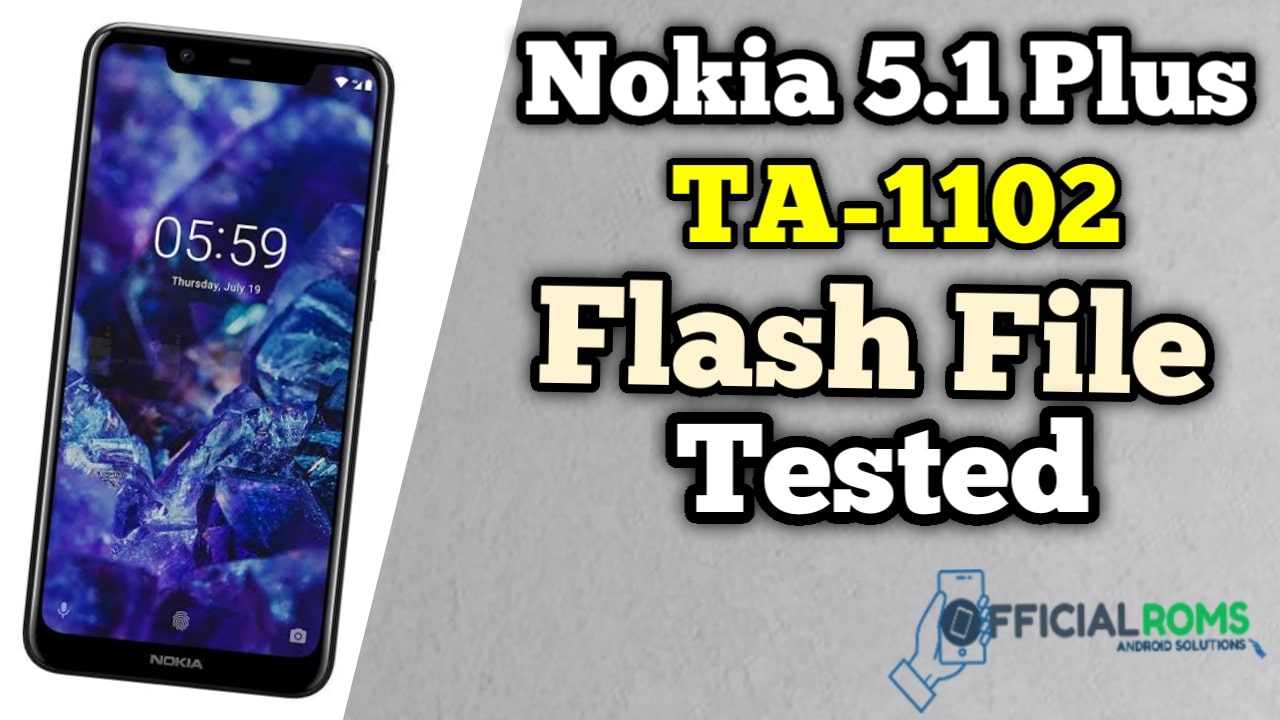
About Nokia 5.1 Plus TA-1102
It features a 5.86-inch HD+ display with good color reproduction and legibility to sunlight. Powered by a MediaTek Helio P60 SoC, the phone comes with 3 GB RAM and 32 GB storage. Thanks to the stock Android 8.1 Oreo, app and UI performance is quick.
This Type of Issue & Problem
The phone is very slow, even after plenty of room in RAM. Prevent turns on any program, or on certain applications. Take restarts sometimes without providing a warning. Spend a huge amount of data for download. Take a big battery charging time. Drainage power issue. Get totally dead. The advantage of a flash to your Smartphone Aside from the above factors, a fully successful mobile flash will yield multiple benefits like- Get rid of Blank or White Screen Logo Hold On Sudden Reset FRP lock.
Download Nokia 5.1 Plus TA-1102 Flash File Tested File Hang On logo
| PDA-102A-0-00CN-B07 |
| PDA-209B-0-00WW-B06 |
| PDA-214A-0-00WW-B01 |
| SP_Flash_Tool_v5.1728_Win |
| MTK Driver ALL In One |
- Nokia 5.1 plus TA-1102 frp unlock Without Pc (New Method) 2024
- Nokia OST 6.2.8 offline (No Need Login) Nokia Online Service Tool
- Nokia TA-1021 Frp Unlock Bypass FRP Lock Solution
- Nokia 5.1 Plus Pattern Unlock Frp Bypass TA-1102, TA-1105
- Nokia G10 TA-1334 Pattern Unlock File & Frp File
How to Flash Nokia 5.1 Plus TA-1102 Using SP Tool:
- First Download Nokia 5.1 1102 Tested Flash File.
- Now Select DA File Like MTK All in One.bin
- Run The SP_Flash_Tool_v5.1728_Win And Select Scatter File.
- Please Untick sutinfo, systeminfo_a & cda_a. it is Very Important.
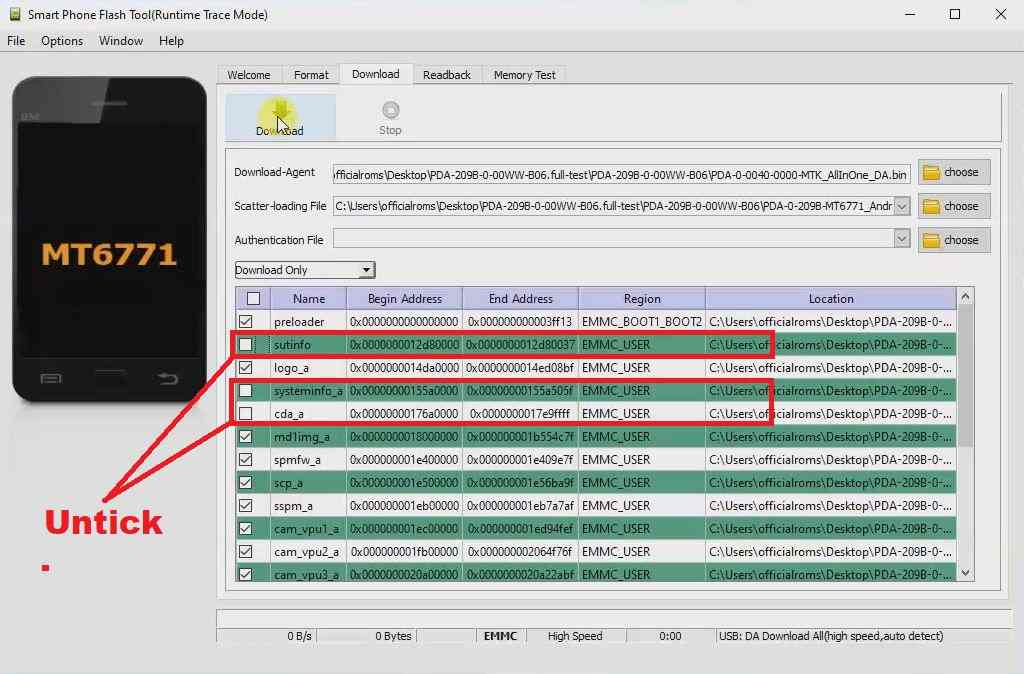
- Switch off Phone then connect holding both Volume up & Down Button.
- Flash Will Started.
- Now Done.
Note: Please Make Share If You want to Flash it The Device is Corrupts. Make sure no power interruption takes place.
First, download the stock ROM on your phone and flash it. After the processes are complete, a green ring will appear. Now, unplug your updated smartphone.
Read Also:




