SP Flash Tool Download For All MTK Devices Is An Application that Allows for Flash Recovery, Custom Recovery and in extreme cases (flash recovery, firmware update or unbrick bricked Android device) for MediaTek Android smartphones that utilize MTK chipset. Please visit our Downloading Section if your MTK based device requires scatter file loading to function effectively.
Table of Contents
What Is an SP Flash Tool?
Smartphone Flash Tools serve as intermediary applications between Android phones and PCs, enabling you to easily flash Stock ROM, Pre-Resource files such as recovery settings or configure control features on them.

Smart Phone Flash Tool (SP Flash Tool) Features
Flash Stock Rom: Flashing MTK-based Android devices with scatter-based firmware is fast and straightforward with this method; furthermore it enables downgrading or upgrading of device firmware with just a few clicks!
Flash Recovery: SPFlash Tool makes flashing custom recovery on any MTK-based device easy and efficient; simply enter its scatter code for entry, locate recovery.img image file to flash, and flash!
Memory Test: With SP FlashTool’s Memory Test feature, users are able to conduct RAM and NAND Flash memory checks on external storage drives as well as mobile devices for successful memory checks! Download now to ensure a successful memory check!
Parameter Setting: Users can quickly read and write parameters on device devices for reading/writing on these, for instance quickly accessing function data for Oracle Transaction Processing (OTP) areas with ease.
SP Flash Tool All Latest Version (Smart Phone Flash Tool) V6 For All MTK Devices
| SP Flash_Tool v3.1222 SP Flash_Tool v3.1224 SP Flash_Tool v3.1248 SP Flash_Tool v3.1304 SP Flash_Tool v3.1312 | SP Flash_Tool v3.1316 SP Flash_Tool v3.1324 SP Flash_Tool v3.1326 SP Flash_Tool v3.1344 SP Flash_Tool v5.1343 |
SP Flash_Tool v5.1352 SP Flash_Tool v5.1420 SP Flash_Tool v5.1436 SP Flash_Tool v5.1452 | SP Flash_Tool v5.1520 SP Flash_Tool v5.1524 SP Flash_Tool v5.1528 SP Flash_Tool v5.1532 |
| SP Flash_Tool v5.1540 SP Flash_Tool v5.1736 SP Flash_Tool v5.1804 SP Flash_Tool v5.1812 SP Flash_Tool v5.1816 | SP Flash_Tool v5.1820 SP Flash_Tool v5.1824 SP Flash_Tool v5.1828 SP Flash_Tool v5.1836 SP Flash_Tool v5.1844 |
SP Flash_Tool v5.1904 SP Flash_Tool v5.1912 SP Flash_Tool v5.1916 SP Flash_Tool V5.1922 SP Flash_Tool v5.1924 SP Flash_Tool v5.1952 SP Flash_Tool v5.2020 | SP Flash_Tool v5.2028_Win SP Flash_Tool v5.2044 SP Flash_Tool v5.2052 SP Flash_Tool v5.2104 SP Flash_Tool v5.2112 SP Flash_Tool v6.2120 SP Flash_Tool v6.2136 (New) |
| SP_Flash_Tool_v6.2148 |
Download latest SP flash Tool for Linux V6:
| Linux all Version |
|---|
| SmartPhone v5.1728 Linux |
| SmartPhone v5.1744 Linux |
| SmartPhone v5.1916 Linux |
| SmartPhone v5.1952 Linux |
| SP_Flash_Tool_v5.2044 Linux |
| SP_Flash_Tool_v6.2120_Linux |
| SP_Flash_Tool_v6.2124_Linux |
| SP_Flash_Tool_v6.2136_Linux |
| SP_Flash_Tool_v6.2148_Linux |
Readme: Download MTK SP Multi Port Download Tool (all versions)
How to Use SP Flash Tool on your Laptops or PC:
- First install drivers on both PC and Laptop and enable Developer Mode and USB Debugging on your phone by following this guide. Finally, cut off your phone.
- Save both Stock ROM and SP Flash Tool folders somewhere safe before opening Smart Phone FlashTool and running SP Tool as Administrator to complete installation.
- Select “Scatter-Loading” within SP Flash Tool and enter where your scatter files reside on PC. Typically they should be found within an extracted Stock ROM folder – navigate there first before selecting Android_scatter_emmc.txt as this contains your scatter files for this ROM version.
- Select “Firmware Upgrade” from the drop-down menu and click Download. Connect your phone directly to a PC using its USB cable while making sure it is off before connecting the phone itself to it.
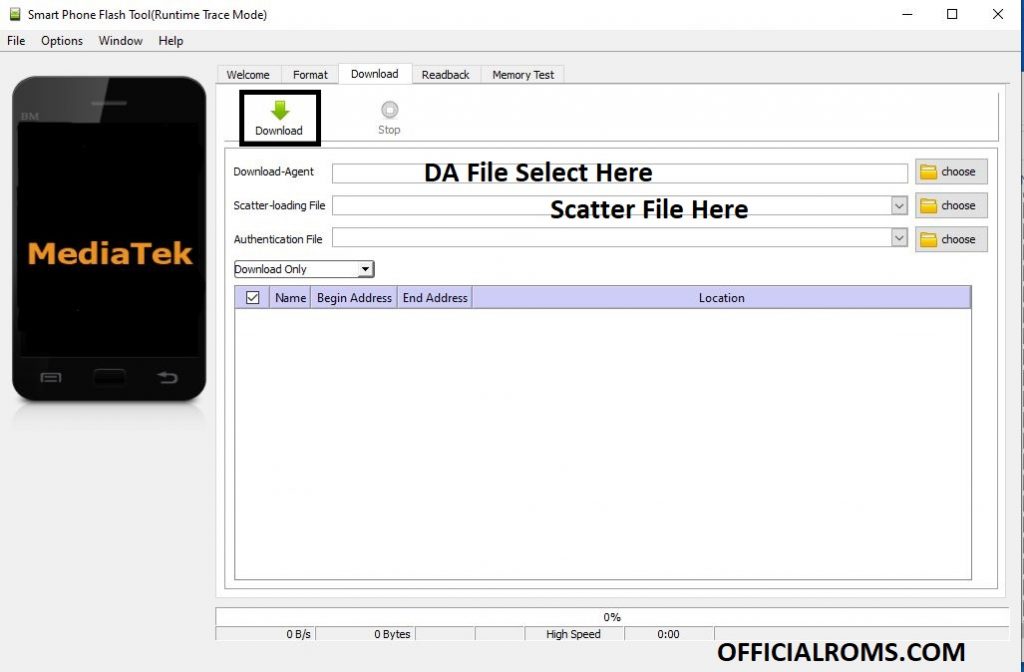
- SP Flash Tool auto-detect your phones and the process will start. If the SpFlashtool isn’t recognized or detects your phone then install VCOM driver. After install the Vcom driver reconnects your transitioned phone with the PC. If you phone again not recognized by your SP FlashTool then attempt to flash via the Meta mode flashing process, here is Meta-Mode flashing guide.
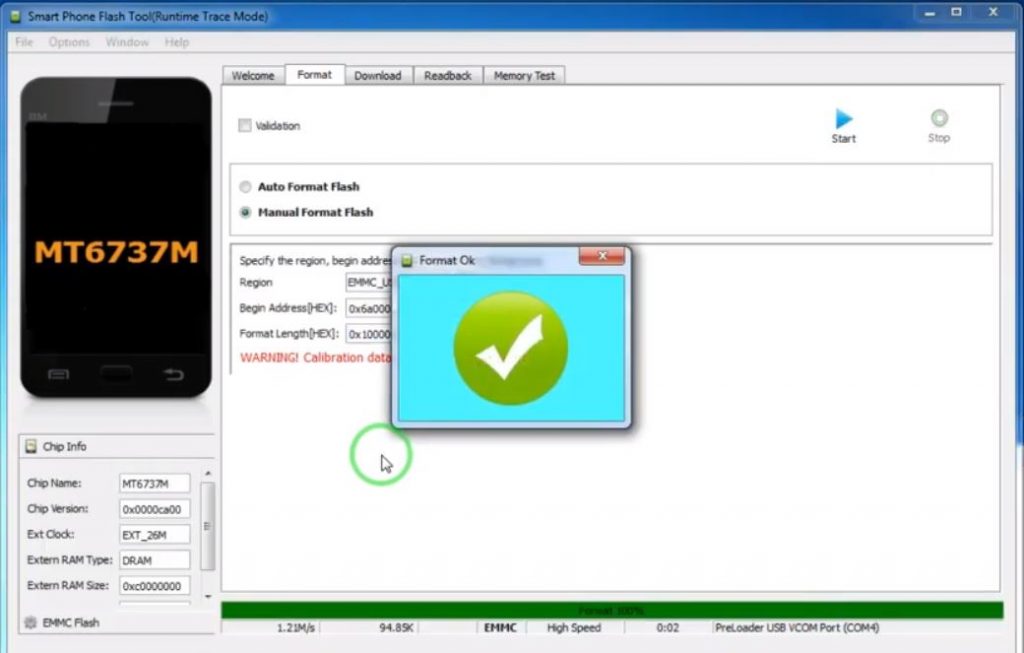
Note: Please Make Share If You want to Flash it The Device is Corrupts. Make sure no power interruption takes place.
First downloading Stock ROM on your phone by flashing. After the processes completes, a green ring will appears. Now disconnect your updated Smartphone.





I need issue about MI account
JOin Telegram Group Asking by Admin
https://t.me/officialromshelper
[…] Read Also: Download SP Flash Tool V6 in Windows & Linux 2022 […]
[…] Read Also: Download SP Flash Tool V6 in Windows & Linux 2022 […]
[…] Read Also: Download SP Flash Tool V6 in Windows & Linux 2022 […]
[…] Read Also: Download SP Flash Tool V6 in Windows & Linux 2022 […]
[…] Click Here […]
[…] Read Also: Download SP Flash Tool V6 in Windows & Linux 2022 […]
[…] Read Also: Download SP Flash Tool V6 in Windows & Linux 2022 […]
[…] Read Also: Download SP Flash Tool V6 in Windows & Linux 2022 […]
[…] Click Here […]
[…] Read Also: Download SP Flash Tool V6 in Windows & Linux 2022 […]
[…] Read Also: Download SP Flash Tool V6 in Windows & Linux 2022 […]
[…] Visit Here […]
[…] Read Also: Download SP Flash Tool V6 in Windows & Linux 2022 […]
[…] Visit Here […]
[…] Visit Here […]
[…] light_images_V13.0.1.0.SLSCNXM_20220303.0000.00_12.0Size: 4.9 GBPassword: officialromsSP Flash ToolCountry Version: […]
[…] Read Also: Download SP Tool (Smart Phone Flash Tool) For All MTK Devices […]
[…] Visit Here […]
[…] Visit Here […]
[…] Visit Here […]
[…] Visit Here […]
[…] Visit Here […]
[…] Visit Here […]
[…] Visit Here […]
[…] Click Here […]