This file may be used for repairing hang on logo and bricked device and other software issues. Download Redmi Note 11E MIUI 13 Flash File Latest Version. Read all flashing instructions before flashing the phone. Use latest SP Flash Tool to troubleshoot any issues encountered while using this version.
About Redmi Note 11E
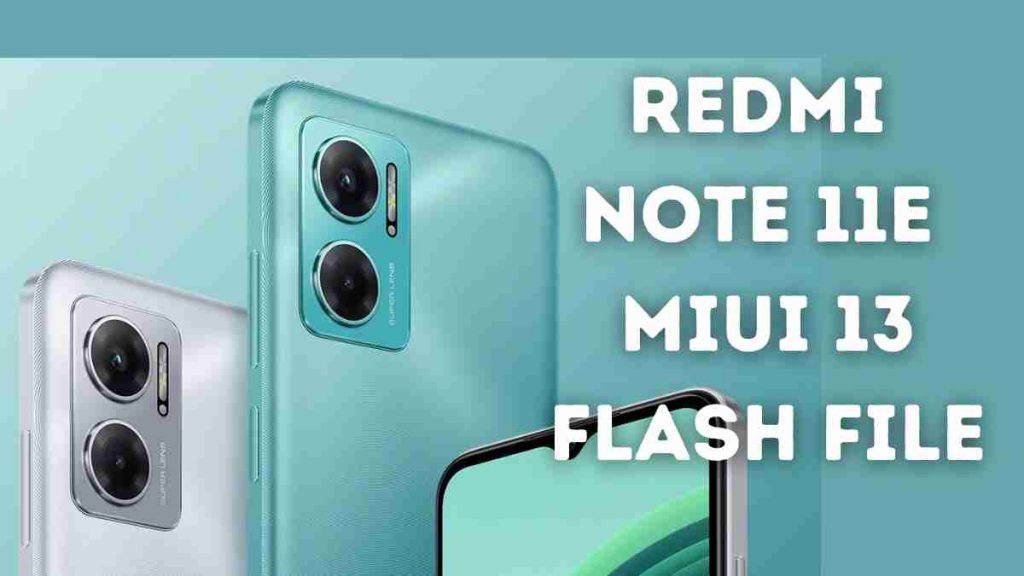
Redmi Note 11E is Supported by MediaTek MT6833 Dimensity 700 7nm Processor. It comes with 4GB and 6GB of RAM. Redmi Note 11E came with 5000mAh non-removable battery and quick charging 18W. Redmi Note 11E runs MIUI 13 Android 11 and contains 128GB of internal storage and phone does not have separate SD card slot to enhance device capacity.
Download Redmi Note 11E MIUI 13 Flash File
light_in_global_images_V14.0.6.0.TLSINXM_20230810.0000.00_13.0 (India)
light_in_global_images_V13.0.7.0.SLSINXM_20221218.0000.00_12.0 (India)
light_in_global_images_V13.0.6.0.SLSINXM_20221129.0000.00_12.0 (India)
light_global_images_V14.0.8.0.TLSMIXM_20231129.0000.00_13.0 (Global)
light_global_images_V14.0.2.0.TLSMIXM_20230216.0000.00_13.0 (Global)
light_global_images_V13.0.8.0.SLSMIXM_20221129.0000.00_12.0 (Global)
light_eea_global_images_V14.0.8.0.TLSEUXM_20231129.0000.00_13.0 (Europe)
light_eea_global_images_V13.0.11.0.SLSEUXM_20230206.0000.00_12.0 (Europe)
light_eea_global_images_V13.0.9.0.SLSEUXM_20221205.0000.00_12.0 (Europe)
light_images_OS1.0.5.0.ULSCNXM_20231226.0000.00_14.0 (China)
light_images_V13.0.18.0.SLSCNXM_20230206.0000.00_12.0 (China)
light_images_V13.0.1.0.SLSCNXM_20220303.0000.00_12.0 (China)
Read Also: Miracle Box All Drivers 2024 Free Download For Windows
The Benefits of Stock ROM:
Unbrick your Redmi Note 11E by flashing the stock ROM.
To resolve the boot loop issue, flash the stock ROM.
Redmi Note 11E Upgrades and Downgrades
Fix issues on your phone by unrooting it.
To solve the lag or stutter on your Redmi Note 11E, follow these steps.
You can fix software issues by flashing Stock ROM.
Return to Stock to reclaim your warranty.
How to Flash Redmi Note 11E MIUI 13:
- Download and extract the SP Flash tool from the package.
- Double-click Flash tool.exe from the icon that appears.
- It will start the tool on your computer; click Scatter-Loading on the tool’s right side.
- Now, assign the firmware in the format “Android scatter.txt.”
- To begin flashing, click Download.
- Turn off your phone and connect it to your computer by clicking the Volume down or Volume up keys.
- If that doesn’t work, connect in off mode without pushing any keys.
- You will be able to flash successfully as a result of it.
Read Also:




