Are you struggling to bypass FRP on your Nokia 5.1 Plus frp Without PC or 5.1 Plus devices (TA-1102) and looking for a solution to unlock it? Don’t worry; many others are too! That is why we are here to share with you an effective guide that allows you to bypass FRP Nokia 5.1 and 5.1 Plus without using any box – the latest method we found while trying to bypass Google FRP Nokia 5.1 and Nokia 5.1 Plus frp Without Pc.
Resetting FRP and Bypassing Google Account on Nokia 5.1 Plus If your Nokia 5.1 Plus Smartphone is experiencing FRP/[This Device Associates With Existing Google Account Issue], then following this guide can help resolve the problem.
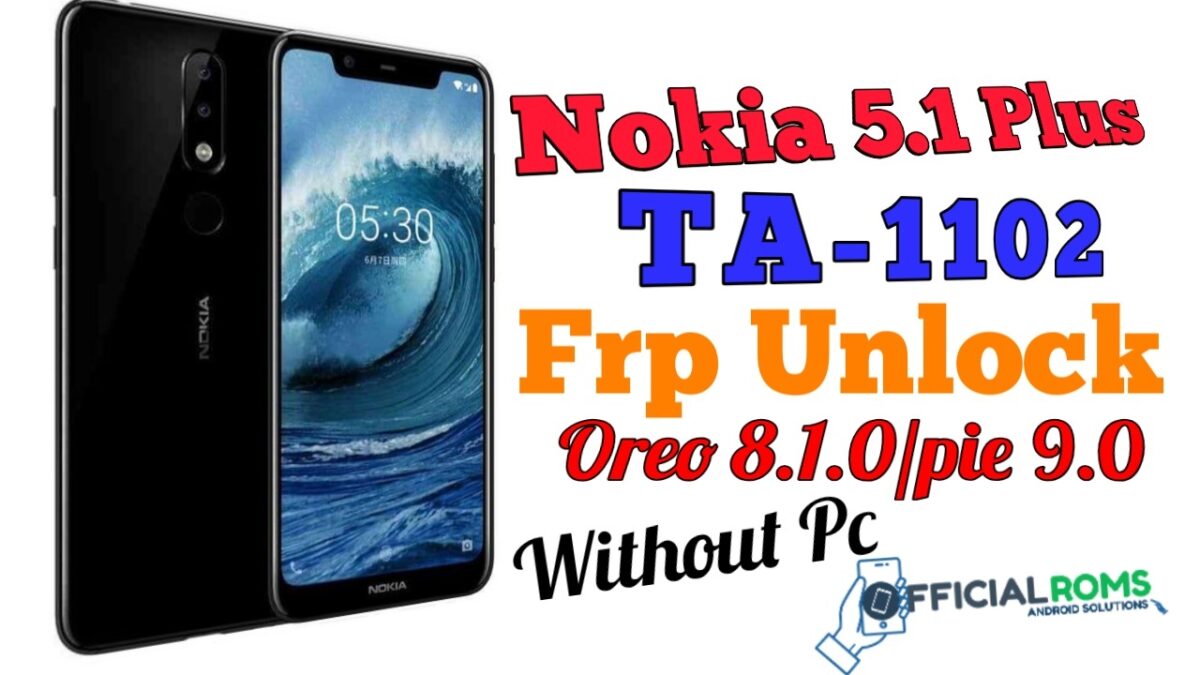
Factory Reset Protection (FRP), is a security feature on Android devices with Lollipop 5.1 and higher. FRP is automatically activated when you set up a Google™ Account on your device. Once FRP is activated, it prevents use of a device after a factory data reset, until you log in using a Google username.
Nokia 5.1 plus TA-1102 frp unlock Without Pc
File Size: 7.9 MB
File Size: 1.5 MB
Steps to bypass FRP on Nokia 5.1 Plus:
1. From Very first “Welcome screen” Click Select language and then Select 5th language from the Last.
2. Then Continue to Sign up On Signup Screen open keyboard and then Log Press Space Button. You Will See keyboard Setting. Now Open it. then Click on Pen icon in Keyboard Settings.
3. From the Keyboard Theme Page Click on Menu and Select help and feedback. From the next Page Select help With Voice assistance. Now You can See a Video
4. Let’s Open Youtube:
5. Tap on “Youtube video“, then tap on “share arrow”, then “3dots” to share the video.
6. Drag to down Youtube Video, then tap on “3dots” top right corner, then tap on “settings”, then “About”, then “Google Privacy Policy”.
7. Accept & Continue, then “No Thanks”, Now Chrome opened successfully, In address bar type Visit Here
8. Download Google account Manager and Install it
9. again Download Frp Bypass (apk) and Install it
10. Run Quick Shortcut Manager and Find out Google account Manager
11. Run/try account Manager Then browser Login and Login With New Account
12. Done Press Power button Reboot System Now/Restart
Readme:
- Tecno IN3 FRP Lock Remove | Tecno IN3 FRP File And Sp Tool
- Bypass Google Account Vivo Y91 (1816) Frp Unlock Without Pc
- Vivo Y55S Pattern Unlock Without Data Loss Easy Method 2024
- Download MRT Vivo Unlock Tool Without Data Loss
- Nokia 2.2 TA-1183 Pattern Unlock frp Remove Without Any Box
- Vivo Y95 1807 Pattern unlock & Frp bypass Android 9.0
- samsung s8 frp bypass Oreo 8.0/8.1 Google Account Remove Without Pc




