Google has implemented Factory Reset Protection into their Android OS as a security measure, designed to keep thieves away from devices. Unfortunately, some users have experienced difficulty when their GMAIL or password credentials were forgotten after hard reseting the phone. So in this tutorial we’ll teach you how to easily unlock FRP Samsung Galaxy S8 FRP Bypass Remove Google Account Without PC by following some straightforward steps for bypassing FRP Lock on Samsung S8.
With each update and new device, bypassing Factory Reset Protection (FRP) on Google’s Android OS becomes increasingly complex.

Readme:- Samsung Note 10 Combination ROM Pattern Lock
Samsung Galaxy S8 Frp Bypass Without Pc 2023
How to Bypass FRP Samsung Galaxy S8
First of all, You will need an unlocked smartphone and 2 sim cards ones without pin lock and the other sim card should have an SMS data plan
- In the unlocked smartphone insert the sim card that has an SMS data plan
- Download, install & open Hushsms app: Visit Here
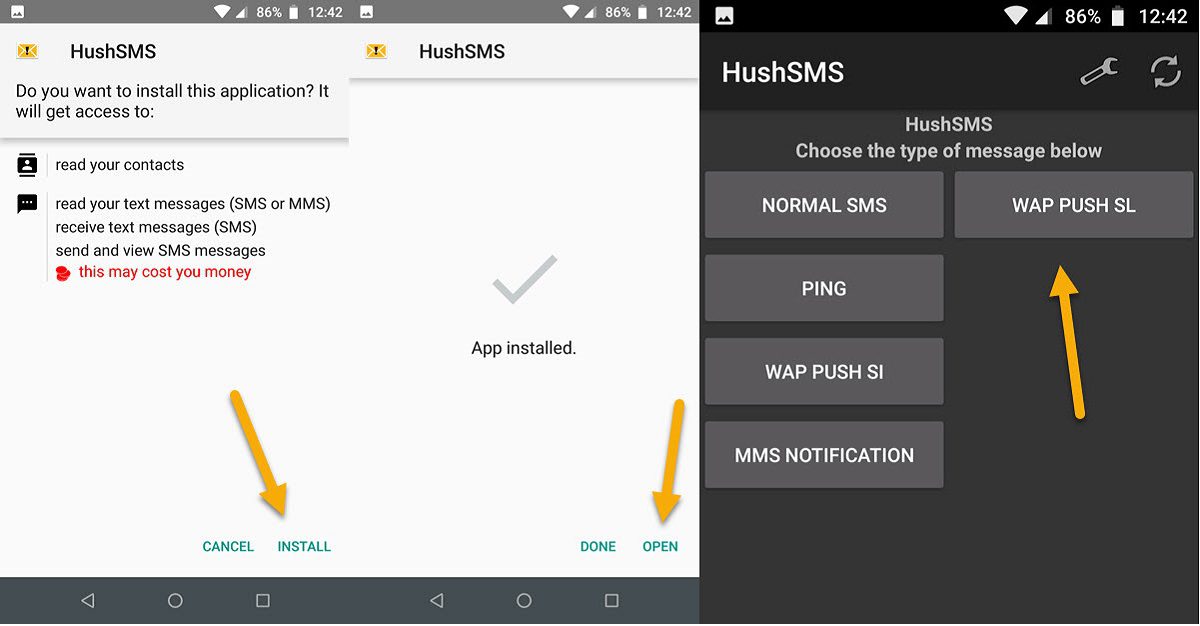
- In the FRP locked smartphone insert the sim card without pin lock.
- Power ON The FRP locked smartphone & Connect it to your Wi-Fi.
- In the unlocked smartphone go to WAP PUSH SL:
- Send SMS with content: youtube.com to the number that is inside FRP locked phone.
- Click on send WAP PUSH SL. A youtube main page was open in the FRP locked phone Click on sign in logo & tab on Terms & privacy policy.Internet browser will open automatically.
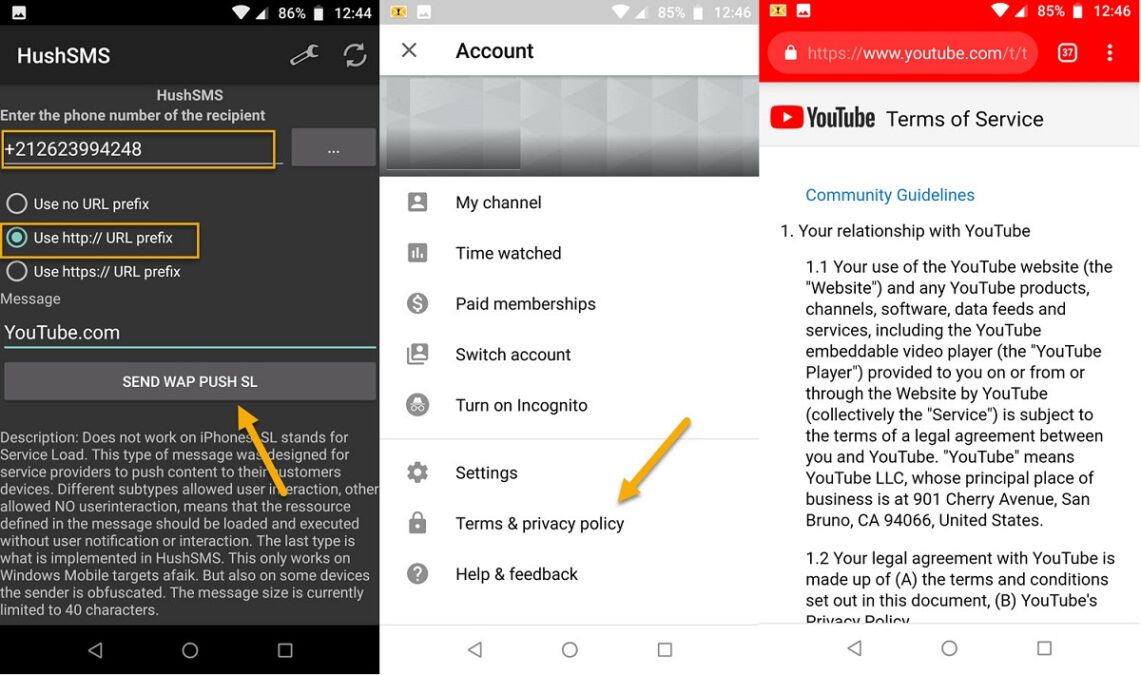
- Go to this link and Download FRP Bypass APK:
- Click on Google Account Manager APK Install.
- if your phone runs Android 8 or 9 choose Version 5.0
- if your phone runs Android 6 choose Version 6.0
- Then install Google Account Manager APK
- Go back to FRP Bypass app & tab on ByPass FRP Click on BROWSER SIGN IN
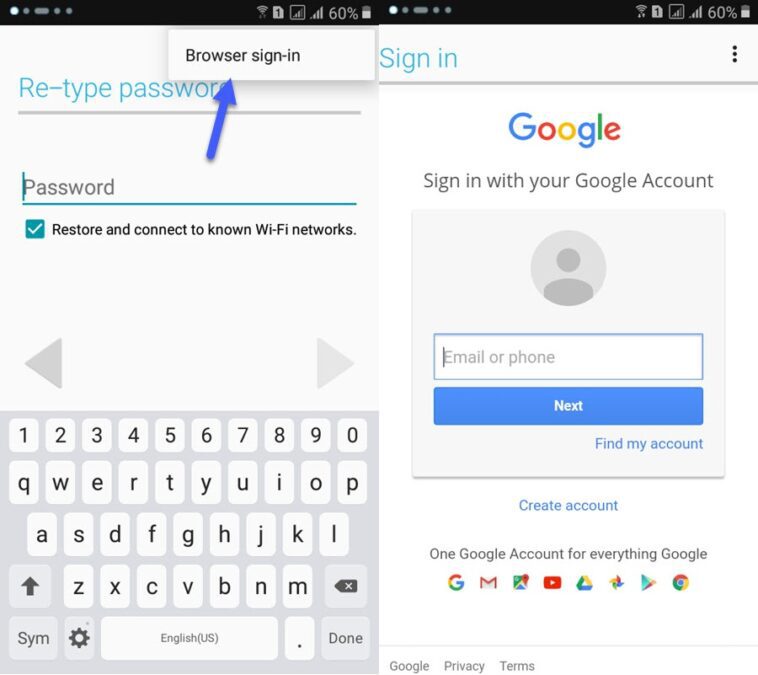
- Click on 3 dots upright & choose browser sign in Finally, sign in with your Gmail account & restart your Samsung Galaxy S8 2016.
Congratulations! you have successfully Bypass FRP Samsung Galaxy S8 2019 | FRP Unlock removed Android 8.0/8.1 Oreo Done 100%.
Readme also




