Nokia TA-1021 Frp Unlock Google Account | Remove Frp Protection and Add Latest Gmail Account in Device | This Method Works on All Nokia Android Devices Regardless of Version (7.0 or 7.1.1, Oreo 8.1 or Pie 9.0); It Will Work Perfectly With Nokia 3 Nokia 5, Nokia 6, And Nokia 8.
This tutorial will demonstrate how to reset FRP lock on Nokia 2 (ta 1021) using the most current Android OS version without risk of dead or hangs on logo, without flashing any rom or rooting your phone. Simply follow along with the provided process and unlock frp lock in nokia 2 with ease.
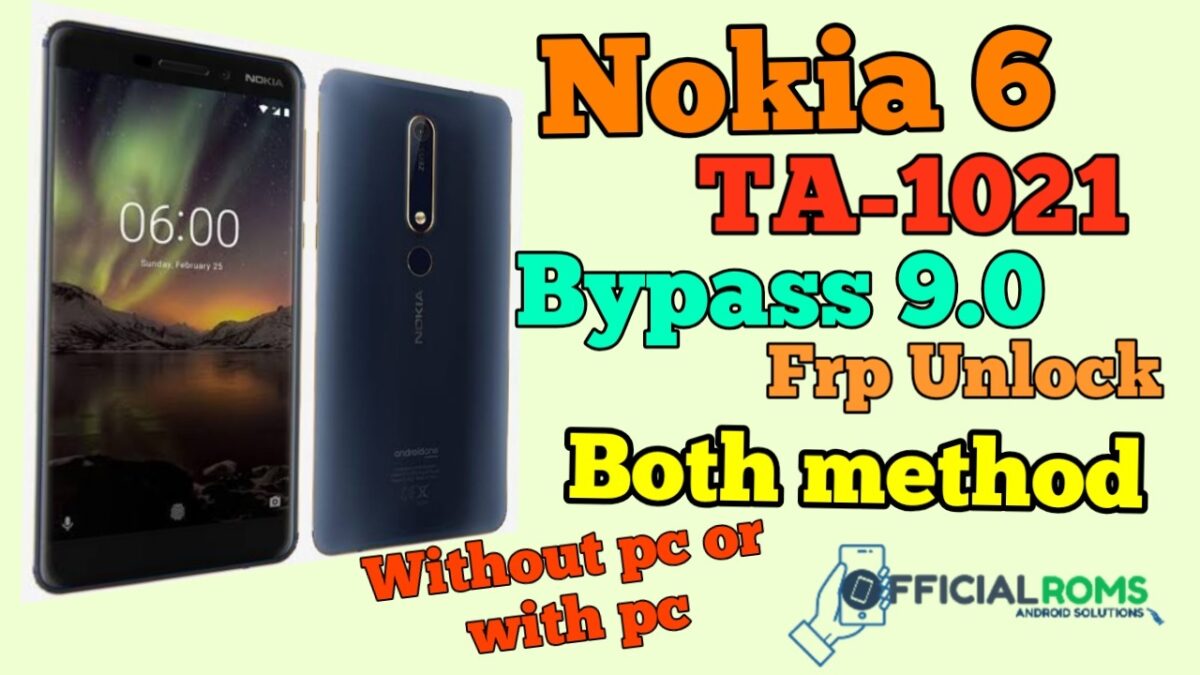
To unlock FRP lock in Nokia 2, you first need to enable ADB mode. Please follow this guide and enable adb on your Nokia 2 smartphone; after installing adb driver, use Free tool for Nokia 2 frp made by Officialroms to complete unlocking of the phone’s FRP.
Let’s Begin to Bypass Nokia Google Account:
- Tap on “Lets Go” from welcome screen, after that “SKIP” and then “Setup as New”
- Now Connect “Wi-Fi” in your nokia device to successfully Bypass Nokia Google Account.
- Once “Wi-Fi” connected successfully, go back to “Welcome” screen again.
Nokia 6.1 TA -1089 Frp (Google Account Bypass) Unlock Oreo 8.0/8.1 Without Pc
Unlocking Process
- Select this options Use My Google Account Instead.
- If back space not option any language setting than go back and select hindi language after going to fill the gmail space than again tab space button to open the lanuage setting than add the english Add keyboard than again move to the main changing langauge page than select English Language .
- Than Move to the Help & Feedback Open.
- Search App info And Select (Delete or disable apps on Android) Open.
- Click Link (Tap to go applications Settings.) Than Open.
- Than open Chrome To Download All applictions Apk.
- Very important Install Theme Apex Launcher to open all Functions.
Let’s Open Google Chrome:
Remember: To Bypass Nokia Google Account, we have to open chrome browser, and google, so that we could download frp tools and install them to remove frp lock.
Drag down “Youtube Video”, and then tap on “3 dots” from top right corner, after that tap on “Settings”.
Now go to “About”, and then “Google Privacy Policy”.
Download FRP Tools to Bypass Nokia Google Account:
- Swipe Up, and then look for “QuickShortcutmaker.apk”
- Just tap on “Development Settings” to download in your Nokia Device.
- You will get a popup once downloading finish, just tap on “OPEN” to go to “Download Folder”.
- Tap on “*#*#372733#*#*” code, and then “FQC” screen will appear.
Connect Nokia Device to Computer:
- Connect your device to your computer via micro USB cable.
- Make sure, your device has successfully connected to your computer.
- Now tap on “Receiver Test” from your Nokia Device.
Download Nokia ADB FRP in Computer:
- Type “Download FRP Tools officialroms” in your computer internet.
- If First Frp Tool Note Working Than Download Miracle Box 2.82 Without Box.
- Download from there “Nokia ADB FRP”, and extract it
- Extract downloaded folder, and go to “ADB FRP” folder.
- Right click on “BYPASS-FRP.bat” file and open it.
- Command Prompt window will appear.
- You will receive a popup in your Nokia device “Allow USB Debugging” from there, allow it.
- Now close again “CMD” window and again open it by right click on “BYPASS-FRP.bat” to make sure that your command prompt window should have same scenario as shown in below image. (This for sure that device successfully detected).
- Now press any key from your keyboard, after that remove (USB Cable) from nokia device.
- Tap on “YES”, after that reboot your device by pressing “Volume Up + Power” keys together.
- Now press “Power Key” again to start your device.
Add New Gmail Account to Bypass Nokia Google Account:
- Go back to “Settings”.
- Tap on “Accounts”
- After that tap on “Add Accounts”.
You have successfully bypassed the Nokia Google Account FRP lock; if you have any questions, please leave them in the comments section.
Readme also





[…] The Nokia TA-1021 Frp Unlock 9.0 Bypass FRP Lock Google Account Remove […]