Download Infinix Note 11 Pro X697 Flash File, Stock ROM. The firmware file provided by Infinix comes from source one and is contained in the scatter File. It shows how to flash and driver install from SP FlashTool. This is how you can flash Infinix Mobile using a scatter file. The File is provided below with incomplete details. How to Flash Manual.
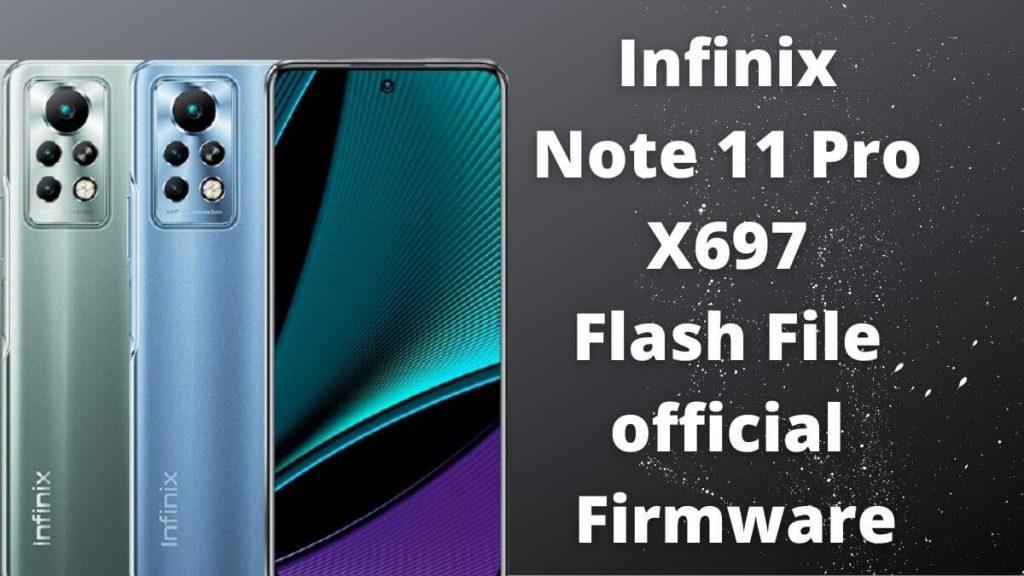
The Flash File can help you upgrade, downgrade, or restore the Stock Firmware (OS) to your mobile Device. Flash File (ROM) Flash File (ROM) also allows you to fix the Mobile device when experiencing a Software Issue, Bootloop Issue, IMEI Issue, or Dead Issue.
Read Also: Realme Flash Tool V2.0 [All Latest Version] Free Download
About Infinix Note 11 Pro X697
Infinix Note 11 Pro mobile was released on the 12th of October 2021. The phone has a 6.95-inch touchscreen display that has a resolution of 1,080×2,460 pixels. Infinix Note 11 Pro has eight GB RAM. Its Infinix Note 11 Pro runs Android 11 and is powered by a battery that is 5,000mAh. It is the Infinix Note 11 Pro that supports complete fast charging.
Read Also: MTK Mediatak All new Frp Unlock using sp Tool
Download Infinix Note 11 Pro Flash File:
Password: officialroms
Working Model: Infinix Note 11 Pro X697
Subscribe You Channel More Update: Click Here
How to Flash Infinix Note 11 Pro:
- Download Infinix Flash File and Install Mediatek USB Driver.
- Extract All File From Zip File.
- Navigate to your FlashTool folder and then run flashtool.exe.
- Once you have opened the tool, click select in the Download Agent tab.
- Select then the MTK_AllInOne_DA.bin File in the FlashTool folder.
- Then click on the option from the account for scatter-loading files and choose the scatter File from the flash folder.
- Click on the download icon
- Please switch off the phone and connect it to the Flashtool.
- Based on the mood of the phone’s boot, Click the button, then attach the cable to the phone.
- The green tick will be available when flashing has been completed.
Necessary: Don’t remove your data cord from the handset during flashing, or the phone could enter dead mode.
When your device is dead, the logo doesn’t work, or the device is not locked following flashing this File, all problems will be solved in a single flash. If FRP locks you, then flashing will allow you to unlock it.
If your device has an FRP lock and would like to take off the FRP lock with no flash, the phone can be unlocked by using this application. Follow the steps listed below to unlock FRP only.
Read Also: Infinix Official Stock Firmware Flash File (Collection) All Model
Alert:
- Make sure that your device’s battery is fully charged to 30 percent.
- Download the firmware file using the most recent version of Winrar or 7zip.
- Make sure to verify device model before installing the firmware.
- install the latest version of the USB, Driver before installing the firmware file.
- The default password to extract files is officialroms or officialroms.com
Read Also:




