Download Asus Flash Tool all versions. Asus is an ever-expanding manufacturer of budget-friendly devices with impressive features. But for advanced users who demand more than what’s in the stack frame, flash is necessary – and that’s exactly what Asus Flash Tool does: flash stock firmware onto Asus devices just like it did for Zenfone running Android. To discover all there is to know about Asus Flash, keep reading!
Table of Contents
With this flash utility for Zenfones running Android, we can proudly call it the Asus Zenfone Flash Tool. Like many similar programs, this one also supports through Windows PC but with the most recent release adding support for many more Android Zenfones allowing stock firmware flashing with near 100% success rates! Note that this only supports RAW ROM packages.
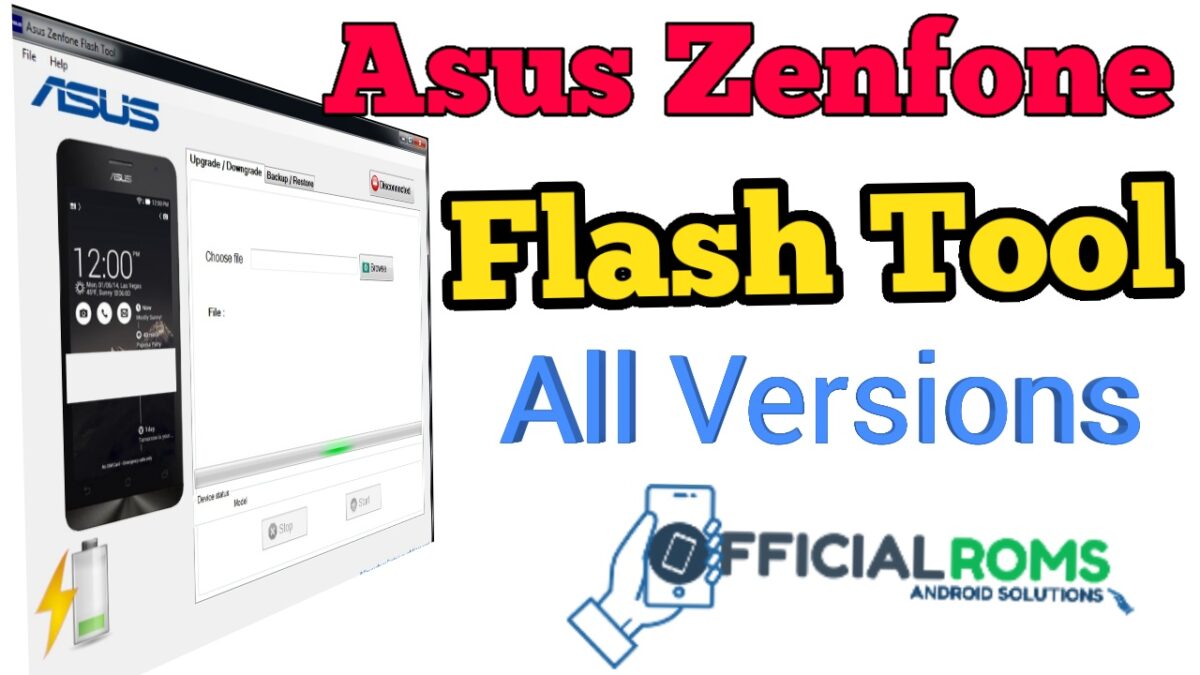
Download Asus Flash Tool (all versions) Fee Download
The flashing application is compatible with all Windows platforms up to and including Windows XP. When looking at the compatible field it shows Windows XP, Vista, 7, 8/8.1 and 10 as possible results. Installation of an original Asus USB driver is necessary for proper functioning; additionally Asus Tool download can run on both 64-bit and 32-bit operating systems as well. Simply click on one of the direct download links provided to begin using this amazing flashing app to repair Asus devices quickly and easily!
Name: ASUS.Flash.Tool.v1.0.0.7 by officialroms.com.zip
Size: 28.5 MB
Password: officialroms
Link: AndroidFileHost
Name: ASUS.Flash.Tool.v1.0.0.11 by officialroms.com.zip
Size: 28.6 MB
Password: officialroms
Link:
Asus_Zenfone_FlashTool_v1.0.0.11
Name: ASUS.Flash.Tool.v1.0.0.14 by officialroms.com.zip
Size: 47.2 MB
Password: officialroms
Link:
Asus_Zenfone_FlashTool_v1.0.0.14
Name: ASUS.Flash.Tool.v1.0.0.17 by officialroms.com.zip
Size: 54.2 MB
Password: officialroms
Link:
Asus_Zenfone_FlashTool_v1.0.0.17
Name:ASUS.Flash.Tool.v1.0.0.24 by officialroms.com.zip
Size: 53.2 MB
Password: officialroms
Link:
Asus_Zenfone_FlashTool_v1.0.0.24
Name:ASUS.Flash.Tool.v1.0.0.34 by officialroms.com.zip
Size: 102 MB
Password: officialroms
Link:
Asus_Zenfone_FlashTool_v1.0.0.34
Name: ASUS.Flash.Tool.v1.0.0.45 by officialroms.com.zip
Size: 102.7 MB
Password: officialroms
Link:
Asus_Zenfone_FlashTool_v1.0.0.45
Name:ASUS.Flash.Tool.v2.0.1 by officialroms.com.rar
Size: 5.5 MB
Password: officialroms
Link:
Asus Flash Tool Features
Although it’s a small package in terms of features, it packs quite a punch when it comes to processing. So let’s explore how this tool functions by exploring its capabilities.
Flash Stock Firmware
This tool supports flashing Stock firmware on any Asus Zenfone model. Once the correct firmware has been downloaded, you can easily upgrade or downgrade through download Asus Flash.
Allows for Backup Apps
Not all flash utilities offer backup support for applications. Asus Zenfone Flash Tool excels here in that regard, offering full compatibility with backup applications and restores of those which the user has installed on their device. Unfortunately, however, there is no provision to save application data related to restoring settings within an app.
Backup System Apps
These also come with support for backup system apps so you can restore your data easily. To make things simpler for users, apps files will be stored on computers in.ab format for easy retrieval.
Progress Bar Feature
One of the appealing aspects of downloading Asus Flash is its straightforward UI, where all that’s required to get going is selecting the correct file and pressing’start’. Plus, with its live progress bar feature, we could follow along with the program’s progress as data was connected and it continued running smoothly.
Readme Once:
Compatibility: It is compatible with Windows XP, Windows Vista, Windows 7, Windows 8, Windows 8.1 and Windows 10 (x64 bit or x86 bit).
How to Use: If you want to learn how to operate Zenfone Flash Tool then follow How to use Asus Zenfone Flash Tool page.
Asus Stock Firmware: If you are looking for the original firmware for your device then head over to Download Asus Stock Firmware for all devices page.
Asus USB Driver: If you are looking for the original USB Driver for your device then head over to Download Asus USB Driver for all devices page.
Credits: Asus Flash Tool is created and distributed by Pawneshwer Gupta. So, full credits goes to him for sharing the application for free.




