Qualcomm Flash Image Loader QFIL Tool is an application that lets you flash stock firmware onto Qualcomm Mobile devices. It’s a great choice for all Qualcomm Android users, but only works if your phone’s USB driver is installed on PC.
Table of Contents
What is a Qualcomm Flash Image Loader Tool?
Qualcomm Flash Image Loader QFIL is an application that creates a bridge or connection between Android Smartphone and PC, enabling you to easily flash Stock ROMs on all Qualcomm devices.
Features of Qualcomm Flash Image Loader QFIL Tool
Portable Application: The Qualcomm Flash Image Loader Tool is provided as a Portable Application file, so there’s no need to install it on your computer or PC. Simply download and extract QFIL Tool and double-click its open/use QFIl.exe file.
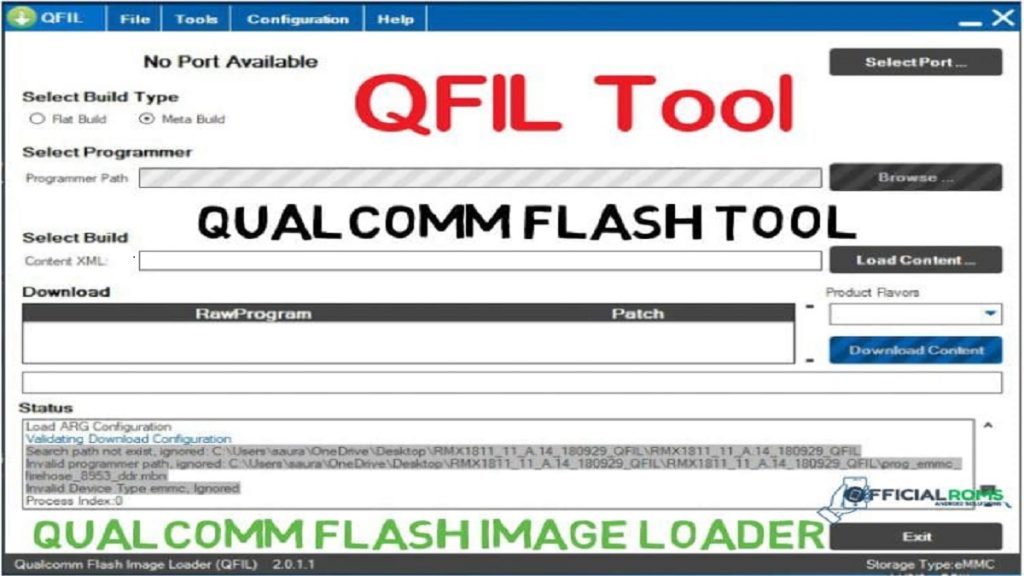
Supports Qualcomm Chipset: Qualcomm Flash Image Loader Tool which only works on smartphone and tablets based on Qualcomm Chipset. Which means that it will not work on devices other than Qualcomm based on Chipset.
Easy to Use: Qualcomm Flash Image Loader (QFIL) Tool providing easily flash Stock Rom using QFIl only one Click. At first Select Programmer path and choose MBN File “prog_emmc_firehose_8937_ddr.mbn” in stock Rom Folder, then click on Load XMl and flash it.
Download latest Qualcomm Flash Image Loader QFIL Tool:
| File Name | Size | Download |
| QFIL_v1.0.0.2 | 1.1 MB | Click Here |
| QFIL_v1.0.0.3 | 2.2 MB | Click here |
| QFIL_v2.0.0.0 | 2.3 MB | Click Here |
| QFIL_v2.0.0.2 | 2.5 MB | Click Here |
| QFIL_v2.0.0.3 | 2.6 MB | Click Here |
| QFIL_v2.0.0.4 | 2.2 MB | Click Here |
| QFIL_v2.0.0.5 | 2.4 MB | Click Here |
| QFIL_v2.0.1.1 | 2.2 MB | Click Here |
| QFIL_v2.0.1.7 | 2.9 MB | Click Here |
| QFIL_v2.0.1.8 | 2.1 MB | Click Here |
| QFIL_v2.0.1.9 | 2.5 MB | Click Here |
| QFIL_v2.0.2.3 | 3.2 MB | Click Here |
| QFIL v2.0.3.4 | 3.5 MB | Click Here |
| QFIL v2.0.3.5 | 5.5 MB | Click Here |
- Download Asus Flash Tool (all versions)
- Infinix Official Stock Firmware Flash File (Collection) All Model
- Redmi Note 7 Unlock Bootloader Without Auth Using QFIL
- Oppo A33 CPH2137 Unlock File Loader Remove Lock QFIL
- Download Mi Flash Unlock Tool All Versions
How to use Qualcomm Flash Image Loader QFIL Tool:
Use this guide to enable and remove Qualcomm Flash Picture Loader from your Computer. Look at this image to learn how.
Now download Qualcomm stock firmware and extract its zip or rar file onto a desktop. Power off your device and hold down both volume and power buttons for prolonged periods to enter FastBoot mode (see image).
Double-click and launch QFIL.exe, connect your system to a computer using either USB cable (if there is no other option available) and select Build Style as “Flat Build” within QFIL.
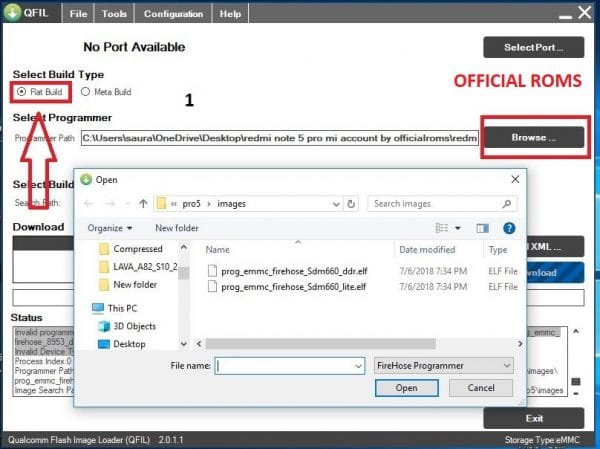
Step 4: Now, Click on Browse under Select Programmer to choose the .MBN File “prog_emmc_firehose_8937_ddr.mbn”.
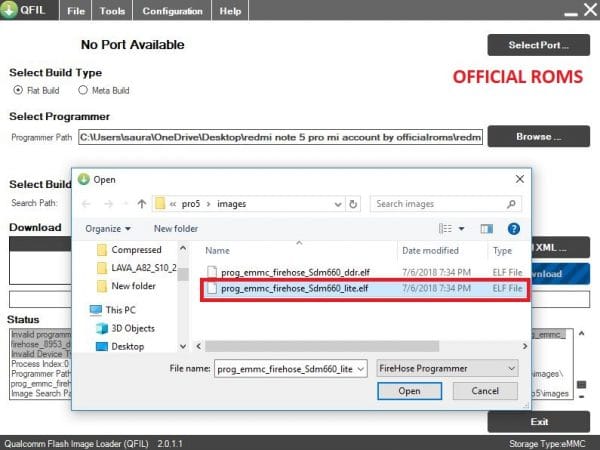
Step 5: Now, Click on Load XML, select rawprogram_unsparse_upgrade.xml and then choose Patch0.xml.
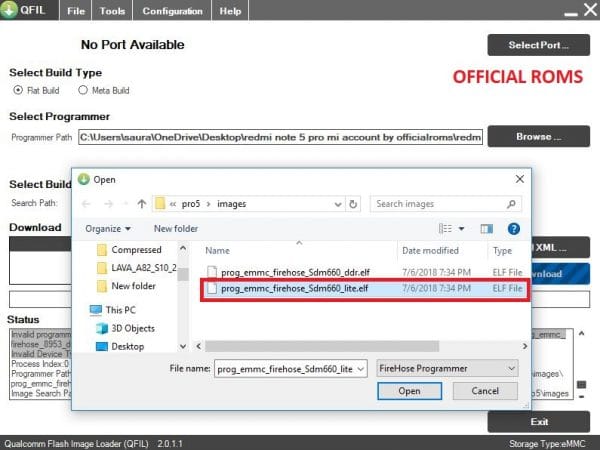
Note: Load XML has two option. First, “rawprogram_unsparse_upgrade.xml” On choosing this file, data will not be lost. Second “rawprogram_unsparse.xml” Will lose RF Calibration data, IMEI and WiFi/Bluetooth Address.
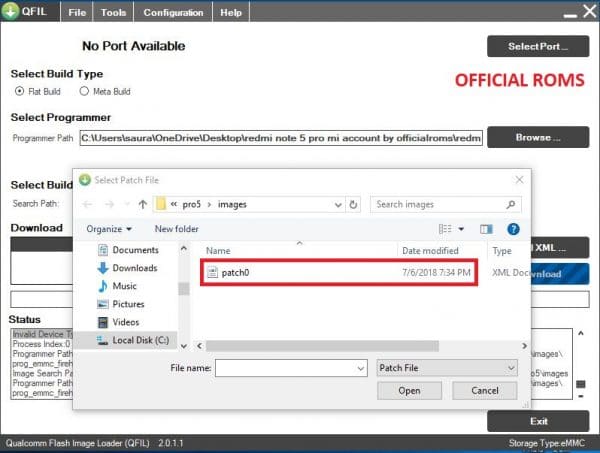
Step 6: Now, click on Download button to start flashing process. Once, flashing process is completed you will see Download Successed message in QFIL Tool.
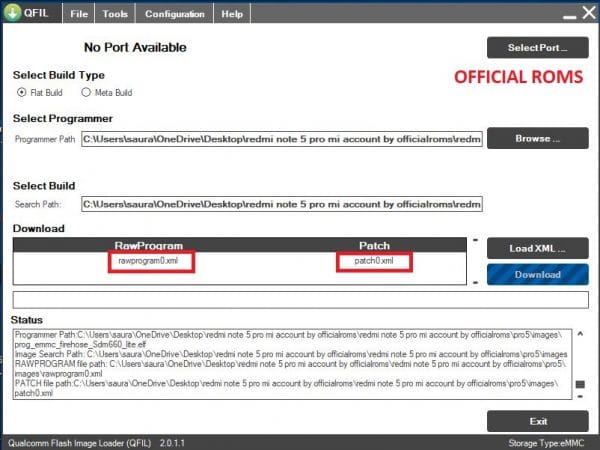
I hope you get your desirable QFIL Tool version. You can easily install it and flash your ROM and custom recovery. If feel any problem in this guide then please use comment box. Thanks to all.
Readme: Vivo X21i Screen Lock Remove Without Any Box Frp Remove





Good Evening Sir, I tried this and when getting to Download button it is not highlightable and when I still clicked it nothing happened. I am using Xiaomi Mi A2lite
Please sir what am I to do next
[…] Click Here […]