Samsung SM-J260G FRP bypass with Odin tool is here. In this post, we will show you “how to remove FRP lock on Samsung SM-J260G without box?” That means, no need to use any professional tool to unlock Samsung Galaxy J2 Core J260G android device. Moreover, it will work with all latest security patch level Samsung SM-J260G FRP Unlock.
Table of Contents
If you’ve forgotten your previously synced Gmail id, your teenager mistakenly hard reset your device, and then you are unable to access your device because of factory reset protection, so you can Bypass Google FRP Samsung Galaxy J2 Core J260G by following all below steps from this method.

In this method we are going to access “Google Search bar” with the help of talkback feature, and after that we will download & install some google frp bypass applications, after that with the help of those application we will Bypass Google FRP Samsung SM-J260G.
Samsung SM-J260G FRP Unlock by odin
Password: officialroms
| Name | Size |
|---|---|
| odin3_v3.11.1.zip | 3.0 MB |
| SAMSUNG_USB_Driver | 12 MB |
Warning: This method is only for DEVICE OWNER.
First step: Put your Device in Recovery Mode
- First of all, power off your device,
- After that, Press and hold the (Volume Up and Power Key) together, until you see the Android logo appear on your device screen.
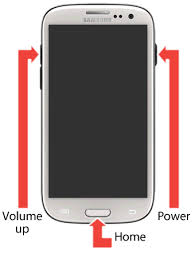
- Then release all the keys.
- After that, press (Volume UP and Power) key same times once to SM-J260G FRP.
- Then you will see your device recovery menu will come,

- Then there you will see your device firmware version (J260GXXU1ARG5).
Make Sure:- If your device has U1; version bootloader then download the same version FRP file, or if you have U2 version then download the U2 file.
Let’s Start to Bypass Google FRP Samsung Galaxy J2 Pro:
- Switch off Samsung SM-J260G ( FRP Unlock ).
- Put the device into Download Mode by pressing (Volume Down + Bixby Key + Power Key).
- Once you see a blue warning! screen, just press (Volume UP) key to continue.
- Perfect, now we are going to flash our device with (Combination ROM).
- Note: Make sure the downloaded combination rom is matching to your device.
- Install “Samsung USB Driver” in your computer.
- Open Odin Tool.
- Tap on “AP”, and then give file path there from (Combination ROM) folder.
- Wait few minutes until you see your file in “AP”.
- Connect Samsung Galaxy J2 Core J260G to the computer.
- You will see “ID: COM” will turn to blue after you connect the device to the computer,
- this is for sure, that your device has successfully been detected by Odin.
- Click on “START” button to flash device by FRP File.
Readme:




