Google recently implemented Factory Reset Protection into their Android OS Samsung J2 frp unlock process, to verify the identity of the real owner of a phone after performing factory reset. Thus, we’ve put together this tutorial with all the latest methods for bypassing Samsung J2 Core Frp SM-J260M Google Account Without PC easily by following some simple steps.
Table of Contents
Modern Android systems (Lollipop, Marshmallow, Nougat, Oreo, Pie) now include FRP features on their phones. Unfortunately, bypassing FRP in these latest versions of Google’s operating system has become increasingly challenging as each phone and system have their own methods for doing so.

Samsung J2 frp unlock SM-J260M Google Account (Without Pc)
In August 2018, Samsung Galaxy J2 Core was released with 1 GB RAM and 8 GB ROM storage. It boasts a 5.00 inches PLS TFT capacitive touchscreen with a resolution of 540 x 960 pixels, running on Quad-core 1.4 GHz Exynos 7570 Quad chipset powering it from its 2600mAh removable battery. Furthermore, the J2 Core features an 8-megapixel MAIN Camera as well as a 5-megapixel SELFIE Camera for added convenience.
How to disable FRP (factory reset protection)
When you add a Google Account to your Samsung Galaxy J2 Core, the FRP feature will be enabled automatically. If you want to disable it, you just need to delete your account.
File Size: 7.9 MB
File Size: 2.1 MB
File Size: 1.5 MB
Readme: Download Frp Tool Bypass Apk Apps & Pc Tool
How to Bypass FRP Samsung A30
- Connect your Samsung mobile to your Wi-Fi.
- Go back to welcome page & In the same time insert a sim card with a pin code + swipe from the top several time until the Notification shows up.
- Now, Enter the PIN code then tap OK + Quickly press several times on Notification setting. Click on See all & Scroll down Then tab on YouTube. Click on In-app notification setting.
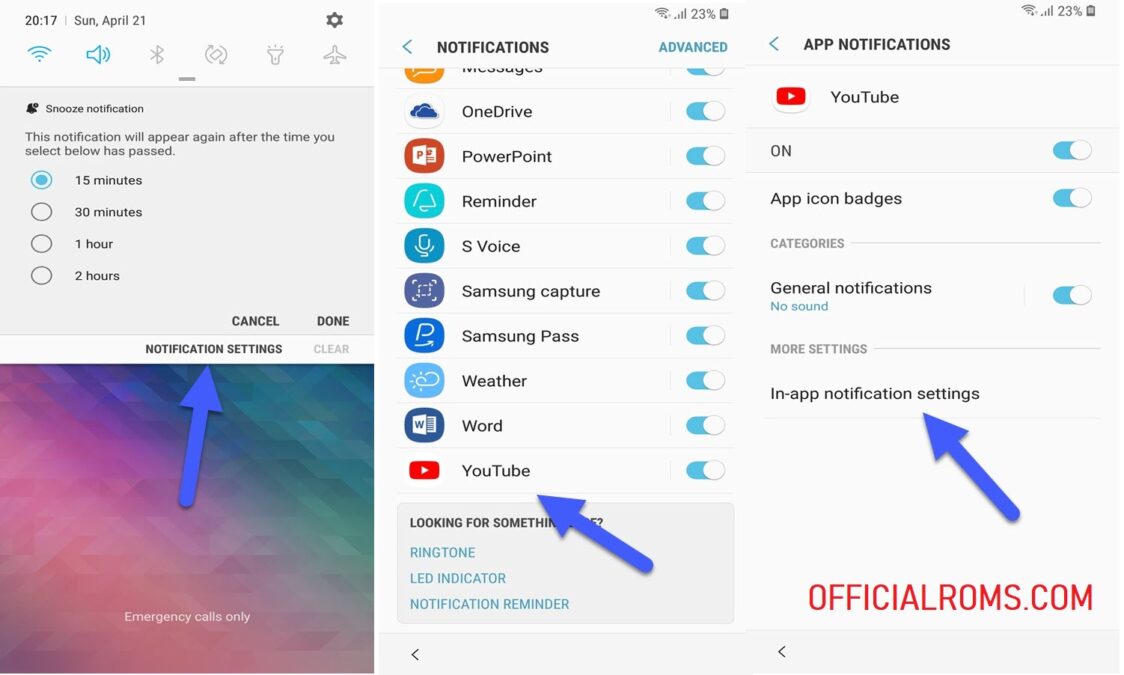
- Tab on History & privacy. Then click on YouTube Terms of Service. A Google chrome page appears on the screen.Go to this link and Download .
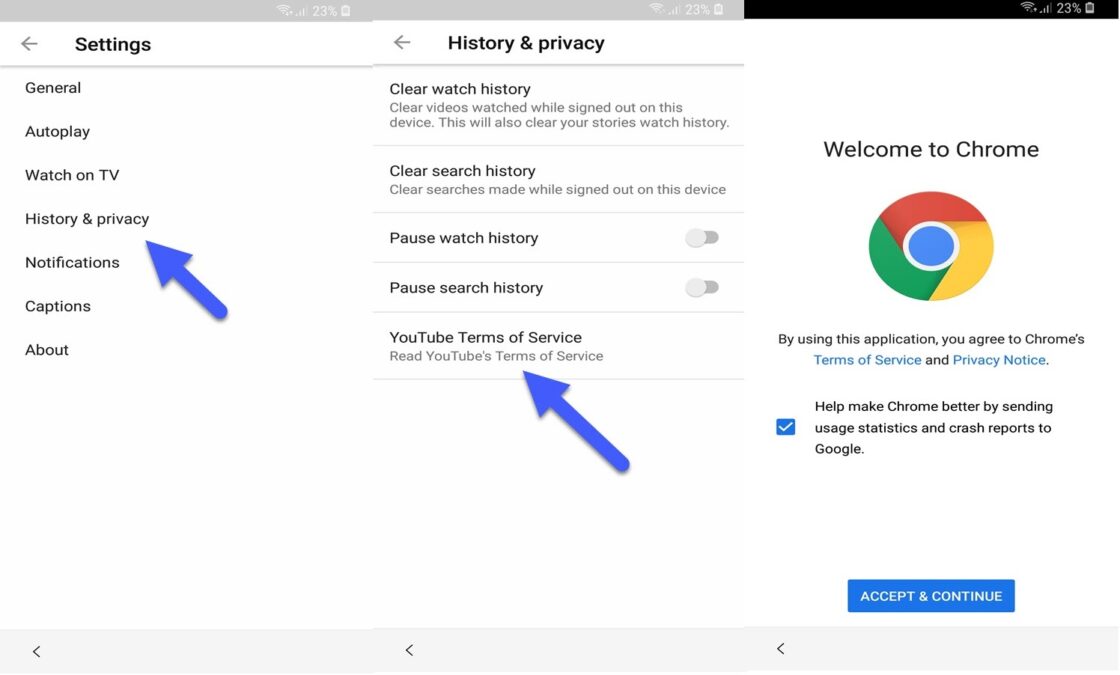
- Click on Google Account Manager APK Install.
- Choose Version 5.0 for Android 8 Oreo or Android 9 Pie.
- Then install Google Account Manager APK
- Go back to FRP Bypass app & tab on ByPass FRP
- Click on BROWSER SIGN IN
- Click on 3 dots upright & choose browser sign in
- You have successfully Bypass FRP Samsung A30 – Remove Google Account Android Pie.




