Google recently implemented Factory Reset Protection into their Android OS. After performing a hard reset, the OS asks the user to enter their last Google account used on the phone in order to verify who owns it. While this security measure is necessary and intended to prevent misuse of devices during thefts, some users have experienced issues due to forgetting their GMAIL or password credentials after performing a factory reset. Therefore, in this tutorial we have provided an easy method for Samsung A50 Frp Unlock (SM-A505) Without PC (Android 9.0) with just three simple steps!
Modern Android systems (Lollipop, Marshmallow, Nougat, Oreo and Pie) now include FRP as standard equipment. As such, bypassing FRP in these later releases of Google’s operating system has become more difficult with each phone having its own method for doing so.

Samsung A50 Frp Unlock (SM-A505) Without Pc (Android 9.0)
In February 2019, Samsung unveiled the Galaxy A50. This smartphone offers 4 or 6 GB of RAM and 64 or 128 GB of ROM space, plus a 6.40-inch Super AMOLED LCD with 1080 x 2340 pixels resolution, run on an Octa-core 42.3 GHz and 41.6 GHz Exynos 9610 Octa chipset powered by a 4000 mAh non-removable battery, along with triple main cameras (25 MP, 8 MP and 5-MP) plus 25 MP selfie camera for an immersive experience.
How to disable FRP (factory reset protection):
In your Samsung Galaxy A50 device, The FRP feature will automatically Enable as soon as you add a Google Account to your Samsung Galaxy A50. If you want to disable it, you just need to delete your account.
Bypass FRP Samsung A30 Apk Free Download
File Size: 7.9 MB
File Size: 2.1 MB
File Size: 1.5 MB
How to Unlock FRP Samsung A50 Frp Unlock
- Connect your Samsung mobile to your Wi-Fi.
- Go back to welcome page & In the same time insert a sim card with a pin code + swipe from the top several time until the Notification shows up.
- Now, Enter the PIN code then tap OK + Quickly press several times on Notification setting. Click on See all & Scroll down Then tab on YouTube. Click on In-app notification setting.
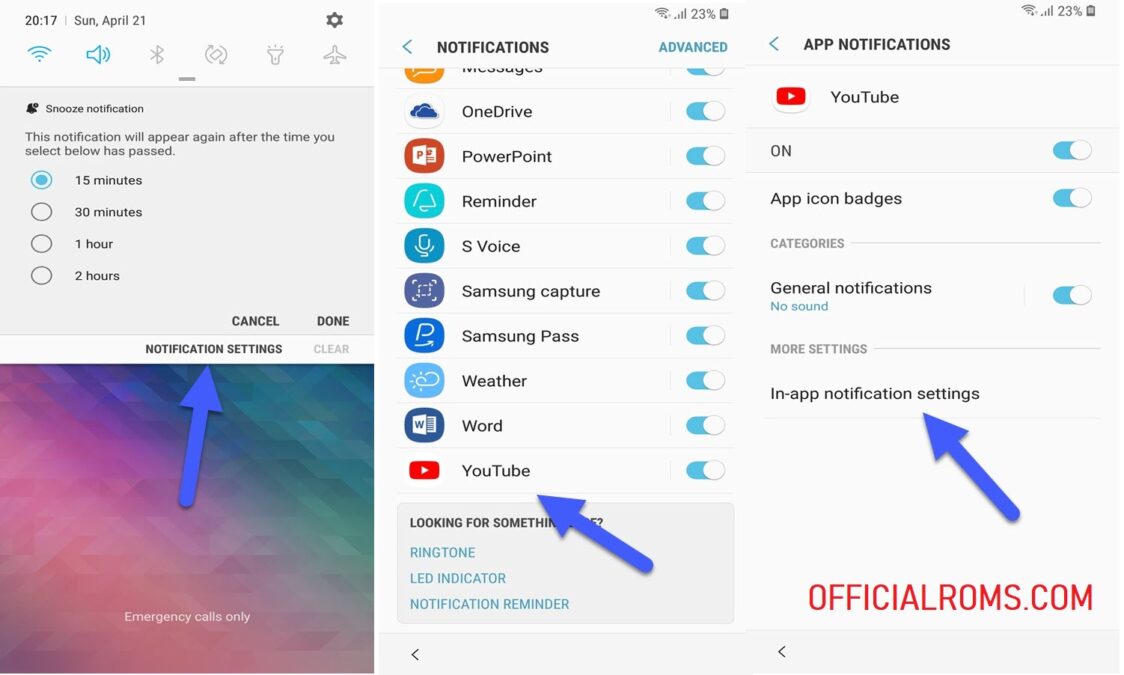
- Tab on History & privacy. Then click on YouTube Terms of Service. A Google chrome page appears on the screen.Go to this link and Download .
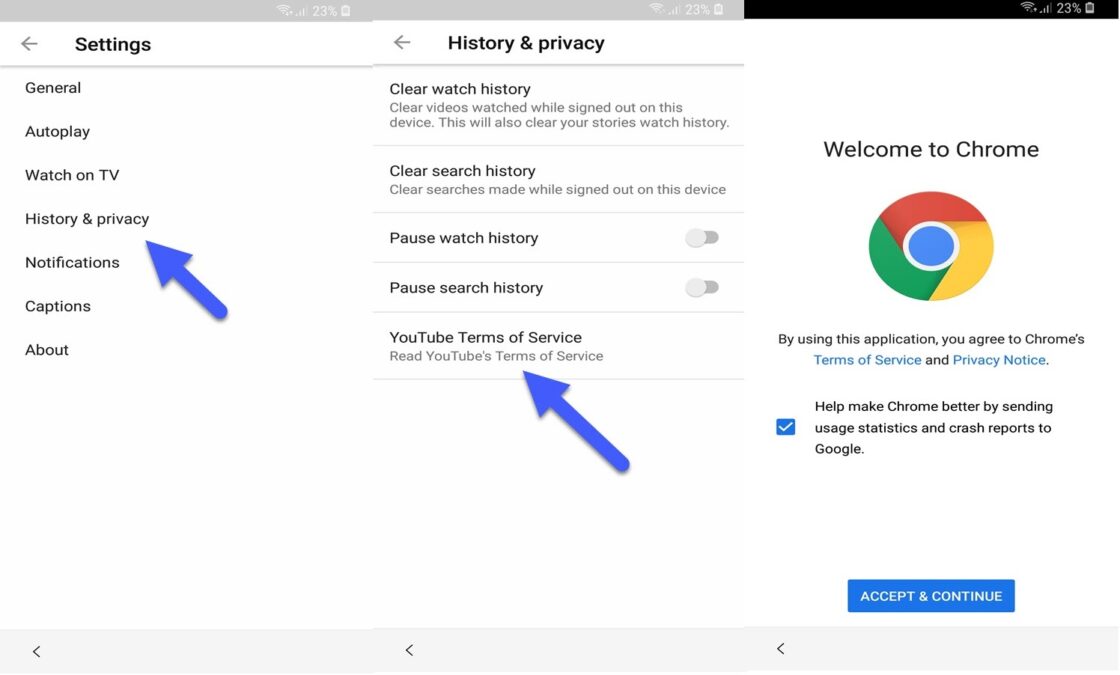
- Click on Google Account Manager APK Install.
- Choose Version 5.0 for Android 8 Oreo or Android 9 Pie.
- Then install Google Account Manager APK
- Go back to FRP Bypass app & tab on ByPass FRP
- Click on BROWSER SIGN IN
- Click on 3 dots upright & choose browser sign in
- You have successfully Bypass FRP Samsung A50 – Remove Google Account Android Pie.
Readme also




