Here you will learn how to unlock Vivo V7 Plus Frp Unlock Without Any Box (EDL Mode) and perform hard reset using Miracle Box Thunder 2.82, plus download our free Miracle Box Qualcomm EDL Mode FRP reset tool which works perfectly – see details and steps below for formatting VIVO phone using this FRP unlock tool for Vivo V7 Plus Frp Unlock.
Table of Contents
No trouble With OPPO Qualcomm processor gadgets, pattern lock elimination is simple. If you don’t know your device processor, simply look up its specifications on Google and you’ll be able to identify whether it is “qualcomm” or not – this method only applies to Qualcomm-processing phones such as the V7 Plus FRP Unlock.
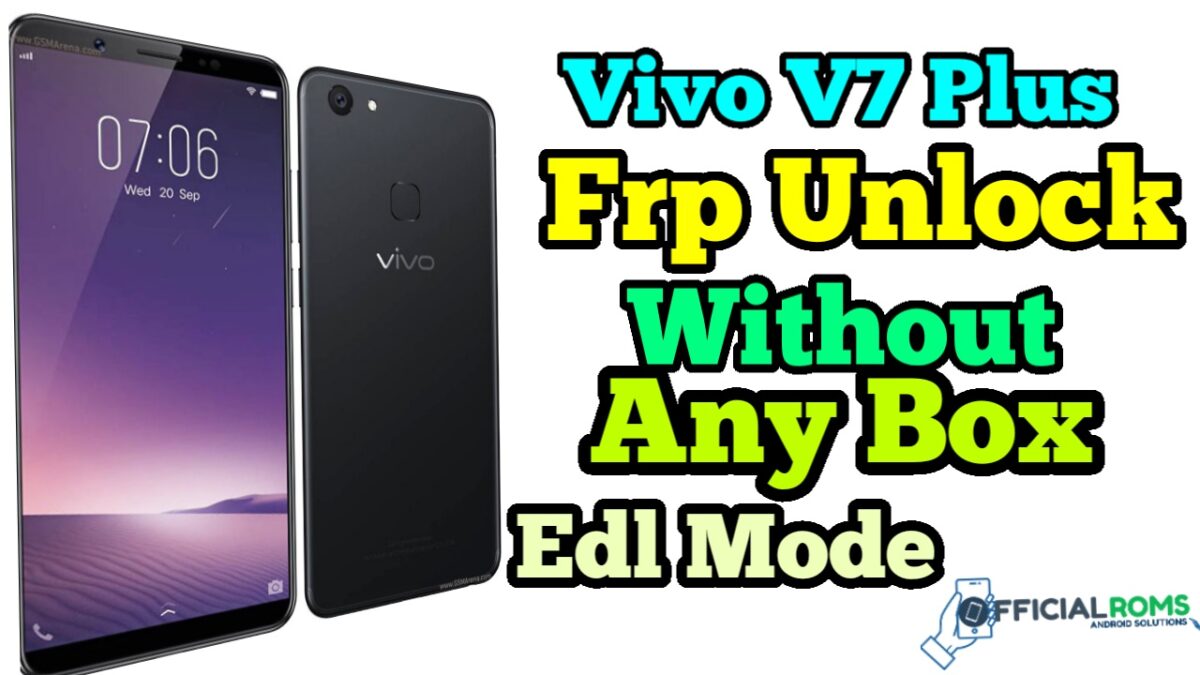
Readme: Bypass Google Account Vivo Y91 (1816) Frp Unlock Without Pc
Note: This method has been successfully applied to the Vivo V7 Plus.
Download Vivo V7 Plus Frp Unlock Tool:
Size: 354 KB
Password: officialroms
Password: officialroms
Password: officialroms
Readme: Vivo Y12 Pattern Unlock Password Unlock Without any Box Android 9.0
Vivo V7 Plus FRP Using Miracle 2.82 Tool
Once the device booted into EDL mode, use a free Miracle 2.82 flash tool to remove FRP account verification.
- Disable antivirus on the pc. Otherwise, it will remove Miracle loader.exe file.
- Extract the downloaded Miracle 2.82 and run Miracle setup as administrator.
- Wait to launch Miracle 2.82 properly.
- Navigate to “Qualcomm” >> “Extra” tab.
- Select VivoBrand Than Select Model Vivo V7 Plus
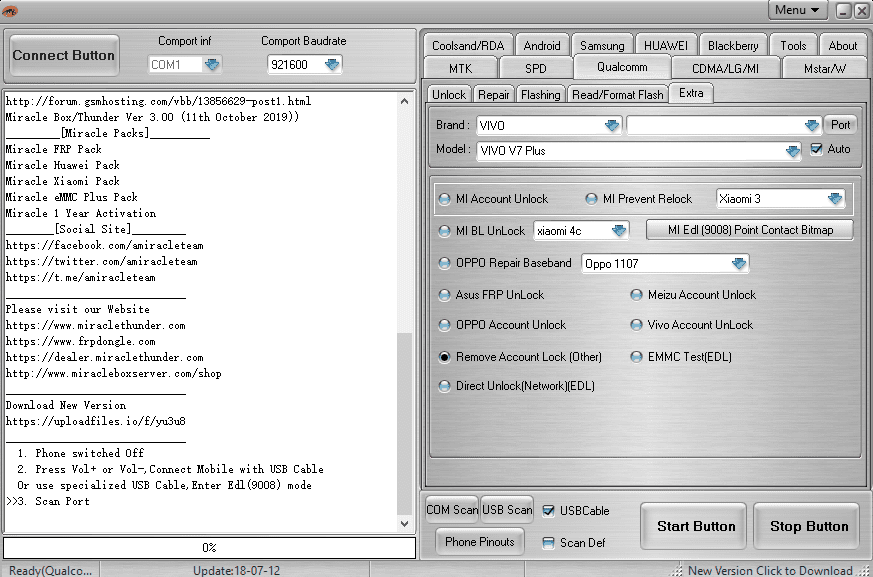
- Click on the “Port” button and select the “Qualcomm HS-USB QDLoader 9008” port.
- Tick on “Remove Account Lock (Other)” and select the “Vivo V7 Plus” option from the drop-down menu.
- Hit on the “START” button to start the Frp bypass process on Vivo V7 Plus.
- The tool will start it’s work and just in a few seconds devices will reboot automatically.
- All Done
- Attach the battery connector again fix the back cover properly and reboot it normally.
Readme: Oppo RealMe U1 Pattern Unlock, Frp Unlock (Test Point) 2024
The device may take a long time to reboot after applying the Frp Lock removal process. So sit back and wait for normal boot.




