Through the SPD research tool, you can quickly and easily obtain an Infinix Hot 10i PR652B FRP File & Unlock File that is both user friendly and effective – to unlock your phone with one click! All modern Android smartphones come equipped with factory reset protection (FRP) which prevents unauthorized users from accessing stored data on the devices.
Follow these instructions and download the Infinix Hot 10i PR652B FRPFile with Tool to quickly unlock Google Gmail verification lock after performing a factory reset on your phone. If you can’t remember which active Gmail account was used on your device, then first perform a factory reset.
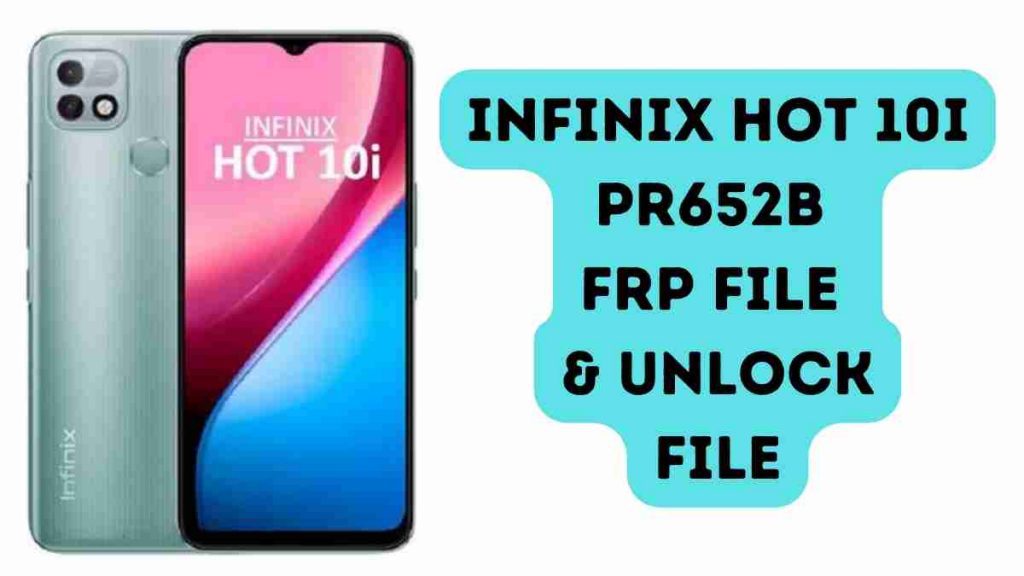
Infinix Hot 10i PR652B FRP File SPD & Unlock File
Google has included Factory Reset Protection (FRP) in every Android release since Lollipop, Marshmallow, Nougat, Pie, Oreo, Android 10 Q, 11, and 12. FRP stands for “factory reset protection,” designed to safeguard Android users’ personal information and privacy in case their devices are lost or stolen.
The steps required to unlock FRP security on a device may differ with each new version of Android and phone, so make sure you never forget your Gmail account information in order to avoid an FRP protection lock.
Password Free: officialroms
Most Important Tool: Transsion Software Download Tool (all versions) MTK| Qualcomm | SPD
Infinix Hot 10i PR652B FRP File SPD Research Tool
- SPD research tool to download and extract the Infinix Hot 10i PR652B FRP File onto your own computer.
- Now, turn off the power to your phone.
- Download Available for Infinix Hot 10i PR652B FRP Bypass.
- Once the FRP tool folder has been opened, launch research download tool.exe from within it.
- To bypass or unlock Infinix’s FRP File with the FRP Tool, select Infinix’s Bypass/Unlock file.
- To extract the FRP files, click on the gear symbol and specify a file path to where they will be extracted.
- Be Sure to Install the SPD USB Driver (If you have already done so).
- To begin the removal of the FRP Lock, click the Start button.
- While holding down the volume button, make sure your Infinix Hot 10i PR652B is connected to your computer.
- Hold your breath until I’m finished.
- Once you have finished, remember to disconnect and restart your Infinix Hot 10i PR652B.
- That neatly summarizes everything.
Read Also:




