This method is compatible with nearly all Nokia Android smartphones, such as the Nokia three, Nokia five, Nokia 6, and Nokia 8. It makes it simple to bypass Nokia Google Account, remove FRP protection, and connect the most recent Gmail account to your device.
Table of Contents
To unlock the FRP (Factory Reset Protection) on a Nokia 2 TA-1011 device, you can try the following methods:
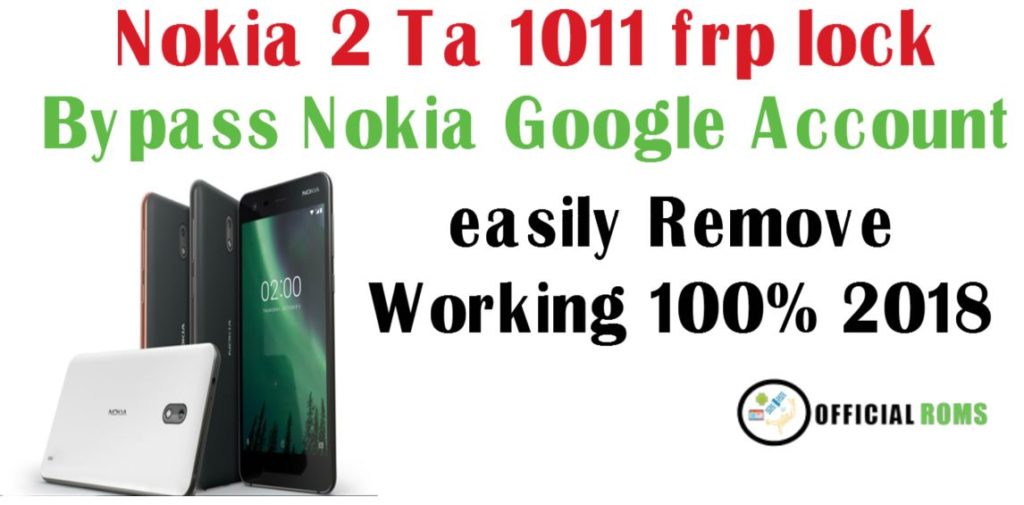
Method 1: Using Google account
- Connect the device to a Wi-Fi network.
- On the Google account verification screen, enter the email and password of the Google account that was previously used on the device.
- Follow the on-screen instructions to verify the account and unlock the device.
Method 2: Using a PC
- Download and deploy the Nokia 2 TA-1011 USB driving force in your computer.
- Download the FRP reset file for your device from a dependable supply.
- Open the SP Flash Tool and cargo the FRP reset document.
- Connect the tool to the computer the usage of a USB cable.
- Click on the “Start” button within the SP Flash Tool to begin the technique.
- Wait for the technique to complete, which may also take several mins. Once finished, the tool will reboot.
Method 3: Using a specialized tool
- You can use specialized tools such as Miracle Box, CM2, etc. to remove FRP lock on your device.
Read Me:-Nokia 5.1 plus TA-1102 frp unlock Without Pc (New Method) 2024
Let’s Begin to Bypass Nokia Google Account:
⇒ Tap on “Lets Go” from welcome screen, after that “SKIP” and then “Setup as New”
⇒ Now Connect “Wi-Fi” in your nokia device to successfully Bypass Nokia Google Account.
⇒ Once “Wi-Fi” connected successfully, go back to “Welcome” screen again.
Enable Talkback Option:
⇒ Tap on “Vision Settings”.
⇒ After that tap on “Talkback”, and then turn on “Talkback”.
⇒ Swipe Down to Right to go to “Global Context Menu”
⇒ Double tap on “Talkback Settings”.
⇒ Now again “Swipe Down to Right”, to bring “Global Context Menu”.
Suspend Talkback:
⇒ Double tap on “Suspend feedback”, after that double tap on “OK”.
⇒ Tap on “Help & Feedback”.
⇒ Tap on “Search”, after that type there “Voice”.
⇒ Now tap on “Voice” from searched result.
⇒ After that tap on “Get started with Voice Access”.
⇒ Now tap on “Youtube Video” to play icon, after that “Share Arrow” from video corner.
⇒ Tap on “3 Dots” to share with, and then you will be redirected to Youtube.com
Let’s Open Google Chrome:
Remember: To Bypass Nokia Google Account, we have to open chrome browser, and google, so that we could download frp tools and install them to remove frp lock.
⇒ Drag down “Youtube Video”, and then tap on “3 dots” from top right corner, after that tap on “Settings”.
⇒ Now go to “About”, and then “Google Privacy Policy”.
Download FRP Tools to Bypass Nokia Google Account:
⇒ Swipe Up, and then look for “QuickShortcutmaker.apk”
⇒ Just tap on “Development Settings” to download in your Nokia Device.
⇒ You will get a popup once downloading finish, just tap on “OPEN” to go to “Download Folder”.
⇒ Tap on “*#*#372733#*#*” code, and then “FQC” screen will appear.
Connect Nokia Device to Computer:
⇒ Connect your device to your computer via micro USB cable.
⇒ Make sure, your device has successfully connected to your computer.
⇒ Now tap on “Receiver Test” from your Nokia Device.
Download Nokia ADB FRP in Computer:
⇒ Type “Download FRP Tools officialroms” in your computer internet browser
⇒ Download from there “Nokia ADB FRP”, and extract it.
⇒ Extract downloaded folder, and go to “ADB FRP” folder.
⇒ Right click on “BYPASS-FRP.bat” file and open it.
⇒ Command Prompt window will appear.
⇒ You will receive a popup in your Nokia device “Allow USB Debugging” from there, allow it.
⇒ Now close again “CMD” window and again open it by right click on “BYPASS-FRP.bat” to make sure that your command prompt window should have same scenario as shown in below image. (This for sure that device successfully detected).
⇒ Now press any key from your keyboard, after that remove (USB Cable) from nokia device.
⇒ Tap on “YES”, after that reboot your device by pressing “Volume Up + Power” keys together.
⇒ Now press “Power Key” again to start your device.
⇒ You will get a popup of “Talkback” just double tap on “EXIT”.
Suspend & Turn Off Talkback:
⇒ Now you have successfully accessed to your device, just “Swipe Down to Right” on your Nokia screen.
⇒ Double tap on “Pause feedback”, and then double tap on “OK”.
⇒ Go to your device “Menu”, then tap on “Settings”.
⇒ Swipe up from there, and tap on “Accessibility”, and then tap on “Talkback”, and then “Turn Off” from there.
Add New Gmail Account to Bypass Nokia Google Account:
⇒ Go back to “Settings”.
⇒ Tap on “Accounts”
⇒ After that tap on “Add Accounts”.
You have successfully finished to Bypass Nokia Google Account Frp lock, if you have any problem, feel free to ask us in comment box.
- Nokia OST 6.2.8 offline (No Need Login) Nokia Online Service Tool
- Lava X50M FRP File SPD One Click Remove Lock 2024
- Nokia TA-1021 Frp Unlock Bypass FRP Lock Solution
- The Nokia 5.1 Plus TA-1102 Flash File Tested File Hang On logo
- Nokia 1 TA-1047 Firmware Flash File (Stock ROM)
- Nokia G10 TA-1334 Pattern Unlock File





i have nokia 2 phone
iwant to bypass it
but when i connect it to usb
there is no usb debugging option arrived
pls suggest me
Thank For Comment Bro I First Watch My Video Wait Few hours i will Upload
showing fail after plugging the phone
now fist install nokia driver