Backup is indispensable. You love it or hate it; backup is highly needed. Sometimes when we get updates, restore the device to factory settings, or even upgrade the device to a custom ROM or the worst would be to lose the phone then backup comes as a savior in case something goes wrong. android full backup If you back up your data you won’t have to cry tomorrow. This is also true that backing up the data will not come with a mere click. You either have to say hello to your wallet or go confused about what to do. Read below to know the top 10 apps to backup your Android phone without root backup your mobile.
So, we have come up with a step by step guide to taking the backup of the data on your device. This is one-stop guide your maximum devices like any Android Phone or Tablet. With it, you don’t need to go for the installation of a PC suite separately. Going with a dedicated app for above-mentioned on Android would be a good idea. In this guide, we will help you with the top 5 Free apps to backup your Android phone without root.
Readme: Download and Root with SuperSU Zip using Custom Recovery

Top 5 Free Apps to Backup Your Android Phone Without Root
1. App Backup & Share Pro
The App Backup & Share Pro application is a decent app for backing up the data of your Android device without needing to root your smartphone. This app offers you all the features like management/backup/restore/share software, etc. Moreover, this app lets you back up any data from SD Card or internal device memory. Besides, you can backup file from USB drives via OTG, or any cloud storage as well. One of the best features of this app is that it lets you share any normal as well as system apps from your device via different sharing sources to other devices.
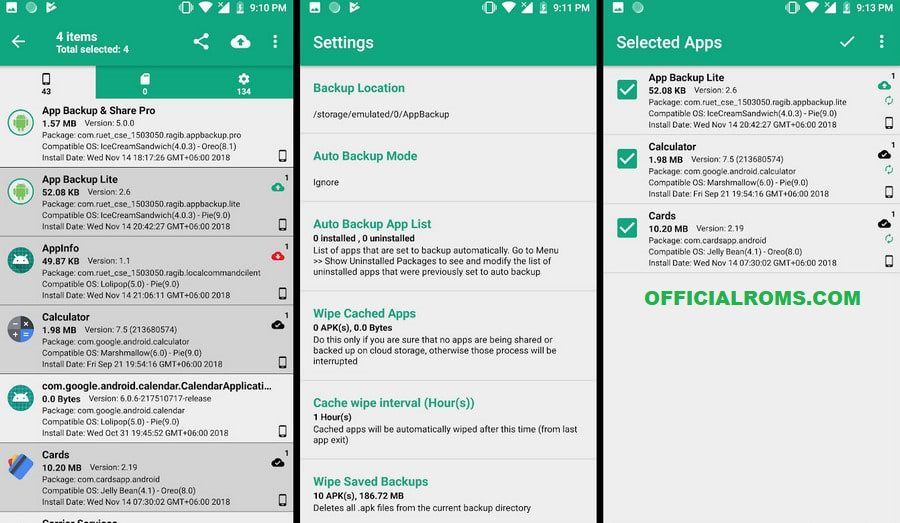
Another basic solution for backing up all the in device data is the Backup Your Mobile application. It is available for free but, it has ads, which is okay considering the fact that you get it features for free. You can use this application to backup system settings, SMS, call logs, MMS, or any other data that you want to back up. Moreover, you can also save Wifi passwords, User dictionary, APNs, Calendar events, User applications, Bookmarks and browser history as well android full backup.
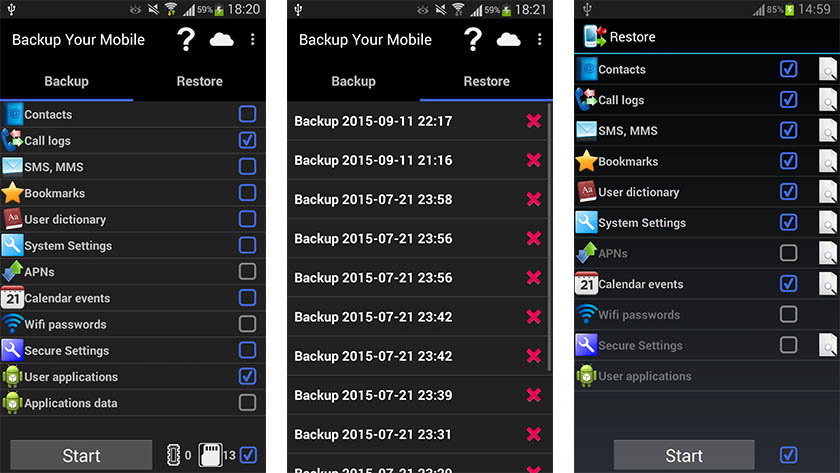
You can store all these data on either an SD card or ay cloud storage like Google Drive, OneDrive, Dropbox, etc. One advice is that you must restore the system settings or other system settings on another device running on the same Android version to avoid any conflicts. The app has a nice user interface but, do look old comparing to other applications. However, it gets the job done very smoothly and without any stutter.
3. Easy Backup – Contacts Export and Restore
Another application available for backing up your contacts is the Easy Backup – Contacts Export and Restore application. This app is specifically developed for backing up the contacts on your device and save them .vcf format. You can backup all the contacts with a single touch and email them to yourself for future restore purposes. The .vcf file is the most convenient contacts backup and restores extension which is read by all the smartphones.
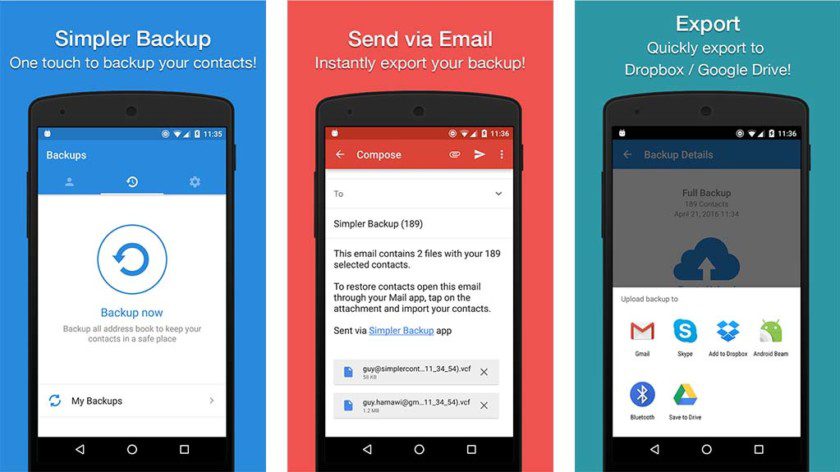
Moreover, you also get the support of backing up your data on any cloud storage namely Google Drive, OneDrive, Dropbox, etc. One of the best features of the app is that you can make a backup of your contacts in offline mode as well, and do not need an active internet connection. Besides, it also supports Google, Exchange, Yahoo, Facebook, LinkedIn, Gmail, iCloud, Outlook or any kind of provider. The application is also available in 15 different languages and also offers a clean user interface.
4. App Backup & Restore
Probably the best application for making a backup of your data and I personally use this application is the App Backup & Restore. You can extract, share, edit any APK file within the application. Moreover, it also offers to backup your application data either on your SD card or any cloud storage. One of the best features of the app is that it lets you create a batch backup of your app data or APK.
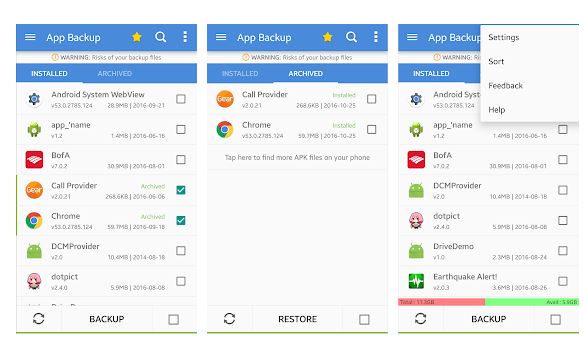
You can also create your own app store and share apps to others via different platforms. The application also lets you automatically backup your data with accurate notifications as well. Moreover, you can also schedule your backup for a timely save. android full backup With this app, you can also prevent anyone from deleting your backup file or accidental deletion. Other features include mobile security scanner, app refresher, cache cleaner, and more backup app data .
5. G Cloud Backup
This one is specifically for device storage backup. You can either manually or automatically save your MS messages, contacts, photos, videos, music, documents, call logs and other various files and create a backup on the G Cloud Backup app. Moreover, it also lets you back up some of the settings in many cases which is nice. It backs up your data in an organized timeline view so that, you can switch back to the exact time and restore the backup your data from then. Moreover, it supports seamless sharing with all the platforms via different sources backup your mobile.
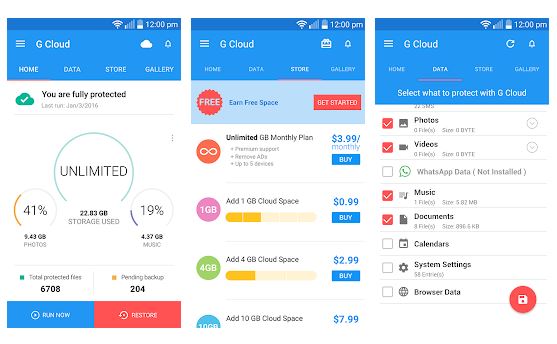
This gives you a storage space of 1 GB which can be extended up to 10 GB. Besides, you can also make a backup of Camera, Whatsapp, Viber photos and videos as well. This app lets you protect your data via passcodes and allows secure data transfer. Also lets you switch to a new device with one tap and also share your backup file with one tap button. This app does not require any special permission or rooting of your device android full backup.





[…] Top 5 Free Apps to Backup Your Android Phone Without Root […]