SuperSU APK is an Android application designed to give advanced management and control over root access privileges on Android devices. Rooting grants users administrative rights that enable them to modify and customize the operating system beyond what’s usually allowed by manufacturers; SuperSU helps users manage root permissions granted to apps and processes running on their device.
SuperSU APK was initially created and released for free download by developer Chainfire back in 2012. Since its initial release it has quickly become one of the go-to choices among Android users looking to root their devices and customize their experience by customizing apps through root access. Millions have downloaded it since its initial launch!
What is SuperSU?
Once installed on an Android device, SuperSU APK serves as a gatekeeper that prompts the user to grant or deny root privileges for various apps and processes, providing another layer of protection against potential security risks. It allows them to ensure only trustworthy apps gain root privileges to protect themselves against possible security vulnerabilities.
SuperSU APK can be an extremely helpful tool for Android users who wish to gain control over the root access privileges on their device, however they must exercise caution and carefully research its risks and benefits before rooting their phone.
Download Root Genius For Mobile App (RootGenius.apk) All versions
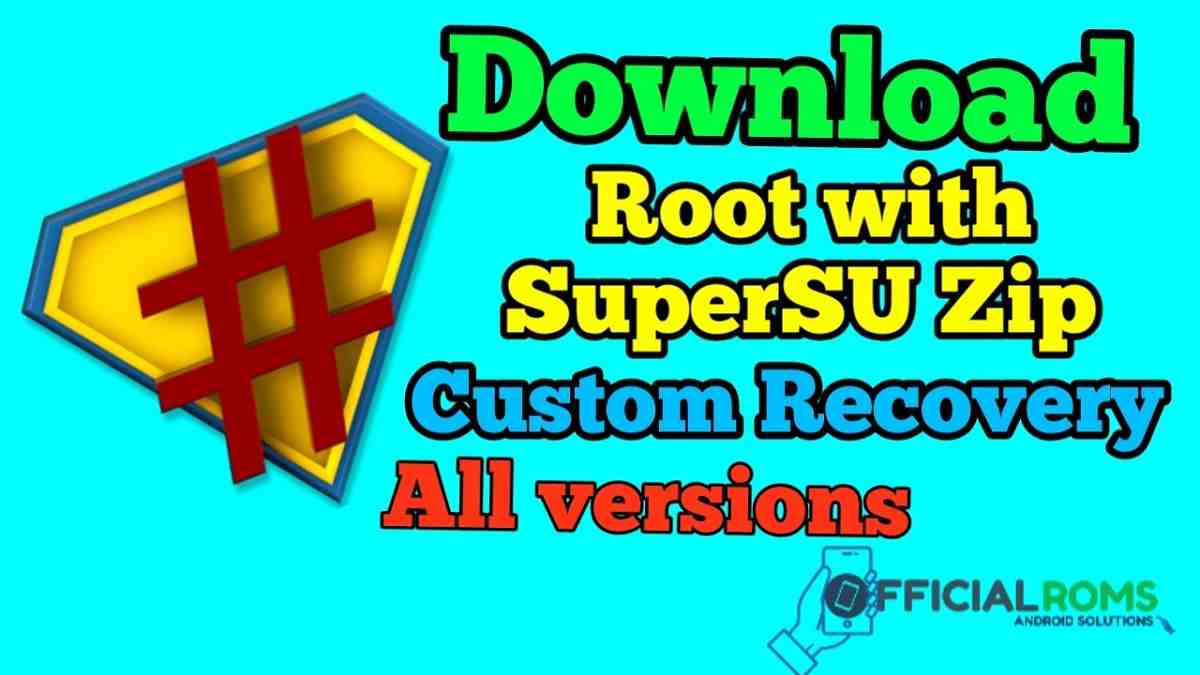
What Does Rooting Mean?
Rooting an Android device refers to the process of gaining administrative access to its operating system and giving users full control of their device – similar to jailbreaking an iPhone.
Rooting an Android device grants the user privileged access to its operating system, giving them permission to make modifications not typically allowed by device manufacturers – this might involve installing custom ROMs, uninstalling preinstalled apps, overclocking the processor or accessing system files that would normally be restricted.
Rooting Android devices allows for greater customization and control over them, providing users with apps not available through Google Play Store, tweaking performance to improve speed and battery life, as well as unlock features not supported by default software.
Rooting comes with potential risks and drawbacks that must be carefully considered; such as invalidating its warranty, increasing security risks, or making software updates inaccessible. Furthermore, rooting is complex process which often necessitates technical knowledge for success; further complicating matters further by necessitating technical expertise to execute safely.
Rooting Android devices is an extremely beneficial process for experienced Android users who desire full control of their device; however, newcomers or those unfamiliar with its potential risks should approach with caution and be fully informed before beginning this journey.
Download Framaroot App (All .apk Versions)
Download Flashable SUPERSU Zip File:-
SuperSU APK Latest(V2.82):
| Name |
|---|
| SuperSU V2.82 |
| SuperSU Pro V2.82 |
Previous Versions:
| Name |
|---|
| SuperSU V2.79 |
| SuperSU V2.78 |
| SuperSU V2.76 |
SuperSU ZIP Latest(V2.82):
| Name |
|---|
| Recovery V2.82 Flashable.zip |
| Recovery V2.79 Flashable.zip |
| Recovery V2.78 Flashable.zip |
| Recovery V2.76 Flashable.zip |
How to Install SUPERSU Zip File For Any Android Devices. (Important Rooted Mobile Working)
- Now, go directly to where the zip file for Super Su is stored on your internal memory.
- Your phone must be turned off.
- Now switch on your device, press the”Volume Down + Power” button when fully powered down (in certain phones you may also use “Volume UP + Electricity” for Recovery mode) and you should enter TWRP Recovery mode.
- Once your phone boots up into TWRP Recovery, take a full backup of its current ROM using TWRP’s Backup feature > Select partitions such as information, system and boot up for backup now swipe left/right across your chosen sections until a backup has been selected; use INSTALL and Navigate through and choose the zip file; use “Back up Now!” when finished and enjoy!
- Today Swipe to Confirm Display
- Your Android device was successfully rooted by Super SUZip! Now tap any system icon to restart.
- Well, today it should be working if it has been correctly installed.
- To verify, head over to Google Play Store and download Main checker program to identify Main position. Similarly, root checker can offer root access – in which case I highly appreciate that having root on your smartphone.
Download Towelroot App (.apk) – All Versions
Update 2024: it’s time to bid farewell to Chainfire’s legendary rooting app Super SU. Google today removed it from the Play Store without providing an explanation or promise that its functionality may return, although updates for SuperSU haven’t come in over time. For those wishing to switch from Super SU to Magisk (an excellent rooting application with many modules available for customization) our guide may prove useful; click here if so.
Download iRoot For Mobile 3.4.9 (iRoot.apk All Versions)
Disclaimer: If You Mobile is Hang On logo Other Option Dead Show Officialroms Not Responsible To Any Damage You Devices
Readme:




