Another great smartphone from Xiaomi based on Qualcomm Snapdragon 636 processor. In was released at the end of 2018 and provides the end-user with a high-quality experience.Redmi Note 6 Pro Flash Without Any Auth id (User id Or Password) MIUI 10.
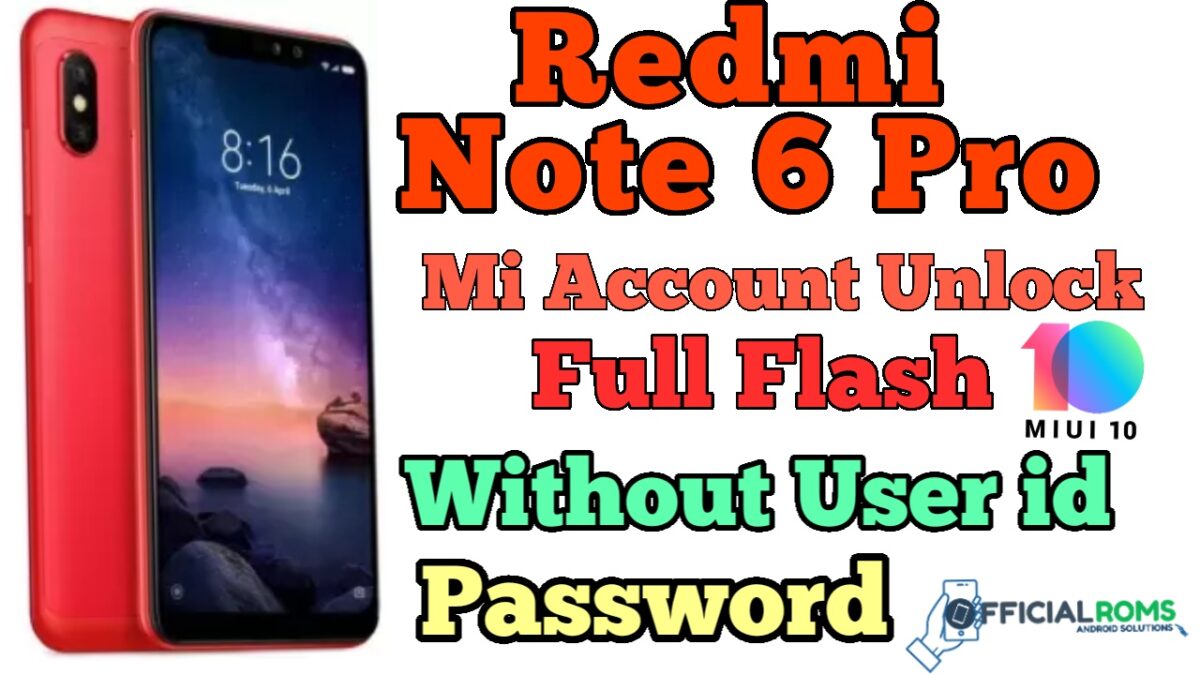
I believe that we haven’t written any articles regarding the Note 6 Pro model, so that would be our first one in the series. That’s why we will start with listing all required drivers and download links to the latest official MIUI ROMs.
Redmi Note 6 Pro (Tulip) Flash File Free Download
- First of all you’ll need ADB Driver Installer (this is required for pretty much everything):
- To restore the bricked device via “Test point” or EDL mode, you’ll require the following driver:
- Now, let’s go quickly through the required software and additional tools that are needed if you’re going to flash/restore your device.
- MiFlash (offline patched version):
MiFlash_offline Flash Tool.zip
In addition you can also download files to flash in EDL mode. Extract these and replace the same files in “Image” folder of the fastboot ROM you’ve downloaded:
prog_emmc_firehose_Snap 636.zip
ADB Fastboot Tools – files required for ADB and fastboot mode methods
- Multitool for Redmi Note6ProXiaomiADB/FastbootTools:
Redmi note 6 pro flash file 2023
You can find detailed information on how to install the following drivers on our website, just check the posts regarding the other device models, since the installation process is pretty much identical for every phone model.
Redmi Note 6 Pro Flash File Free Download
Global Stable ROMs
Name:HMNote6ProGlobal_V10.3.2.0.PEKMIXM_f6f2899114_9.0.zip
Size: 1.63GB
Version: MIUI10 Android 8.1
Download Link:
Name: HMNote6ProGlobal_V10.2.2.0.OEKMIXM_5af4a46864_8.1.zip
Size: 1.8 GB
Version: MIUI 10 Android 8.1
Download Link:
Name: HMNote6ProGlobal_V10.2.1.0.OEKMIXM_8f244ad2cd_8.1.zip
Size: 1.61 GB
Version: MIUI 10 Android 8.1
Download Link:
Name: HMNote6ProGlobal_V10.0.5.0.OEKMIFH_e35502cfc2_8.1.zip
Size: 1.58 GB
Version: MIUI 10 Android 8.1
Download Link:
Readme Important: How to Install MIUI 10 ROM on Xiaomi Phones (Global + China)
How to Flash Xiaomi Redmi Note 6 Pro:
- Download Xiaomi Redmi Note 6 Pro Flash File Without Without Auth id.
- Connect phone through USB cable to PC and unplug battery.
- Short Test Point and connect battery.
- Under Device Manger, port of Qualcomm HS USB QLoader 9008 port will appear.

- Download & run MI Flash Tool
- Place the Flash File on Desktop.
- Assign the Folder path.
- Click on refresh & then tap Flash button.
- Redmi 6 Note Pro Stock Firmware (flash file)
- Xiaomi Redmi Note 3 Flash File Stock Firmware ROM
- Xiaomi Redmi 2 2014818 Flash File (Stock ROM) Tested File
- Redmi Mi 6 Stock Firmware ROM (Flash File) Tested File
- Redmi Note 11 Pro 5G Flash File (Firmware)
That’s all for today. I want to proceed with more tutorials and describe the flashing and root process with as many details as possible so that everyone could easily repeat the steps and get the result they want.





prog_emmc_firehose_tulip by officialroms PASSWORD PLEASE
Password: officialroms
[…] Redmi Note 6 Pro Flash File (Stock ROM) […]
[…] Redmi Note 6 Pro Flash File (Stock ROM) […]
[…] Read also: Redmi Note 6 Pro Flash File (Stock ROM) […]
[…] Redmi Note 6 Pro Flash File (Stock ROM) […]