The Huawei G630-U10 is unique compared to other Huawei smartphones. because Qualcomm, not MTK, is the CPU inside. Therefore, a way to flash this phone should be better and simpler. However, this phone might have issues if incorrect files are flashed onto it. Unbrick Huawei G630-U10: Dead Boot After Flash (Fixed) in this situation and do not react even to recovery or the fast boot mode. When we attempt to connect the phone to a PC or laptop, the hardware device list shows Qualcomm HS-USB QDLoader 9008. In this instance, we must now fix the QFIL.
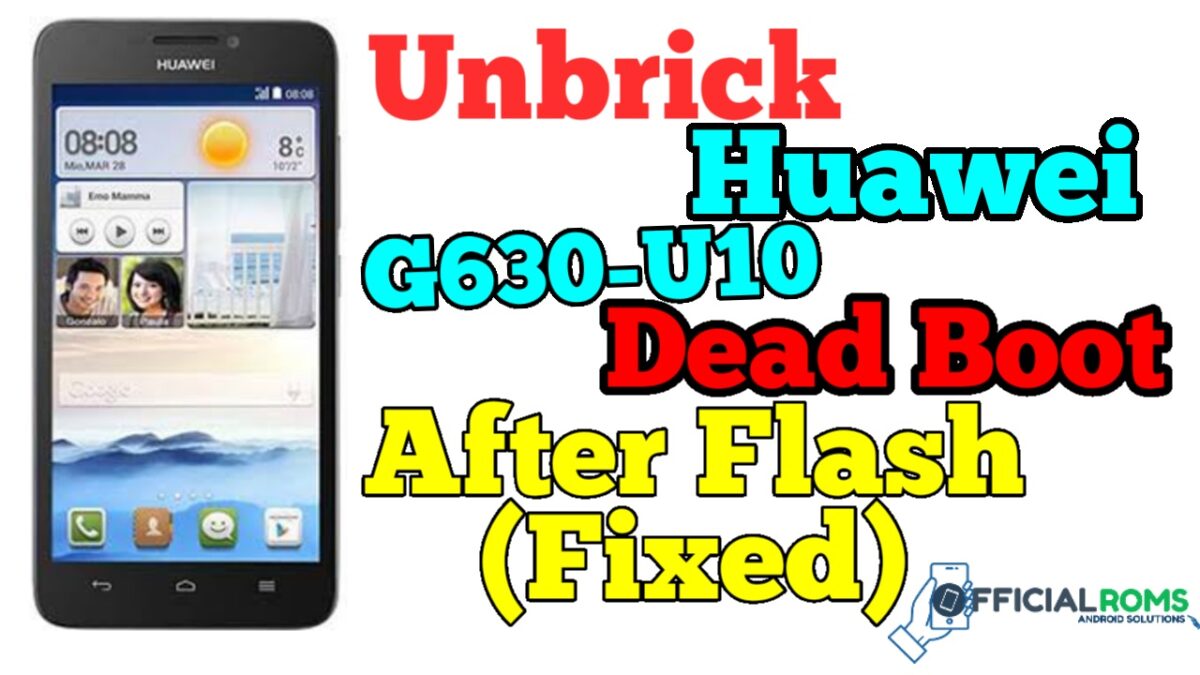
Unbrick Huawei G630-U10 Dead Boot After Flash
| Name | Password |
|---|---|
| Huawei G630-U10 Unbrick-Rebair Dead Boot.zip | www.joker-soft.com |
| Qualcomm Flash Image Loader QFIL Tool | officialroms |
How To Unbrick Huawei G630-U10 Dead Boot
- Be sure the battery charged.
- Download Huaiwei G630-U10 Dead Boot repair files and flash tool.
- After unzipping the file, install the program “QPST.
- Run QFIL
- Now disassemble your phone and connect the points shown in the picture.

- Connect your phone to laptop or computer it will ask you to install Qualcomm HS-USB QDLoader 9008) COM port
- Now in QFIL Click Browse to select the stock ROM file.
- Then click Load XML. Do not select XML files
- Click on download to start flash process.
- After the start of the flashing process, It may take some time to finish.
- When flashing successfully completed disconnect the cable from the phone and turn it on. The phone will be switched on successfully and returned to life again.






