Official Stock Firmware Now Available for the Vivo Y21T PD2158F Flash File. This firmware can be used to solve any software issues in your Vivo Y21T PD2158F, such as hang-on logo, fastboot Mode, and FRP lock. It also allows you to display blank or white after flashing, uneventful recovery, dead after Flash, etc.
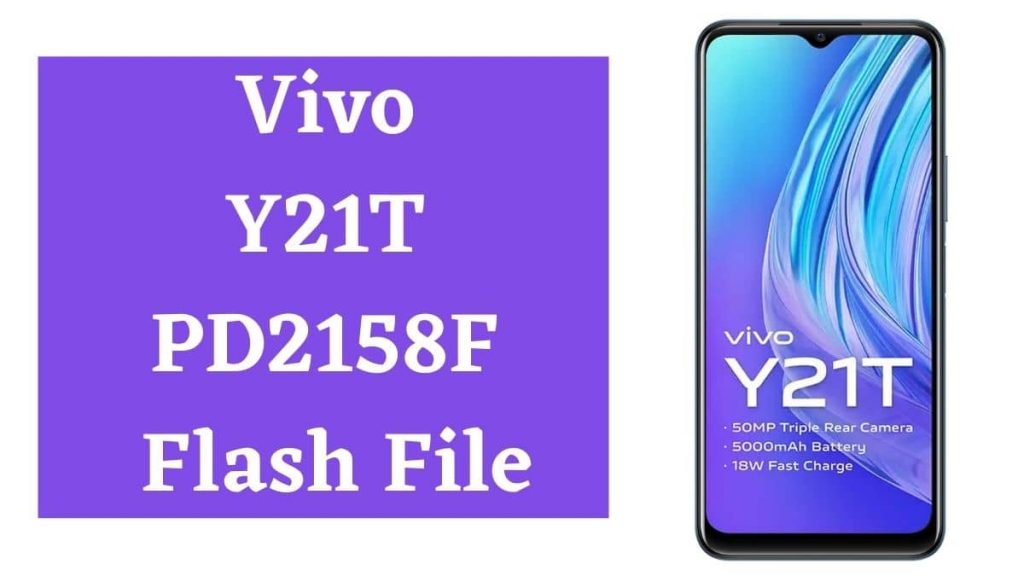
About Vivo Y21T PD2158F
The Vivo Y21T is a low-cost smartphone from the Chinese company’s Y series. The new Vivo phone has a waterdrop-style notch on the display and triple rear cameras. The Vivo Y21T also has a Qualcomm Snapdragon 680 processor and supports 18W fast charging. The smartphone is available in two different colours. It’s also available with only one storage configuration. The Vivo Y21T is also expected to make its debut in India next week.
Download Vivo Y21T PD2158F Flash File
Device Name: PD2158F_EX_A_11.0.7.12.W30.V000L1_split
Type: Full ROM
Size: 7.00 GB
SoC: Qualcomm CPU
Password: officialroms
Link: AndroidFileHost
How do I Flash Vivo Y21T PD2158F:
- Download Vivo Y21T PD2158F Flash file
- Download QPST tool.
- Install Driver Qualcomm.
- Run QPST tool.
- Add new port (Check device manager)
- Click Load XML and browse for rawprogram_unsparse.xml in Stock ROM file.
- Click Load Patch, then search for patch0.xml in the Stock ROM File folder.
- Select the firmware using the the browser of search Path.
- Click Download and then wait for the flashing process to completed.
Note: During flashing, do not remove the data cable from the phone, otherwise the phone can go into dead mode.
Read Also:




