reverse video search :Do you want to know the source of any video you’ve uploaded on Google or any other platform? Do you want to know who copied your video content? This information is available using Reverse Video Search. A reverse video Search is a valuable tool for photographers, journalists, content creators, journalists, and anyone else who needs to use it. Through this post, learn how to reverse an image search as well as reverse the video search.

The most popular use for Reverse video search is when you see a film clip online, and you love it; however, you don’t know what movie it’s from. In this instance, you could seek the advantage of a reverse search engine to obtain more information about the video. Another essential benefit of Reverse Video Search is that it helps discover the source of the video Plagiarism.
It is indeed possible to reverse search for videos. However, it’s not straightforward by simply putting videos into the search. Take a screengrab of the video and then use it as an image to reverse-search, and you’ll get results. There are a variety of ways to reverse the video search using a few tips and techniques. Let’s look at four different methods to perform a reverse search on video.
Prepare for Reverse Video Search
To reverse-search a video, you require a clear and precise image of the video. Be sure to play the video with high-quality and in full-screen. Take a clear and crisp photo of the video that you wish to reverse search. Remember the exact address of the video. You’ll need it later to use it in the steps.
Reverse Video Search using Berify – Better Verification
Although Google’s image search tool is sufficient to reverse-search videos, You might be asking why there is a need to utilize third-party or alternative methods for this? There are many reasons to try Berify an attempt. Berify claims that they do not use the traditional Google Image search. Instead, they have developed their algorithm that can scan different image search engines, such as Bing, Yandex, Baidu, and more, which results in superior results. If you find that the Google Image search did not assist, you can explore other options like Berify Reverse image search.
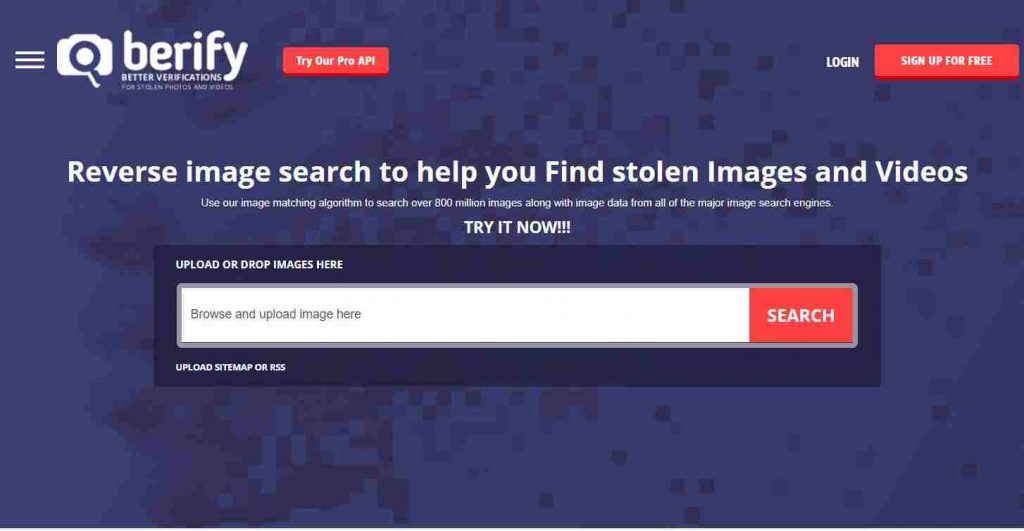
Reverse Searching via Berify
Reverse search via Berify is straightforward if it is done according to these guidelines:
- Go to the Berify site and sign up for an account for no cost.
- Select the plan that is free and then complete the sign-up process. You must sign up to access reverse image search in Berify.
- To search for your image, click on the significant search bar. It will prompt you to browse for the image in your system.
- After that, Berify will process the image and report results that correspond to your image.
- Berify will process the image and then return with results from different search engines, which will give you a piece of better information on the location where images were uploaded or shared.
- Did you reverse search for an image and did not return any results? That’s why Berify is different. Berify will send you an email when it has an outcome.
The third reason is the reason you should select Berify instead of a traditional Google Image search. Yes, Berify offers both paid and free plans. However, they are worth the cost if you’re searching for more detailed results from your search. It is also possible to use Berify’s API also.
Video Reverse Search with TinEye Image Search

If you’re looking for experts in reverse recognition and image search, TinEye is the place to be. They offer a range of products specifically designed to cater to images, such as WineEngine, MobileEngine, and even MulticolorEngine.
It is possible to reverse-search a video using TinEye using the same procedure you used in the past. Add an image to your YouTube and then wait for results. TinEye employs its MatchEngine, which aids in identifying authentic and modified images. This includes videos or images cropped or the various edits made today due to the popularity of making memes and making memes.
Through the TinEye API, you’ll behave the ability to examine the results for compliance with copyright as well as the modified images. This API runs self-hosted, meaning you’ll have faster and more efficient results. It also has the advantage that you can upload images using .jpeg, .png and even GIFs. Additionally, you can take advantage of their API through paid subscriptions.
Like the way Berify sends you alerts, using TinEye Alerts, you’ll be able to follow and contrast images against pictures that searched through TinEye themselves. Even if you don’t have the time to sit and wait for results, TinEye Alerts will notify you as and when they discover an image that is similar to the one you uploaded.
Reverse Video Searching via Shutterstock
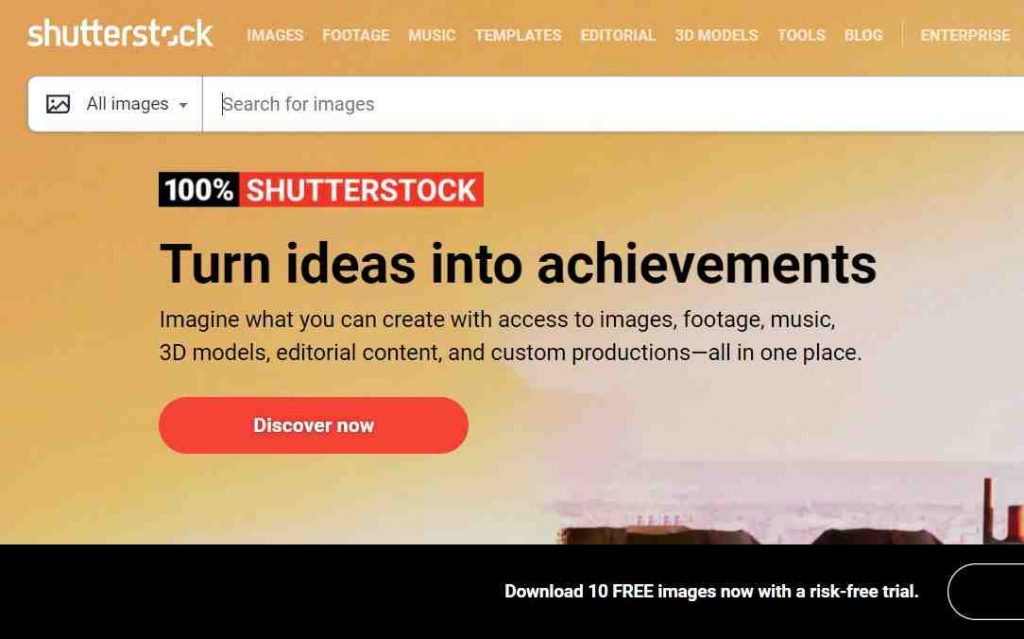
You may be asking about Shutterstock. Yes, the renowned stock photo library also offers the capability to reverse-search videos and images, but it uses a different approach. It is possible to find images that whaT took from a film by entering the image’s description. You can also upload an image and reverse-search it. It is also possible to search for images in a certain way, like their orientation, date of first or last used, etc. It is the easiest reverse search option of the four.
How do I Reverse Video Search with Google

Google offers tools for nearly everything you could think of. Today, a reverse image search using Google Images is straightforward. It is easy to reverse search with your computer making use of Chrome and Firefox. For Android and iOS, you can utilize the Google Search app, Chrome, and Safari in iOS. If you don’t have one of these apps and run on your phone, you could utilize Google Lens, the Google Lens app, to reverse-search images.
Using Reverse Video Search on PC
- Google or Firefox. Chrome as well as Firefox on your computer
- Search and then open Google Images
- Select the camera icon, which states Search by Image
- Click on the Upload an image tab and click on Select the file.
- Choose the photo you have taken from the video that you’d like to look up and then click to open it.
- It is also possible to drag and drop images straight onto Google Images.
- It will also show videos and images results.
Reverse Video search on Android
- Download the Google Lens app
- Launch the app and tap the Image icon to the right of the shutter of the camera.
- Select the image you’d like to reverse-search.
- It will now show the results of related videos and images.
Reverse search on iOS
- Install Google’s app on your iPhone or iPad. Google application to either your iPhone or iPad
- Start the app, and then click to reveal the Google Lens icon on the search bar.
- There is the choice of snapping a photo or looking for an image. Choose the option you prefer.
- You can also choose how to search using the specific portion of an image or even the entire image.
- Scroll down until you discover the results.
Conclusion
Reverse searching a video is beneficial as it determines if the video is real or fake. It also helps remove fake news that is repeatedly surfacing on different social media platforms and messaging apps. From these four options, TinEye Image search appears to have the highest level of a sophisticated method of Video reverse-search. Due to the various engines that are specialized in the search and return of results for images.
You now know that Video Reverse search is possible but only with the help of Reverse Image Search. Since it’s challenging to search a video in its entirety, it is possible that you won’t get the desired result with just only a few techniques. Therefore, we suggest using every method to obtain exact results.
That’s it for how to perform a reverse search. If you’ve found this helpful article, be sure you share it with acquaintances who may want to utilize this method. Let us know in the comments section you have any questions.
Readme:




