Realme Q3 5G RMX3161 Firmware Flash File : Do you want to install the flash to Realme Q3 5G? You’re in the right spot. This page will present real-time Realme Q3 5G RMX3161 Flash files and the instructions for installing the firmware.
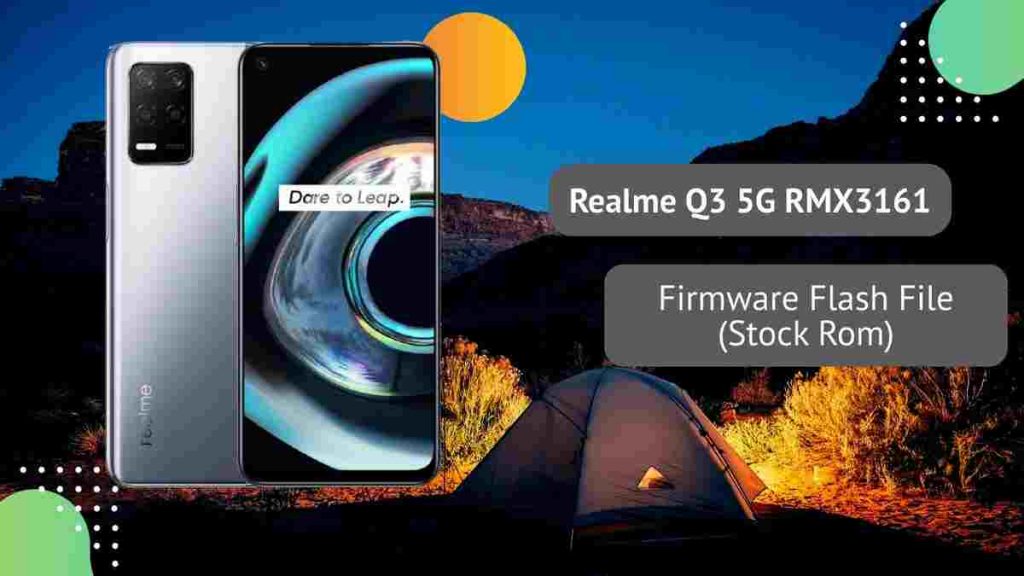
To install the firmware flash file, you will require an application known as Qualcomm Flash Tool that will allow you in flashing the stock firmware to your device. It’s straightforward. We’ve also included videos and step-by-step guides to help you Flash the official flash files.
About Realme Q3 5G
Realme Q3 smartphone released on April 22nd, 2021. It has a 6.50-inch touchscreen display that has a resolution of 1080×2400 pixels. Realme Q3 is powered by an Octa-core Qualcomm Snapdragon 750G processor. It has a capacity of 6GB in RAM. Its Realme Q3 runs Android 11 and powered by a battery of 5000mAh. It is the only phone that Realme Q3 supports proprietary fast charging.
Advantages of Stock ROM:
Here are the reasons to Download and store the Realme Stock Rom flash file on your personal computer.
- If your device is dead, you can unbrick it using a stock ROM file
- You can repair or fix or repair the IMEI in your phone by using DB Files from the Stock ROM
- Take out any malware or Adware
- You can resolve the boot loop issue.
- Repair, Unfortunately, the application has been able to stop the error
- Fix Network related issue
- Patch Boot image to Root using Magisk
- You can remove the Root
- For Resetting or removing FRP from your device
- Bring your gadget to its Factory State
Flash File Details:
- Device Name: Realme Q3 5G RMX3161
- ROM Type: Stock ROM Flash Files
- Gapps File: Included
- Tool Supported: MSM Flash Tool
- Processor: Qualcomm Snapdragon 750G 5G
- Android Version: Android 11
| RMX3161domestic_11_A.09_20210424 | MediaFire |
| Qualcomm USB MTK Driver | Click Here |
How to Install Realme Q3 5G RMX3161 Flash Files (Firmware)
In the meantime, before we move directly to Steps to Install Stock Firmware on the Realme RMX3161, let’s review the requirements.
Prerequisites
- This Flash File is only for Realme Q3 5G RMX3161.
- It is recommended to be using a Windows Laptop or PC for this tutorial.
- Check that your Realme RMX3161 is running at least 60% charge remaining.
- It is recommended that you create the Backup for your Android device.
- The Download Tool QFil, QPST Flash tool, and the MSM Download tool are installed on your PC.
- Install Latest Driver: Install Latest Realme USB Drivers.
If you meet all the prerequisites listed above, You can follow the instructions to install the Stock Rom on Realme RMX3161.
Steps to Flash Realme Q3 5G RMX3161
- You can download the Firmware file and run the Flash tool.
- Under the Icon tab, double click on the MSM Download Tool.
- It will then launch the program on your PC
- Then Click on Start.
- Now it will check the PC Memory bits.
- Please turn off the Realme GT Smartphone and Connect it to your computer by pressing the Volume down and Volume up keys.
- Then it will lead to your successful flashing.




