This file can be used to unlock your Itel Vision 2s FRP File and resolve any lock issues such as pattern unlocking, password removal and FRP lock removal. On this website we’ll demonstrate how to install the firmware file on an Itel Vision 2s P651L Pattern Unlock & Frp File running Android 10.0.0 using Spreadtrum SC9863A chipset powering this device.
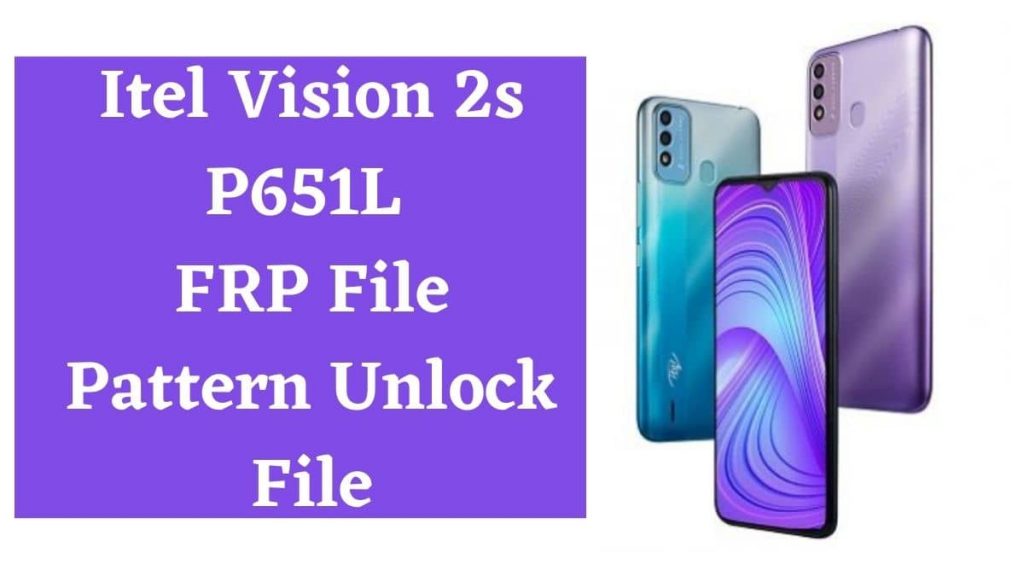
About Itel Vision 2s P651L
The Itel Vision 2S runs Android 11 as its operating system (Go Edition), featuring a 6.52-inch HD+ (720×1,600 pixels) IPS display with 2.5D curved glass protection, 90 percent screen-to-body ratio, 269 ppi pixel density and 20:9 aspect ratio. Furthermore, this phone is powered by the Unisoc SC9863A chipset and 2GB RAM; internal storage capacity is indicated as 32 GB.
Itel Vision 2s P651L Pattern Unlock & FRP File
Password: officialromsP651L
How to Unlock Itel Vision 2s P651L:
Install SPD driver
1- Download and extract the package containing SPD Research Tool.
2- Double-click SPD Research Tool.exe from the list of icons on your PC desktop.
3- The tool will launch automatically once loaded;
4- Click Load Packed button and select Firmware with extension.pac at end for loading firmware onto device.
5- Click the Downloading button, located at third position.
6- Switch off your mobile and connect it to the computer using Volume down key.
7- Successful flashing should now take place.
Read Also:





bhai ab to password de do 5 day ho chuke hai please bhai
Thank For Inform Now PAssword is Update..
Thank working 100%