You can download the latest firmware (Flash file) for your Galaxy Tab Active SM–T365 if you wish to flash your device using the newest Samsung ROM Flash File. This firmware was initially released with Android 4.4.2 KitKat. However, we have added the Android 5.1.1 operating system to this firmware. Flash File can be downloaded as an updated version.
December 2014. The Galaxy Tab Active is what it was designed to be. We can confirm that it meets the brief. The Tab Active is an excellent choice for many business situations because it offers a mix of functionality and features with well-thought-out design and software touches.
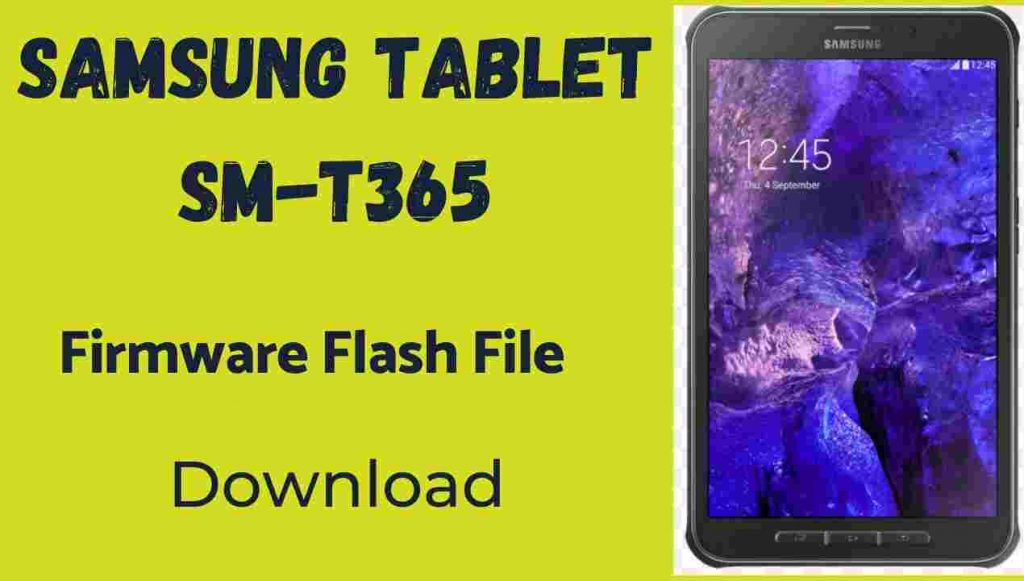
Galaxy Tab Active SM-T365 ROM Firmware
Both the Samsung Tab ActiveROM Flash File and Custom Stock Firmware are identical. The original firmware support model code SM -T365.
Before you download:
- Ensure your device has the exact model number SM-T365.
- Download the latest GALAXY Tab Active firmware (flash file) free of charge.
- Find More Samsung Firmware.
Overview of Samsung Galaxy Tab Active (8.0″, LTE)
There are so many options available when it comes to choosing a tablet computer. There are many sizes and specifications to choose from rom. Samsung is partly responsible for this. Even the most experienced technology enthusiast won’t tell the difference between any of the models.
The Galaxy Tab Active stands out because of its IP rating. Dec 2014, release. While that can use it in many situations, the Tab Active is geared more towards business users.
Due to the protruding lens at the center of the camera, the device does not lie flat. A tough case and stylus are also included. This case provides additional protection and grip and has a slot to hold the stylus.
Samsung Tab Active SM–T365 Firmware Flash File (Stock Rom)
| Model | Country |
| T365MUBU1BPL1 | ZTO |
| T365MUBU1AOK1 | CHO |
| T365F0KXU1BPK1 | KOO |
| T365XXU1AOE2 | XME |
| T365YDOU1BRH1 | XSA |
| T365MUBU1BQC1 | TCE |
| T365XXU1BSD1 | ATO |
| ODIN Flash Tool | All Countries |
Readme: Samsung USB Driver Most Important Driver
How to Flash Samsung Tab Active SM-T365 Flash File:
- Flashing require your device atleast 30% charge.
- Hold the Power + Volume Down + Home button.
- The Android symbol will now appear. Now press volume up to enter the download mode
- Open the Odin flash program and follow the steps in the video.
- Choose Samsung SM-T365
- Open the Odin Tool by clicking on it
- Choose BL file
- Click AP/PDA then choose AP File
- CP to select Modem File
- Click CSC, and choose CSC File.
- Once you select mobile, it will be automatically detected
- Click on the button to start the system. Installation is now complete
- Once installed, the mobile switch ON on its own.
Read Also:
- Download Mode Issue on Nokia Any Android Phone How to Fix
- Miracle Box 2.82 | Start Button Not Working | Fix Error Problem
- Z3X Samsung Tool PRO 42.11 Latest Setup All Version (official Site)
- Bypass FRP Samsung A2 Core / Bypass Google Account Lock
- Remove FRP Samsung J7 Nxt J701F Bypass FRP Android 9 100% Tested Without Pc




