Hi, Friend I will receive a Realme Q2 Pro RMX2173 Flash File (stock firmware) in 2022. However, because this file is flashed online, I will only provide the guide provided on this site if you don’t know how to flash it. I have no user ID or password Msm Download Tool download tool, so you connect any online service user to Flash Online using TeamViewer. Thank You Realme Q2 Pro can be used to repair the logo hang and delete all locks on the screen. REALME_Q2_PRO_RMX2173domestic_11_C.11_2021061100380000
Realme Q2 Pro RMX2173 Flash File
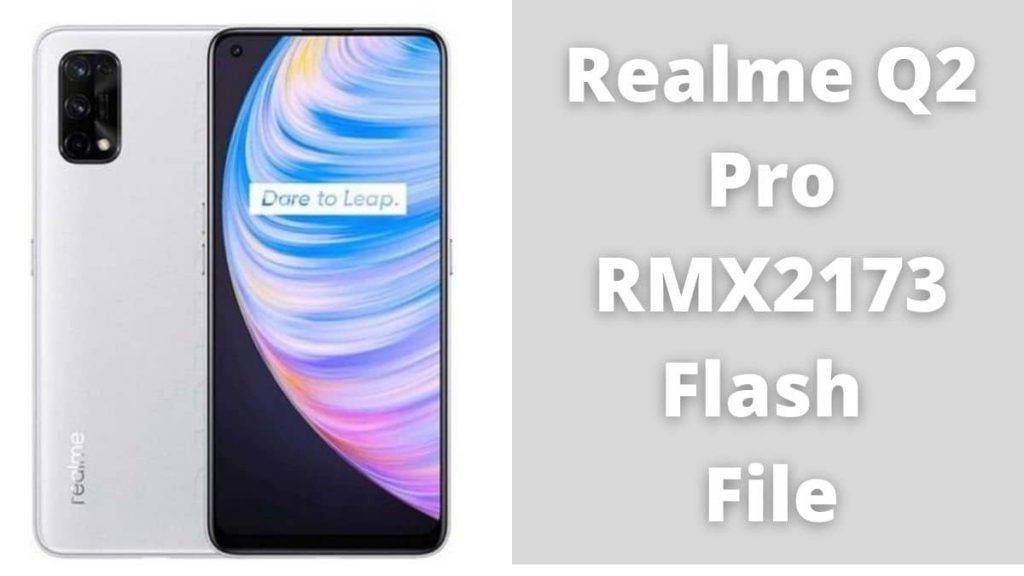
Device Name: RMX2173_11_C.11
Type: Full ROM
Size: 3.81 GB
SoC: Qualcomm CPU
Password: officialroms
Boot Key: Volume UP + Down
Note: Flash Tool requires Login credential.
Flashing the Realme V3 5G RMX2200:
Download the Realme Q2 Pro RMX2173.
1. Run the Flash tool after downloading the firmware package.
2. Double-click the MSM Download Tool from the pop-up menu.
3. It will start the tool on your computer; select Start All.
4. After that, it will check the PC memory checksum.
5.Press the Volume Down and Volume Up keys to turn off your phone and connect it to your computer.
As a result, you will be able to flash successfully.
Read Also:




