ADB Fastboot Tool V3.0 | Redmi,Samsung,Vivo and Oppo. This handy application makes rebooting your smartphone a breeze – simply push the buttons for automatic action!
Android Fastboot Reset Tool is an indispensable tool for Android users, offering various features like bypassing FRP via Fastboot Mode, removing Mi Account data, unlocking pattern locks and unlocking bootloaders – to name just a few.
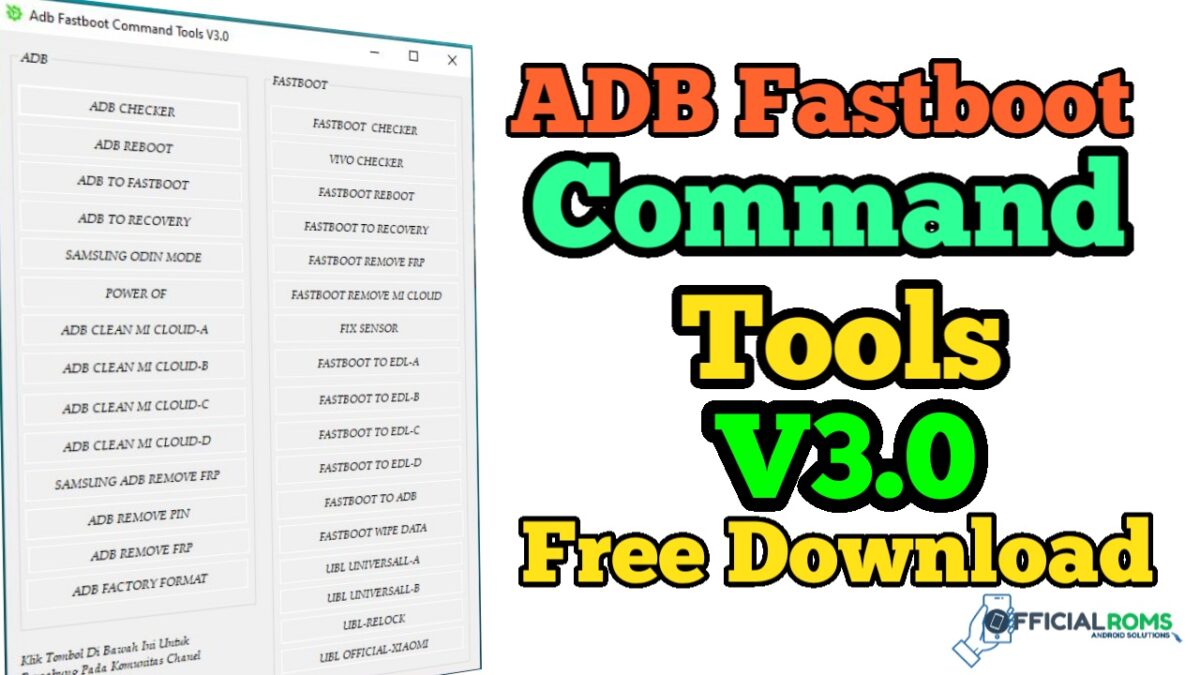
What is Android Fastboot Reset Tool?
Basically, Android Fastboot Reset Tool is a bypassing tool for Android Smartphones. This Android Fastboot reset 2.0 Tool functions with virtually every android mobile phone. Plus it supports many Android Smart-phones including Lava Iris Smartphone, Samsung Smartphone, Lava Smartphone.
Now you will download Android Fastboot reset tool computer software newest version with no price. It works for windows pc system only.
The newest version of Android FastBoot reset Tool is now released, and you may download it by going to the downloads area.
Readme: Download Android Fastboot Reset Tool 1.2 by Mohit kkc
Reasons to Download Android Fastboot reset tool:
- By applying this technique, you can successfully bypass Android FRP without any hassle. Simply use an android fastboot reset tool to remove any routine lock or security from your phone or tablet.
- Android Fastboot Reset Tool makes it simple to remove any type of phone lock from the home screen.
- Not only can screen lock be disabled, but you may also remove MI Account or Google Account information from a locked device.
- Android Fastboot Tool offers the unique advantage of being able to unlock the bootloader of any Android smartphone through its Reset Tool feature.
- Additionally you can enter EDL mode on your smartphone with the Android Fastboot Reset Tool.
Download Android ADB Fastboot Command Tools V3
File Name: ADB Fastboot Command Tools V3 by officialroms.com.zip
File Size: 7.72 MB
Password: officialroms
File: One Drive
How to Use ADB Fastboot Command Tools V3
- Download ADB Fastboot Command Tools V3 from below given link.
- Download And install ADB Fastboot Command Tools V3
- Now open the folder and click on Android ADB Fastboot Command Tools V3.exe.
- Now turn off your phone and open it in fastboot mode by pressing power button + volume down button simultaneously.
- Connect your phone to your computer using the USB cable.
- Now type the number of FRP unlock option according to your phone brand company.
- hit enter button to begin unlocking process.
- After completion, remove your device and turn it On.
With these 8 steps, you can quickly and easily remove FRP lock/pattern lock on your phone using Android adb Fastboot Tool v3.0. I hope this article was useful in unlocking your phone’s FRP or any related issue. Stay tuned for more useful articles like this one!
Warning: officialroms.com is not liable for any damage that occurs to your phone during the flashing process.
Readme: Download Android Fastboot Reset Tool V2.0 Latest Version







pass not work