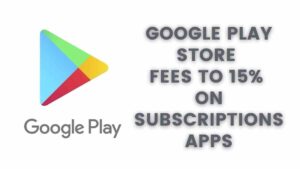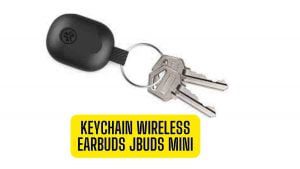GADGETS
Small electronic equipment or appliances that are capable of performing a wide variety of duties are known as gadgets. Smartphones, tablets, computers, and even smartwatches are all instances of modern convenience technology. These are the kinds of devices that are intended to make our lives simpler and more convenient by enabling us to communicate with one another, gain access to information, and carry out tasks regardless of where we happen to be.
There are other devices that are designed for certain functions, such as fitness trackers, which monitor an individual’s level of physical activity, or smart thermostats, which enable an individual to regulate the temperature in their home from a remote location. Do you have any particular inquiries regarding electronic gadgets?
- Oppo Find N2 Flip: Launching Soon in India at a Shocking Price

- Pixel Buds Pro Head Tracking: Spatial Audio with Head Tracking

- Rode NTH-100 Review: Affordable and Robust Headphone

- Samsung S23 Preorder: Our Knowledge & Forecasts

- iPad Pro Oled: Coming in 2024, Rumors

- Google Pixel Fold: Here is what we currently know

Android News
Android is a mobile operating system developed by Google that is used on a wide range of smartphones and tablets. If you’re looking for news about Android, there are a number of websites and online publications that cover updates and developments related to the platform.
- iothiddenmenu app available for Android devices? Is It Possible

- Google Play Store fees to 15% on subscriptions apps

- OPPO plans to develop its own SmartPhone Chips CPU

- Now Android App is Also Supporting On Window 11 Beta Version

- Android 12 Custom ROM List Unofficially Update For Android Phone

- Google I / O 2021 company announced: Users will get many special features including new privacy tools

Tech News (Tips & Trick)
Update your devices: Updates typically include security patches and new features.
- A password manager can help you create and save strong internet passwords.
- This protects your accounts from hackers.
- Backup your data in case your device is lost, stolen, or destroyed.
- Protect your data using an external hard drive, online storage, or a backup service.
- Download programmes from reliable sources and check reviews before installing.
- Avoid downloading questionable or needless programmes.
- Use a firewall and antivirus software to safeguard your device from external threats and infections.
- Both protect your device and data.