Itel P41 Frp Unlock: Learn how to use the Android fastboot reset tool to remove the FRP lock from an Itel P41. As we all know, after performing a hard factory reset on the Itel P41, it will ask for “Google account verification” to setup the phone again. It’s a way to keep third parties from accessing user data and the device itself. But if you don’t know what the Gmail ID and password were, then you can’t unlock the FRP lock to use it again.
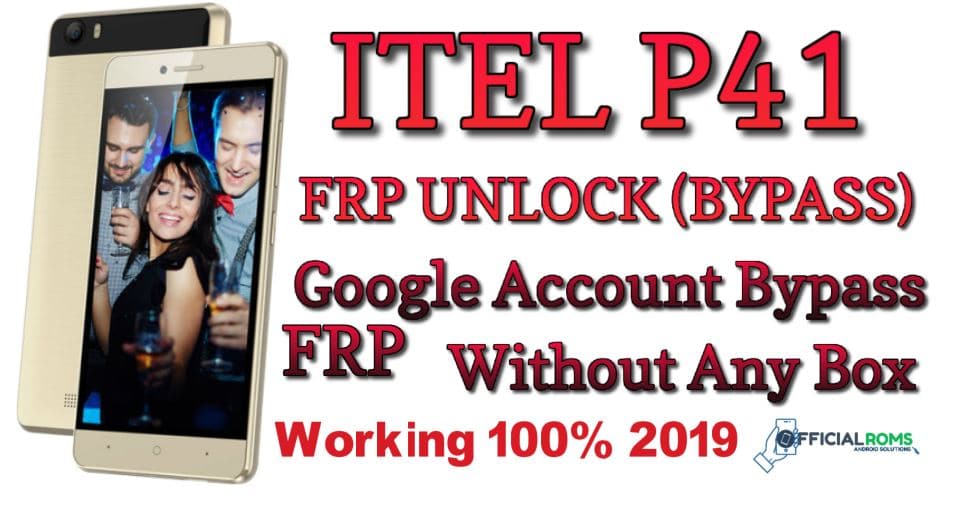
What Is FRP [Factory Reset Protection]
Google introduced FRP in all android phones running on 5.0 or higher version.FRP protection is an inbuilt security feature of android phone to protect user’s data, files and privacy from others. For example- if you forget your Samsung device anywhere and if anyone will try to perform factory reset to unlock your device then he need to enter correct Google account credentials which you were used on your device. Otherwise that person can’t access your device. So Google account verification is an advanced security feature until you don’t disable it yourself by enabling OEM unlock.
But now what If you forget your Google account username & password and now it’s asking you to “Verify Google account” by entering Google account credentials.
Android Fastboot Reset Tool 1.2 by Mohit kkc
Name: Android Fastboot Reset Tool
File Size: 223 KB
Password:- officialroms
How To Bypass FRP Lock On Itel P41 Using Android fastboot Reset Tool
- Download “Android fastboot reset tool” on pc.
- Boot Device into Fastboot Mode
You can boot your Itel P41 into fastboot mode with two different methods.
- Power off your device
- Now press & hold Volume Up + power key together at the same time.
- Now you will see many different options, just select “Fastboot” option to boot into fastboot mode.
- Power off your device
- Now press & hold Volume Down + power key together at the same time.
- Now your device will boot into “fastboot mode” directly.
- Now connect your Itel P41 with pc via USB cable.[make sure your device is already into fastboot mode]
- Ok now open the downloaded “android fastboot reset tool” and run the “Android Fastboot Reset Tool V1.2.exe” file as administrator.
- now Here in this tool, you can see many different options for different devices, as shown in the screenshot.
- Now select option “9” [Remove SPD FRP]. For this, type “9” and press the Enter key.
- All done! FRP bypass on Itel P41 is completed.
Readme also




