Android Fastboot Reset Tool V2.0 is an invaluable resource for Android users, offering many useful functions including bypassing FRP with Fastboot Mode, deleting Mi Account data, eliminating patterns unlocking bootloader locks and much more. Now at version 2.0 with even more features – download Android Fastboot Reset Tool from official ROMs today and take advantage of these powerful tools!
Table of Contents
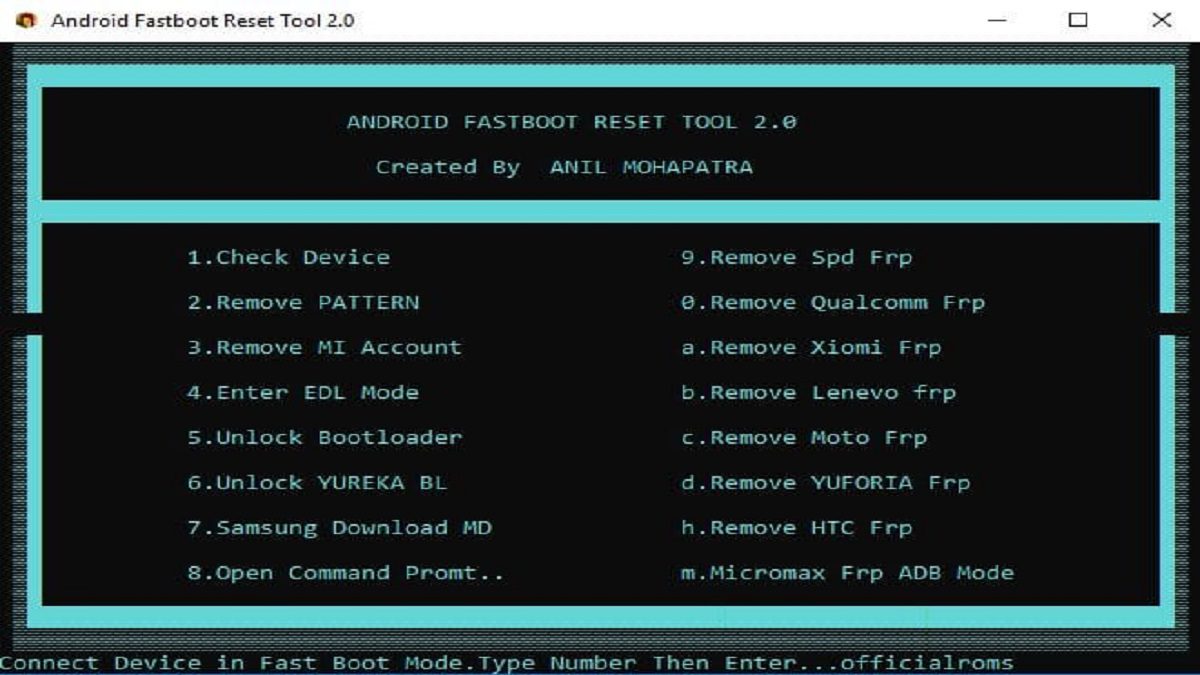
Features Of The Android Fastboot Reset Tool:
- Check Devices
- Remove Pattern
- Remove MI Account
- Enter EDL Mode.
- Unlock Bootloader
- Unlock Yureka BL.
- Samsung Download Mode
- Open Command Promot.
- Remove SPD FRP
- Remove Qualcomm FRP.
- Remove Xiaomi FRP
- Remove Lenovo FRP
- Remove Moto FRP
- Remove Yuforia FRP
- Remove HTC FRP.
- Micromaxx FRP ADB Mode.
What is Android Fastboot ResetTool?
- Android FastbootReset Tool is a copying utility created specifically to aid Android smartphones.
- Fastboot reset tool compatible with nearly every model of smartphone on the market can now be downloaded free-of-charge! Take a look today!
- This program is only compatible with Windows PC systems.
- Downloading our Android FastBoot Reset Tool is now possible; visit our downloads area to access it.
Reasons to Download Android Fastbootreset tool:
Applying this method, you may remove Android FRP without any problems, then utilize this android fastboot reset device to extract the regular lock or lock in the Android Phone or Tablet.
- Android FastbootReset Tool makes it simple to unlock or remove any phone lock on the home display with ease.
- Not only can you disable display lock, but you may also delete MI Account or Google Account from a bonded device.
- The Android Fastboot ResetTool offers the unique capability of unlocking the bootloader of any smartphone with ease.
- Additionally, you can boot your smartphone into EDL mode using the Android Fastboot ResetTool.
Download Android Fastboot Reset Tool
Password: officialroms
How to Use Android Fastboot ResetTool v2.0
- Download Android FastbootReset Tool v2.0 from the link provided.
- Download and install Android Fastboot ResetTool v2.0 now to complete setup of your phone’s factory reset settings.
- For Android Fastboot ResetTool V2.0.exe to work properly, open its folder and double-click its executable file.
- Please power down and enter fastboot mode by pressing both buttons simultaneously – power button and volume up button – together on the phone.
- Connect your telephone to your computer using a USB cable.
- Now, enter the amount of FRP unlock choices appropriate to your phone brand business.
- Press ‘Enter’ to initiate the unlocking process.
- Once complete, switch off your device and delete its memory.
With just eight simple steps, Android FastbootReset Tool V2.0 can quickly and effortlessly remove FRP lock/pattern lock on any phone quickly and efficiently. I hope that this article has provided some help in unlocking FRP locks/pattern locks on devices quickly and safely – stay tuned for more helpful articles like this one!
Warning – officialroms.com cannot be held liable for any damage done to your phone while flashing it.
Readme: Redmi 5 Plus mi account remove MIUI 10 Without Any Box





Thanks it has worked for me,,
I would like to get more software’s