Are your Itel L6005 Vision1 Android 9 FRP Bypass (FRP File & Tool): After performing a hard reset, is your phone stuck on the FRP verification screen? If so, unlocking the Factory Reset Security lock from your Itel L6005 Vision1 will solve your issue quickly and easily; just follow these steps carefully for Itel L6005 Vision1 FRP Bypass with FRP file!
Do you need to unlock Google Account Lock from your computer? There are a few methods available, but I’ll share the quickest and simplest one here.
Itel L6005 Vision1 boasts some impressive features, such as its front camera which provides clear and transparent selfies; plus, its capacity allows you to store plenty of images, videos, and types of music on it. Plus, with its decent processor and excellent RAM control when multitasking, the phone offers great convenience.
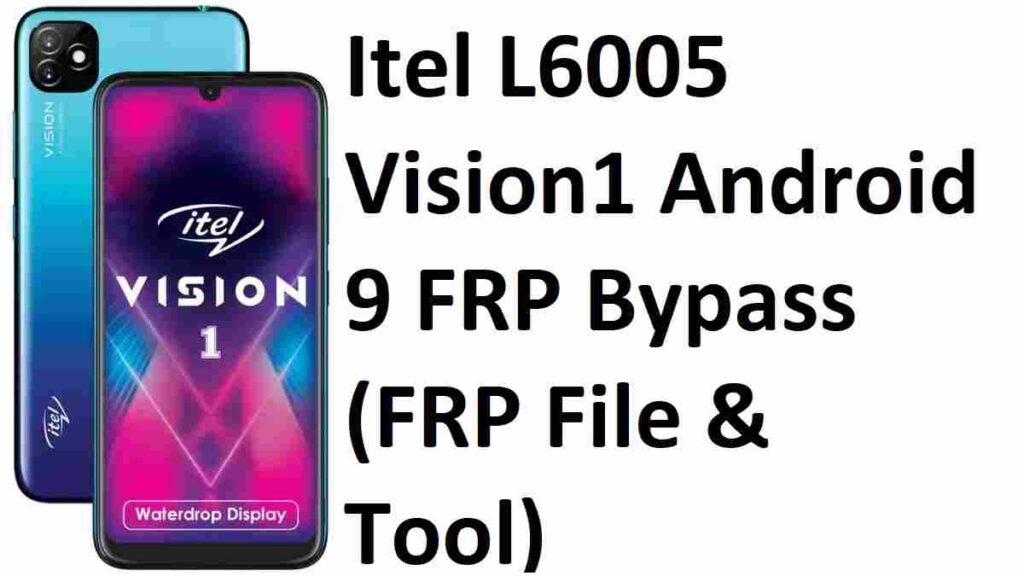
Itel L6005 Vision1 Android 9 FRP Bypass (FRP File & Tool)
Name: Size: 280KB
Password: officialroms
SPD Flash Tool All Version Free Download
Size: 2.50MB
Password: officialroms
Requirement
This method is only applicable for Itel L6005 Vision1, and all you need is an internet connection and some FRP files to download. Caution: We cannot assume responsibility for any computer damage that may occur. Before beginning, make a complete backup of all your data.
Warning: This approach is for the owner of the unit only.
Read also: How to Install Mobile Driver | SPD driver & MTK Driver After Install Failed | Disable Signed
How to Bypass FRP Itel L6005 Vision1:
- Next, all of the FRP files and software have to be downloaded to your computer.
- When you have done downloading, copy all the files to a new folder. (to quickly comprehend).
- Extract all of the downloaded files one by one using 7zip or WinRAR after that.
- When done, you can now see the “3” folders there. < I > FRP Files, < ii > SPD Pilot, < iV > FRP Resources.
- “On your PC, extract” FRP Tool “and” FRP File.
- Open the folder for the FRP tool then.
- You can see the folder “Research download tool” there.
- Open the folder ‘Research Download Tool’.
- Then find and run “Research download Tool.exe” as Administrator
- Goto ‘gear’ button, after that.
- Tap on the ‘Download’ button now.
- Now, by pressing the Volume Down button, turn off your computer and attach your device to the PC.
- Then you’ll see that your system is connected successfully.
- Wait until the end.
- Power on your computer, until finished.
- You now have a good FRP Itel L6005 Vision1 bypass.
- Thanks for going to see us.
- I hope this method is completely operated with your Computer.
Readme also




