Hello all! Today we are back with another FRP bypass tutorial – this time focusing on the Lava Z61 FRP Unlock Trick 2024. Unlike with professional tools such as UMT dongle or Miracle Tool, no professional tool is necessary for this Lava Z61 FRP bypass; simply delete your Lava Z61 FRP Unlock File without using a package.
In this approach, we’ll use the free SP flash tool as both a Lava Z61 FRP tool and Lava Z61 FRP file. We tested this on an Android Nougat-running Lava Z61 with the most recent level of security patch. In order to unlock any pattern or PIN locks on your Lava Z61 device, format its system from recovery mode first. Doing so can unlock all screen locks quickly; however, if another Google account is used on the same device then that Google account may become stuck at authentication page instead. To safeguard your computer from third parties, use Google-designed FRP locks instead.
If your Lava Z61 nougat phone has the same FRP lock issue, simply follow these steps to unlock its factory reset security or Google account verification. No flash firmware or expensive software is necessary; after a factory reset, just using the basic Lava FRp file and SP flash tool should be enough to activate your Lava Z61 device.
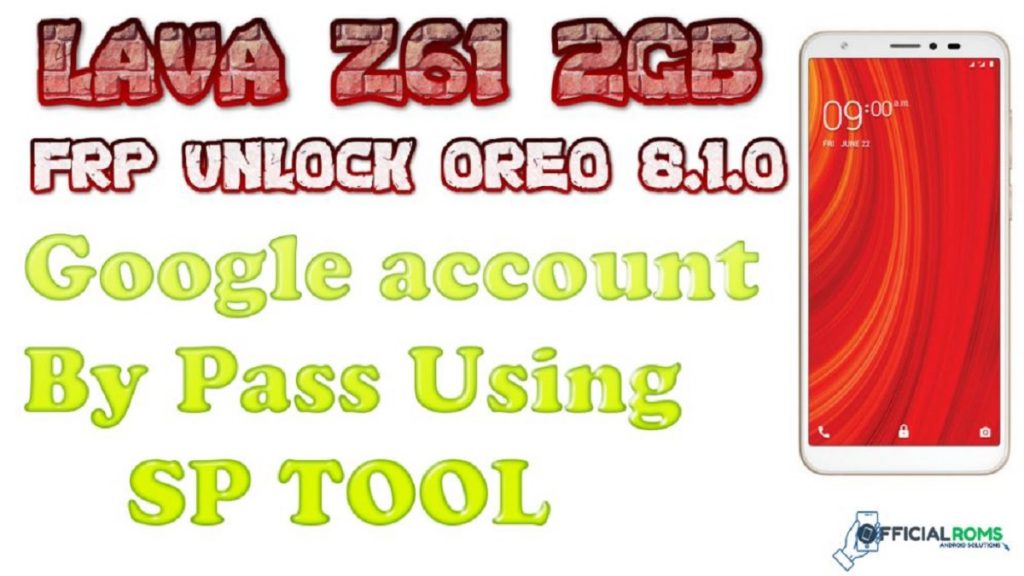
Unlock Lava Z61 FRP Lock With Sp Flash Tool
No professional flash tool is necessary to bypass the Lava Z61 FRP lock. Simply download the latest sp flash tool and Lava Z61 FRP file from the links provided, then follow the instructions exactly as written.
Please be aware that some users have reported receiving a “tool DL image fail error” after using the SP flash utility to reset their FRP on the Lava Z61. [[Blog post will show you how to remedy this tool DL image fail error in Lava Z61.”]]]
Unlock Lava Z61 FRP Lock With Sp Flash Tool
- Charge your device at least 80% to avoid accidental power off during the factory reset procedure.
- USB Cable and PC/ Laptop.
- Confirm that you do not have “Google account verification problem” or FRP lock.
Lava Z61 FRP Tool, Drivers and Lava Z61 FRP Reset File
File Size: 10 MB
Password:-officialroms
Password:-officialroms
Smart Phone Flash Tool (all versions) Free Download
Password:-officialroms
Remove Lava Z61 FRP Unlock File Google Account Verification
- To make navigation easier, save all of the files [FRP Bypass Tool, FRp Reset File, USB Divers] to your desktop.
- If you haven’t already, install VCOM drivers on your computer.
- On your computer, extract the “Lava Z61 FRP reset file zip” that you downloaded. [This file contains all of the required files, such as the scatter loading file and binfile.
- Run “flashtool.exe” as administrator on your computer after extracting the “Sp flash tool.”
- Once the program has launched, go to the “Download-Agent” area and select the “MTK AllInOne DA.bin” file from the “Lava Z61 FRP reset file” folder, as shown below.
- Then, under the “Scatter-loading file” section, click the “Choose” button and select the “MT6739 Android scatter.txt” file from the “Lava Z61 FRP reset file” folder, as shown below.
- Now navigate to “FORMAT” tab >> “manual Format Flash”>> adjust the “ Begin Address[HEX]” & “Format Length[HEX]” values as given below.
Copy 0x2d88000 code and paste to Begin Address[HEX]Copy 0x100000 code and paste to Format Length[HEX]
- To begin the frp reset process, click the “STAR” button.
- Come to the gadget, remove and replace the battery once, and connect it to the computer using a working USB cord without pushing any keys. Within seconds, the tool will recognize the device and reset the FRP lock.
- Restart the device at this point. This time, neither Google account verification nor frp lock will be required. That implies you’ve successfully unlocked the frp lock on your Lava Z61 Nougat smartphone.
IMPORTANT: If you get a “tool DL image fail error” after using the preceding approach to reset the frp, repeat the procedures as stated below.
- Return to the main area and check only the “Cache” option, unticking everything else.
- Finally, click the tool’s “DOWNLOAD” button.
- Remove the battery from the gadget once more and connect it to the computer without it. The tool will automatically recognize the device and reset the frp lock.
- Replace the battery and restart the device.
- Set up the gadget as if it were a new one. Done!!!
Here is all the information you need to know about Lava Z61 factory reset or FRP unlock 2024 with no box. To remove Google account verification after a factory reset, simply obtain the Lava Z61 FRP file from official ROMs and use SP Flash Tool to apply it.
Readme also





[…] Lava Z61 FRP Unlock File oreo 8.1.0 Using by Sptools With Pc […]
[…] Lava Z61 FRP Unlock File Using by Sptools With PC […]
[…] Lava Z61 FRP Unlock File Using by Sptools With PC […]