How to turn off iphone 12 :Are you moving from an iPhone 6s to X to a new iPhone 12 or iPhone12 Pro? When you attempt to turn off the gadget, you’ll be in for a rude awakening. Long-pressing the power button to switch off your iPhone is no longer necessary. The iPhone12 and iPhone12 Pro have a power button, but it can’t be long-pressed to turn them off.
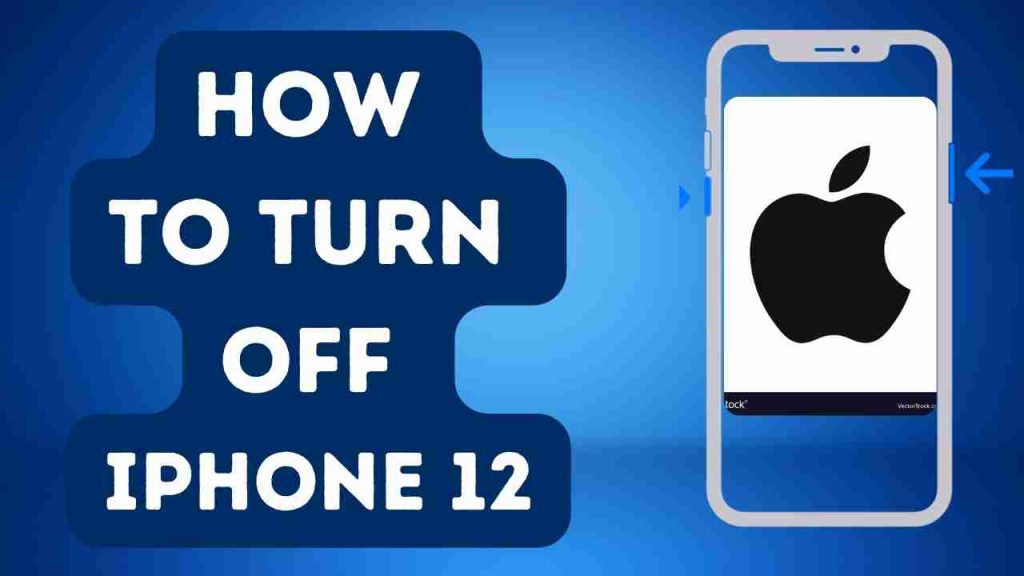
If you are unable to turn off your iPhone 12 or iPhone12 Pro, there is no need to feel stupid or humiliated. The method for turning off these phones differs from that of prior iPhones and almost every other smartphone on the market. To switch off your iPhone12 or iPhone12 Pro, follow the procedures listed below.
Turn off your iPhone 12 or iPhone 12 Pro from the power source.
Step 1: Hold the Side and Volume Up/Down buttons together for a few seconds.
On your iPhone12 or iPhone12 Pro, simultaneously press and hold the side key as well as the volume up or volume down button. If you release your grip on the buttons, the phone will snap a screenshot.
iPhone-buttons for turning off
Step 2: Use the “Slide to Power Off” slider to turn off the computer.
A “Slide to Power Off” slider should appear at the top of the power menu. To turn your iPhone12 or iPhone12 Pro off, drag it to the right.
By sliding the SOS slider to the right, you may also activate the emergency SOS mode. Simply hit the “cancel” button at the bottom if you don’t want to turn off your iPhone. It’s worth noting that bringing up the power menu puts your iPhone into lockdown mode. If you pull up the power menu and then decide not to turn off your iPhone12, make sure you enter your password to unlock it.
From the Settings Menu, turn off the iPhone12 or iPhone12 Pro.
There is another, more convenient way to access the power menu and turn off your iPhone12 or iPhone 12 Pro.
- Select General from the drop-down menu under Settings.
- Go to the General menu in the Settings app and scroll to the bottom to find the Shut Down option.
- Select “Shut Down” from the drop-down menu that appears.
The power menu should appear once you tap the Shut Down option. To power down your iPhone12 or Pro, move the “Slide to Power Off” slider to the right.
Turn off iPhone 12
Turning on your iPhone 12 or iPhone12 Pro is, thankfully, a simple task. Simply hold the side key down until the Apple logo appears on the screen.
The procedure for taking a screenshot on the iPhone12, iPhone12 Pro, and earlier iPhones is also extremely different, so be sure to read our instructions on that.
Read Also:




