Redmi 9 Power Firmware Flash File : You can download the official MIUI Rom for Xiaomi Redmi 9 Power smartphones. That will allow you to upgrade your Xiaomi smartphone or downgrade it. You can enjoy many new features after you have installed the firmware. This post will show you how to download the Xiaomi Redmi 9 power Update and then install it manually. Your Xiaomi device should now be running the official firmware.
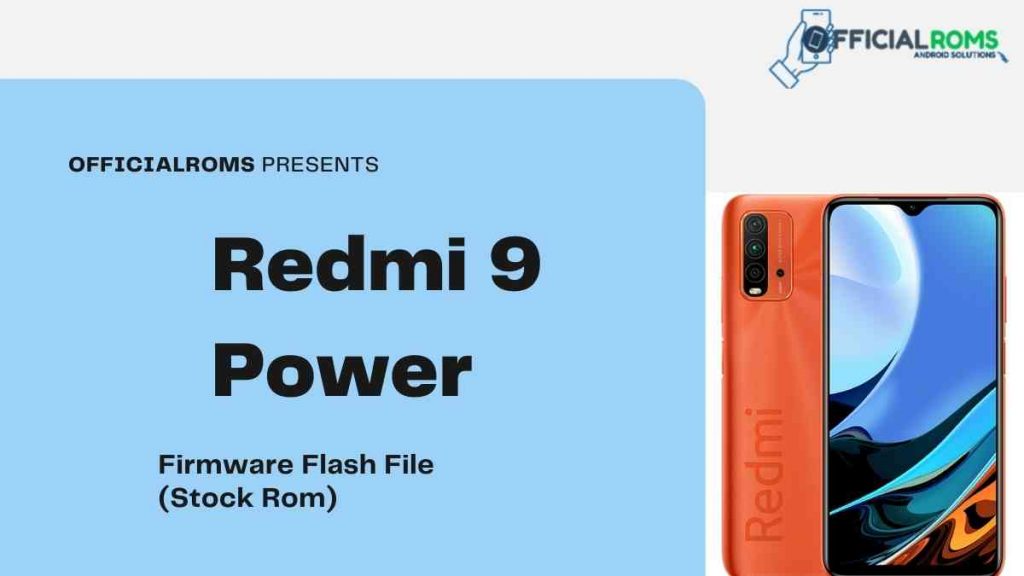
About Redmi 9 Power
Redmi 9 Power was launched on 17 December 2020. It features a 6.53-inch touchscreen screen with a resolution of 1080×2340 pixels and an aspect ratio of 19.5:9. Redmi 9 Power runs on an Octa-core Qualcomm Snapdragon 662 CPU. It has 4GB RAM. Redmi 9 Power runs Android 10 with a 6000mAh lithium battery.
Redmi9 Power supports proprietary fast charging. The Redmi 9 Power’s rear camera system includes a 48-megapixel primary camera, an 8-megapixel secondary camera, a 2-megapixel and a 2-megapixel camera. Autofocus is available on the rear camera. The front has an 8-megapixel camera for taking selfies.
Redmi 9 Power is powered by MIUI 12 and has 64GB of storage, which can also expand with microSD cards (up to512GB) via a dedicated slot. Redmi 9 Power accepts Nano-SIM and Nano-SIM cards. It is dual-SIM (GSM/GSM) mobile. The Redmi 9 Power is 162.30×77.30x 9.60mm in size and weighs in at 198.00g. That Redmi 9 Power was available in Blazing Blue and Electric Green and Fiery Red and Mighty Black colours.
The Redmi 9 Power supports Wi-Fi 802.11a/b/g/n/ac and Bluetooth v5.00. Infrared, USB Type C, FM radioWiFi Direct, 3G and 4G. Band 40 is supported by certain LTE networks in India. The phone has an accelerometer, ambient light sensor and compass/ magnetometer, and a proximity sensor and fingerprint sensor. Redmi 9 Power supports face-unlocking.
Redmi 9 Power Firmware Flash File (Stock Rom)
Name: lime_in_global_images_V12.0.6.0.QJQINXM
Size: 3.0GB
MI Flash Tool: Click Here
Join Telegram Group: Click Here
Link:
| Name | Download Link |
|---|---|
| V12.0.8.0.QJQINXM India Stable | MI Server |
| global_images_V12.0.6.0.QJQINXM | Mi Server |
| V12.0.2.0.QJQEUXM EEA Stable | MI Server |
| V12.0.5.0.QJQCNXM China Stable | Mi Server |
| V12.0.2.0.QJQTRXM Turkey Stable | Mi Server |
| V12.0.3.0.QJQTWXM Taiwan Stable | Mi Server |
| V12.0.4.0.QJQIDXM Indonesia Stable | Mi Server |
Advantages of Redmi 9 Power stock ROM:
These are why you should download and save Redmi 9 Power Stock Rom Flash File on your computer.
- You can use the Stock ROM file to unbrick your device if it is dead.
- You can repair or fix the IMEI of your device with DB files from Stock ROM.
- Flash file can use Redmi 9 power to remove any malware and Adwares
- Redmi 9 Power has a fix for the boot loop problem.
- Redmi 9 Power: The app stopped responding.
- Network issues fixed
- Patch Boot image to Root with Magisk
- Redmi 9 Power can be unrooted.
- To reset or remove FRP from your device.
- Redmi 9 Power restored to Factory State.
How to flash Redmi 9 power
- Download Redmi 9 power Flash File
- Connect your phone to the computer using the USB cable and remove the battery.
- Connect the battery to the charger at the short test point
- The port of Qualcomm HS USB QLoader 9008 port is available under Device Manager.
- Use the MI Flash Tool to download and run.
- Place the Flash File onto your Desktop.
- Assign the Folder path.
- Click on the refresh button and then tap the Flash button.
Read Also:





[…] Redmi 9 Power Firmware Flash File (Stock Rom) […]