How to Hijack or Hack a Bluetooth Speaker: KNOB can help you take remote control of your Bluetooth speakers while on the move. This can be accomplished either by increasing or using KNOB assault to disrupt Bluetooth communications between nearby devices, creating an opportunity to take back control over a session.
Does a Bluetooth speaker have the potential to be hacked?
Yes, as mentioned previously, Bluetooth speakers can be easily compromised if they become discoverable. There are multiple methods by which hackers could gain entry or take control over the speaker; we will discuss some below.
First, pair your Bluetooth speaker with the device before anyone else does.
Controlling a Bluetooth speaker is straightforward if you are the initial person to pair with it and use it. As long as no other users attempt to pair after you, your voice will have priority when speaking into it.
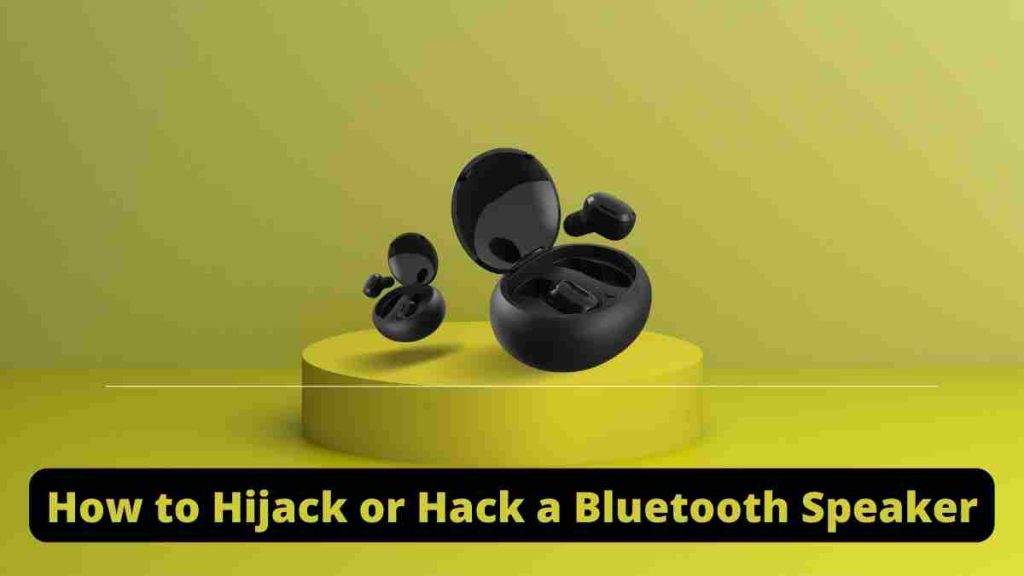
Most Bluetooth speakers include a PIN by default; however, if your device does not, pairing your device to any bluetooth speaker and playing any music may still be easy and seamless.
Read Also: How To Find AirPods Case Within Few Minutes
Use a KNOB (Key Negotiation of Bluetooth) attack.
Studies conducted recently indicate that KNOB attacks can be used against Bluetooth speakers. By forcing two connected devices to connect without authentication using this technique, an attacker is given complete control over their system and can select whatever music they desire.
Knob Attack: What it is?
KNOB attacks, commonly used against Bluetooth devices, allow attackers to force connected devices without authentication or with weak encryption to connect.
Exploit will reduce Bluetooth link’s entropy to 1 byte. Entropy is an integral component of Bluetooth security that determines how often encryption changes over time; once compromised, attacker can decrypt any traffic delivered via that connection after it has been compromised. KNOB requires being close to connected Bluetooth devices for optimal functioning;
Read Also: How to know if someone unadded you on Snapchat
Determine Bluetooth Speaker Flaws
As previously discussed, Bluetooth speakers contain firmware which is vulnerable. An attacker who discovers one of these weak point could exploit it to take over control of their speaker and take complete command over its operation.
Shodan can help you locate scannable Bluetooth speaker with its tool that lets you search online connected gadgets further this program also identifies devices containing exploitable flaws that could allow hackers access.
Searching “Bluetooth vulnerability scanner” on Google can also help identify weak Bluetooth speakers. This will bring up a list of websites offering vulnerability checks on Bluetooth devices.
Read Also: How to connect tv to wifi without remote
Use Kali Linux
Kali Linux can help users identify vulnerable Bluetooth speakers using various tools available through this penetration testing operating system. Bluetooth-hcidump for instance, can help detect susceptible Bluetooth devices as it records and analyzes Bluetooth packets to help determine their susceptibility to attack. Another effective tool available through Kali is Btscanner used to locate vulnerable unprotected Bluetooth devices vulnerable to attack.
Using Metasploit, hack Bluetooth speakers.
Create exploits for vulnerabilities using the penetration testing framework, Metasploit. In order to take advantage of Bluetooth devices, it also includes a module called “bluetooth hcidump.”
- Metasploit offers several tools and techniques to assist hackers with hacking Bluetooth speakers, including bluetooth hcidump which allows capture and examination of Bluetooth packets, or btscanner a utility used to identify vulnerable Bluetooth devices that can be attacked.
- Once found, use one or both to gain control of the system by exploiting any online vulnerable Bluetooth device that is online as well.
- Once identified use bluetooth hcidump exploit to gain control and capture packets for analysis while btscanner tool can identify unprotected Bluetooth devices which could potentially vulnerable against attack.
Tips for Protecting Your Bluetooth Speaker from Hacking or Hijacking.
There are a number of techniques to guard against your Bluetooth speaker being taken over or hacked:
Establish a robust security code
One of the easiest and simplest way to protect your Bluetooth speaker against hacking or hijacking is selecting a strong security code that challenge someone trying to gain entry.
Firmware Update
Updating your device software regularly fixes security issues.
Put in place a dependable encryption scheme.
Higher encryption standards make Bluetooth speakers harder to hack.
When not in use, turn Bluetooth off.
When not in use make sure Bluetooth is always turned off. As I indicated before, your Bluetooth speaker can only be commandeered by hackers and hijackers if it is turned on.
Turning off your smartphone when not in use prevents hackers from stealing vital data while it’s inactive.
Use a firewall to secure your device.
To enhance the security of your iPhone or Android phone, it is advisable to firewall your Bluetooth speaker. This measure helps to prevent widespread confusion and unreliability caused by unstable Bluetooth connections.
Make it inaccessible.
Make it unfindable so anyone trying to hack or hijack your Bluetooth speaker will find it more challenging to locate and connect to it.
Install a Bluetooth security app.
You may use a variety of Bluetooth security apps to help safeguard your device. You may update your firmware, establish a strong security code, and disable device discovery using these programmes.
Do not connect to shared devices.
Your Bluetooth speaker may become subject to assault if you pair it with a shared device. Therefore be careful to only pair your Bluetooth speaker with devices you know and trust.
When in public areas, use wired connections.
When in crowded environments, connecting your Bluetooth speaker via an audio jack to a computer or laptop may help protect it from theft or hacking attempt. Such environment often create chaos and uncertainty so taking these measures may prove helpful in protecting yourself.
Using KNOB on an iPhone or an Android device to control Bluetooth speakers
To do this, two steps should be taken:
Increase the KNOB attack level of difficulty by permitting it to degrade or decrypt Bluetooth traffic between two devices. You now have the chance to take control of the session.
Plan a Man-in-the-Middle attack: In order for this tactic to work effectively, you must physically be close to both devices linked together. Place your attacking device between them and start collecting data packets.
Frequently Asked Questions
Why should my Bluetooth speaker be secured?
Protecting your Bluetooth speaker is important since hackers and hijackers can take control of it. Your Bluetooth speaker can steal your data or attack other devices.
Which security measures can I use to protect my Bluetooth speaker?
Your Bluetooth speaker can be secured in a number of ways:
Establish a robust security code
Regular firmware updates, using a powerful encryption technique, and making it undetectable
How do I deal with a hacked Bluetooth speaker?
Before contacting the manufacturer switch off and unplug your Bluetooth speaker if you feel it has been compromised.
Can you hack a Bluetooth speaker?
Even though hacking a Bluetooth speaker can be challenging it is still possible. An attacker could breach it through exploits and programs like Kali Linux.
Can you tell when a Bluetooth speaker has been compromised?
When your Bluetooth speaker is being hacked, you frequently won’t notice. There are various warning indication such as a drop in sound quality or odd noises coming from the device that you can watch out for.
- How to reset Bluetooth on a Macbook?
- Stadia Controller gets Bluetooth certification before patch
- How to Unforget A Bluetooth device? in 2024
- Call of Duty Best Kali Sticks Modern Warfare COD GAMER
- Amazon Great Freedom Sale 2024: Smart TV and Laptop Deals
Disclaimer
Hacking of your Bluetooth speaker may go undetected for some time, though there may be warning indicator such as reduced sound quality or strange sound coming from it which you should watch out for.




