Download Yureka Plus YU5510a firmware or flash file or stock rom then download it from this location. You should be able to understand the best way to obtain the yu5510a flash file on your PC inside this guide. This article is about flashing yu5510a firmware in a clear and straightforward way.
About Yureka Plus YU5510A
Yureka Plus Yu5510A 5.5 Inch Full HD Display, 4 G Connectivity, 1.5 GHz Octa Core Processor Android 4.4.4 (KitKat) (OS), 13 MP Rear Camera 5 MP Rear Camera, 2 GB RAM 16 GB Internal Memory, 2500 mAh Li-Polymer Battery.
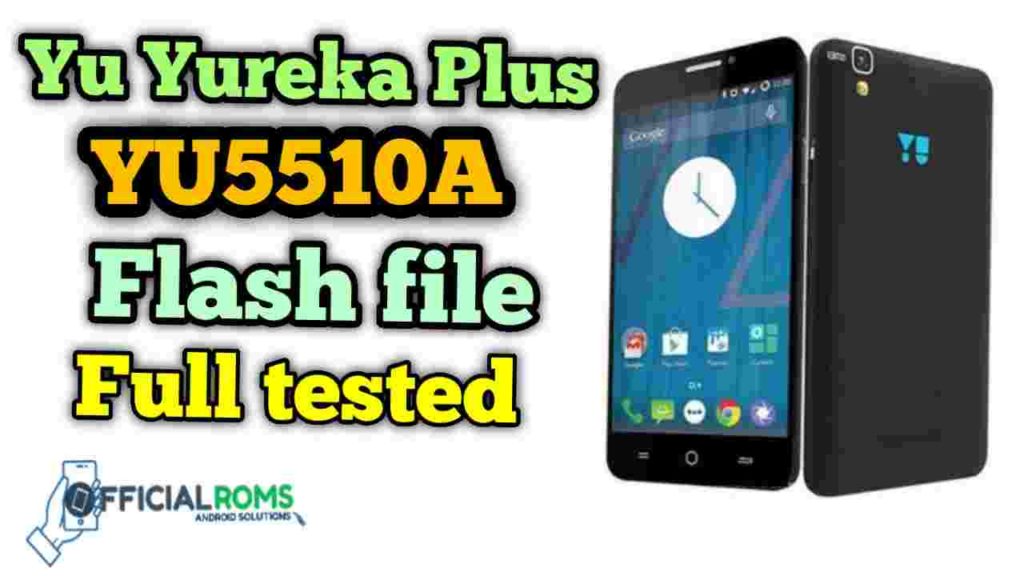
Download Yureka Plus Yu5510A Flash File (List of Stock ROM)
How to Flash Yureka Plus YU5510A Using YGDP Tool
Download and install USB Drivers for Android on your device. If your computer already has Android Drivers installed then skip this step.
- Download YGDP Tool to your computer and install it.
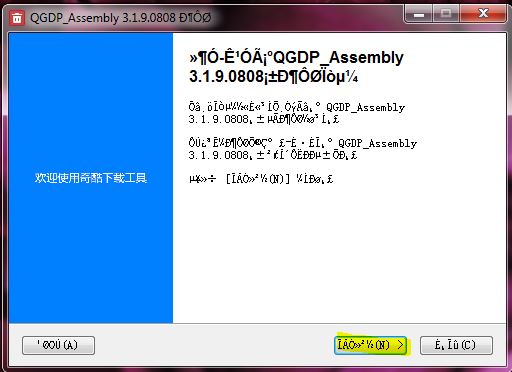
- Now, Open YGDPFlashing Tool (C:YLXZGJYGDPYGDP_Assembly.exe).
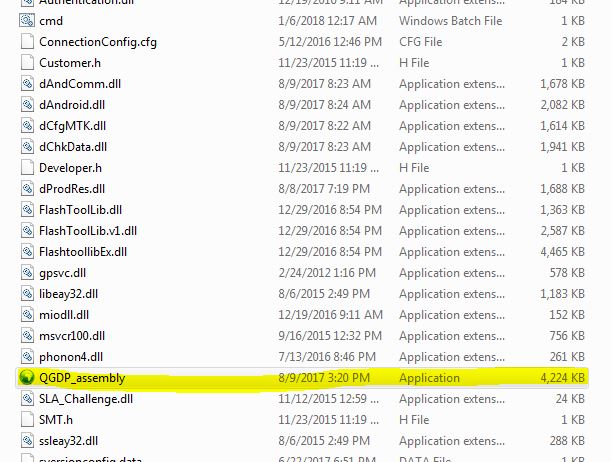
- Once YGDPFlashing Tool is launched, you will be able to see the following screen:

- Now, enter the Password adse or 9527 and click on Login button.

- Once you are able to see the main screen of the YGDP Tool, then click on the Config button.
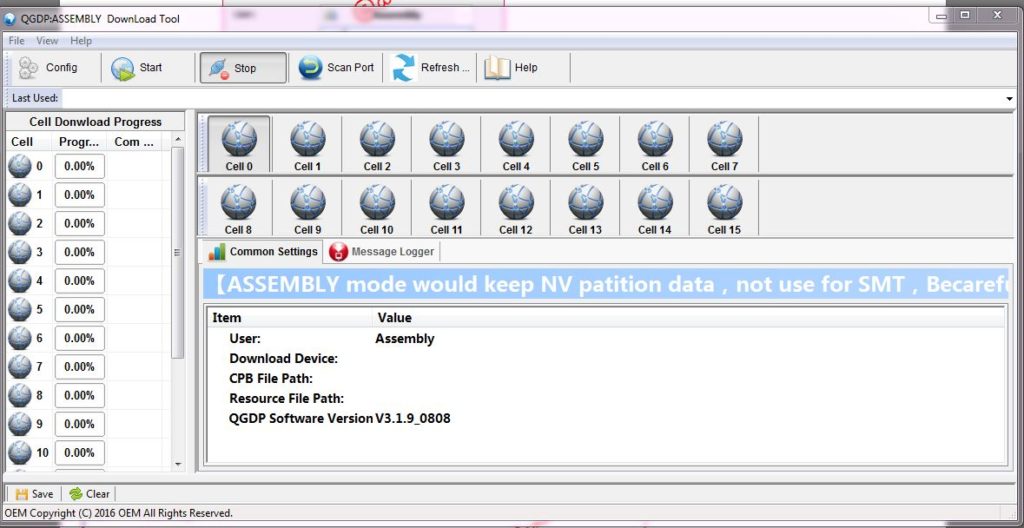
- And add the CPB firmware (locate the CPB firmware that you want to flash on your android device):

- Now, Click on the Apply button.
- Now, connect your android device to the computer (make sure it is power off and battery installed).
- Now, click on the Start Button to begin the flashing.
- Once Flashing is completed you will be able to see green Upgrade Successful message.
Congratulations, Now your Android Device is successfully running the Stock Rom you have Downloaded.
Read Also:
- moto E xt1022 flash file With Flash Tool Full Tested Version
- Download iRoot For Mobile 3.4.9 (iRoot.apk All Versions)
- Google Camera For Mi A3 apk Download
- Download Root Genius For Mobile App (RootGenius.apk) All versions
- Intex aqua young flash file Full Tested (Stock ROM)
- Install Lineage OS 14.1 For YU Yureka Plus (Android 7.1 Nougat)
- Moto G4 Plus xt1643 flash file Tested Stock ROM




