Vivo V9 PD1730F Flash File Tested (Firmware File) Working 100% Without Risk. To learn how to flash download Vivo V9 PD1730F Flash File from the link below, follow the instructions after downloading the link. Would you like to brick your computer or install the Stock ROM on vivo Y55S? You ‘re right in the right place then. Here we’ll direct how to download and update the Vivo V9 PD1730F Flash File ROM firmware. Qualcomm Snapdragon 410 powered the unit.
About Vivo V9 PD1730F
Up your smartphone Vivo V9 Pro photo-taking game. It comes with a 16 MP selfie camera high-resolution and a 13 MP + 2 MP dual rear camera system that captures the object or subject’s minute information in front of it. The Vivo V9 Pro phone also features the Bokeh Mode that blurs the background in shots so the subject is the sole focus of the picture.
Issue Vivo V9 PD1730F
- Fixing the stutter or lag on Vivo V9
- You can solve software problems by clicking on Stock ROM.
- Return to stock to gain warranty.
- Flash Stock To Unburn Vivo V9
- Fire Stock ROM to fix issue of boot loop
- Upgrade and Downgrade Vivo V9
- Unroot or Fix Bugs on your phone

| Name | Size | Tested Or Not |
| PD1730F_EX_A_1.8.8_vivo_qcom | 2.99GB | Tested |
| PD1730F_EX_A_1.13.0 | 3.45GB | Tested |
| PD1730F_EX_A_1.9.11 | 3.33GB | Not Tested |
| QPST_v2.7.453 by officialroms | 24MB | Tested |
| Qualcomm Driver (All in One) | 16MB | Tested |
How to Flash Vivo V9 PD1730F Firmware File:
Device for uploading and removing Qualcomm Flash Loader from your Computer. Use this guide to allow Developer mode and USB debugging mode on your Smartphone. See this image.
Now Download Vivo V9 PD1730F Flash File and extract zip or rar file from your PC to your desktop. Now Power Off your device and press down volume and power button to FastBoot mode for long periods. See the image here.
- Now, double-click on and Open QFIL.exe. Connect your system to a computer using a USB cable and, if there is no such alternative, simply ignore it, select Build Style as “Flat Build” in QFIL.
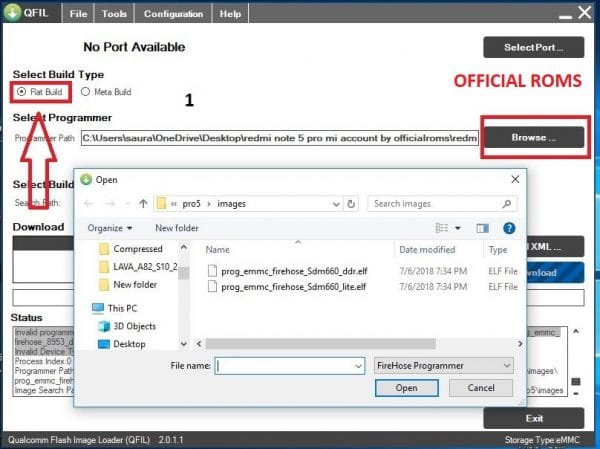
- Now, Click on Browse under Select Programmer to choose the .MBN File “prog_emmc_firehose_8937_ddr.mbn”.

- Now, Click on Load XML, select rawprogram_unsparse_upgrade.xml and then choose Patch0.xml.

- Note: Load XML has two option. First, “rawprogram_unsparse_upgrade.xml” On choosing this file, data will not be lost. Second “rawprogram_unsparse.xml” Will lose RF Calibration data, IMEI and WiFi/Bluetooth Address.

- Now, click on Download button to start flashing process. Once, flashing process is completed you will see Download Successed message in QFIL Tool.

- I hope you get your desirable QFIL Tool version. You can easily install it and flash your ROM and custom recovery. If feel any problem in this guide then please use comment box. Thanks to all.
Read Also:




