Google recently implemented Factory Reset Protection into their Android OS, providing users with a security measure called Factory Reset Protection. After performing a hard reset, the OS asks the user to enter the last Google account used on the phone in order to confirm who owns it. While this feature is important and intended to prevent misuse during thefts, some users have had issues when forgetting their GMAIL or password credentials after performing a factory reset. In this tutorial, we have provided the latest method for unlocking Frp Samsung M40 2024 without PC through simple steps.
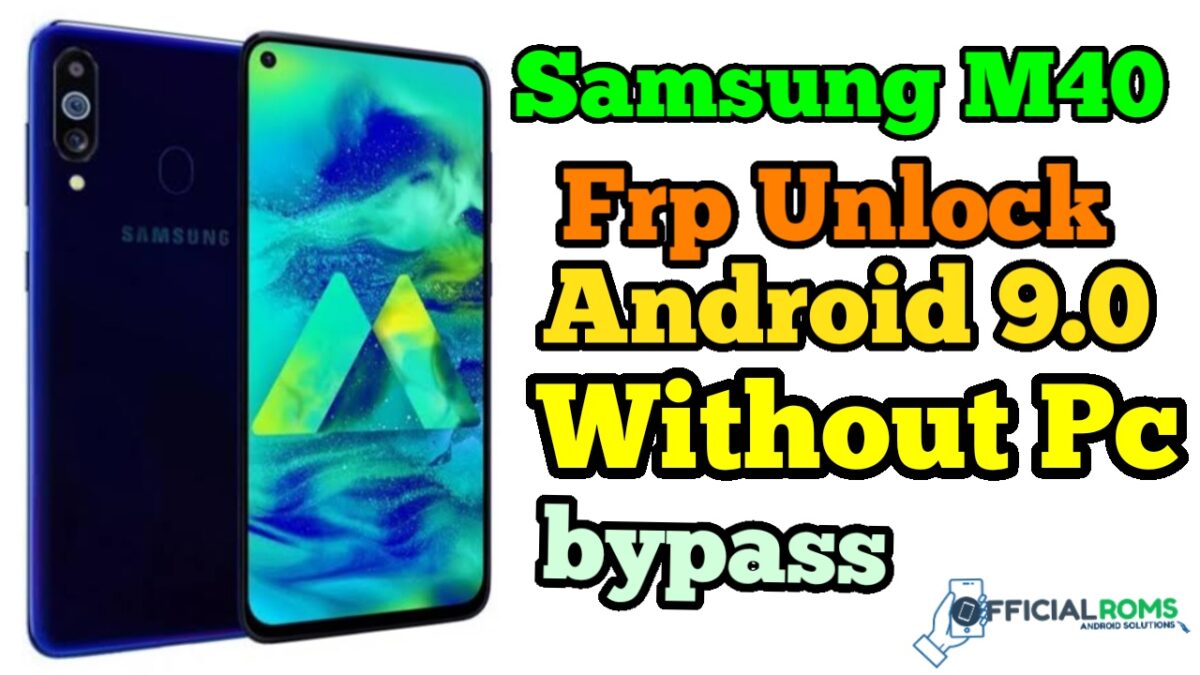
Modern Android systems (Lollipop, Marshmallow, Nougat, Oreo and Pie) now include FRP as standard functionality. As such, bypassing FRP in these latest versions of Google’s operating system has become increasingly difficult; each phone and system having their own method for doing so.
How to disable FRP (factory reset protection):
in your Samsung Galaxy M40 device, The FRP feature will automatically Enable as soon as you add a Google Account to your Samsung Galaxy M40. If you want to disable it, you just need to delete your account.
Samsung M40 frp Bypass Apk Free Download
How to Bypass FRP Samsung M40 :-
- Connect your Samsung mobile to your Wi-Fi.
- Insert a sim card with a pin code (you must use a non-active Sim card)Use a non-active sim card because after this method the sim will not useable.
- Same Time Slide Notification Bar .And Now Showing SIMThan Showing Pin.
- Now Enter Your Pin Now Press The Both Button at the same Time ok or Notificiation Bar.
- Now Showing the Picture..
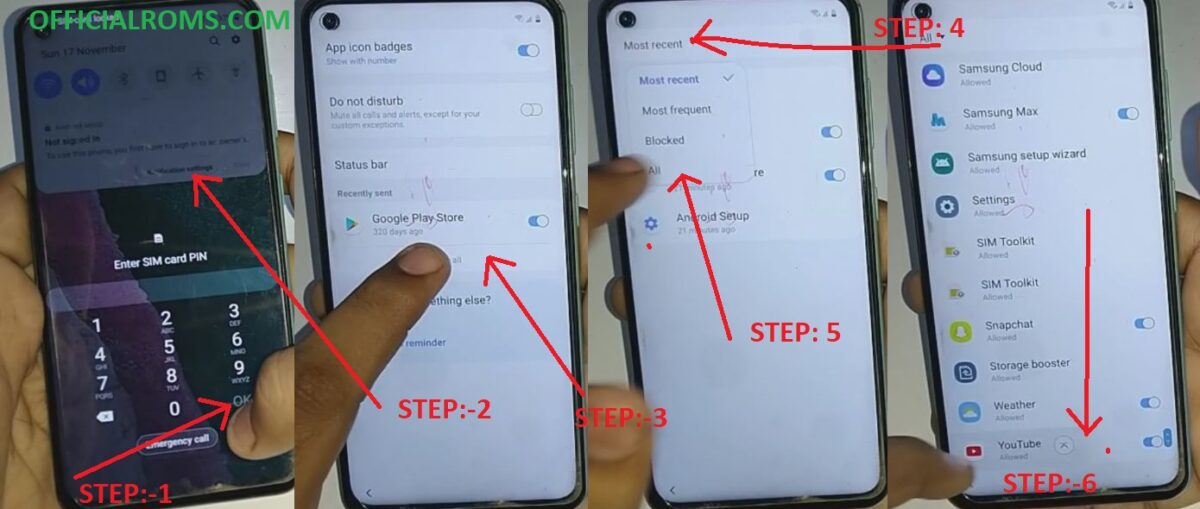
- Click on In-app notification setting.
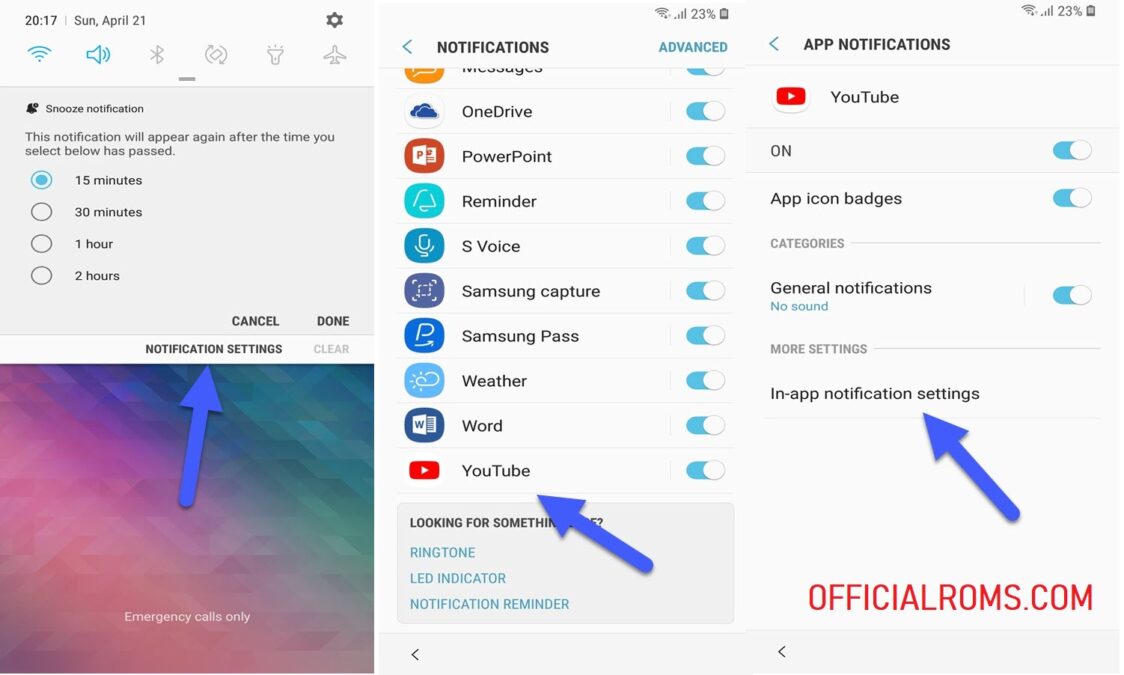
- Tab on History & privacy. Then click on YouTube Terms of Service. A Google chrome page appears on the screen.Go to this link and Download .
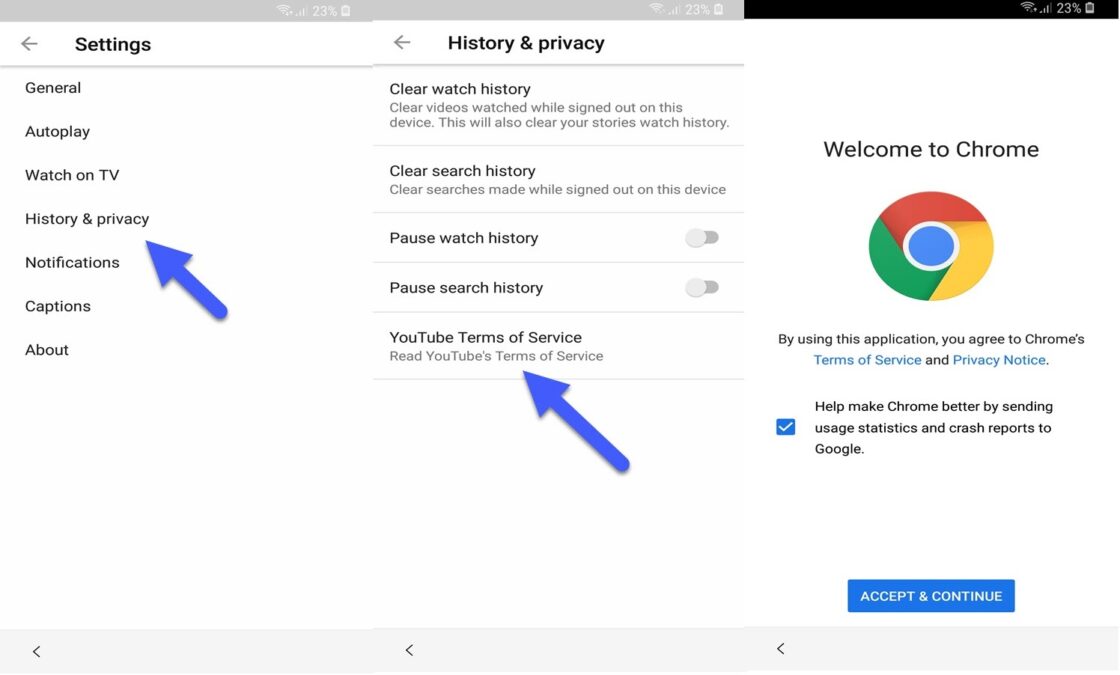
- Now Enter URL :- Visit Here
- Now You Can Download Quickshortcut.apk File..
- After Download Install It.
- Than YOu can Open Quickshortcutmaker & Search.
- Setting
- Now Open Setting & Go To The Biomatic & Security Option.
- Now Set The Pin Lock.
- Press the Back Space For Language Screen.
- Than Press Let go.
- Config All The Setting .
- Mobile Showing To Option To Unlock Your Mobile Lock.
- Using Google Account & Pin Lock.
- You Can Select Pin Lock And Enter You Pin Though you Will Set.
- Now You Mobile is (Frp) Unlock.
- Done
Read Also:




