How to Unlock Frp and Pattern on Tecno ID5A I2 FRP File Without Any Box and Flashing. Here we share posts for Android phones which address software issues easily with this method, some without the need for a box and others free, like software issues, pattern lock or Frp lock (Bypass Google Account), all you have to do is specify below.
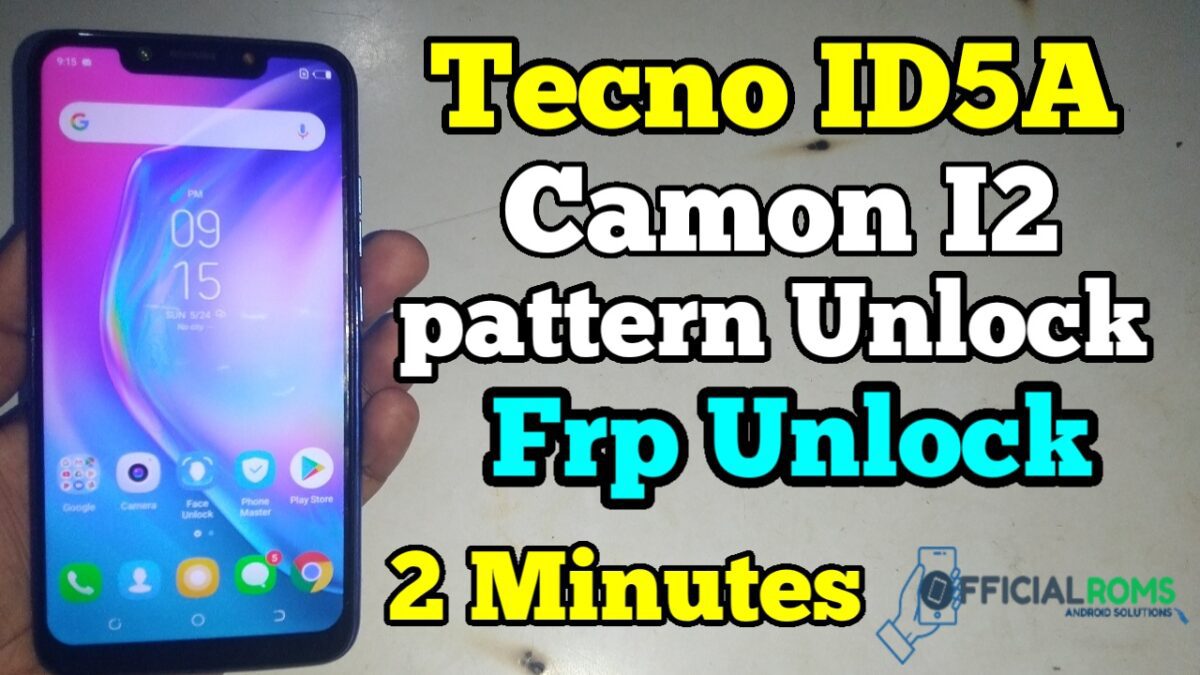
Connect with us on YouTube channel, Facebook page, Twitter or Google Plus social accounts and you will receive notification of uploaded video as well as post-Tecno ID5A I2 Pattern Remove & Frp Bypass With Sp Tool Without Flash Any Without Box Tecno LB6 Pattern Unlock & FRP Bypass You can now access DA file for Tecno.
You know DA file for MTK Stable Boot?
If you’re trying to flash Infinix devices with SP Flash tool that have Secure Boot then you’re going to run into Authentication or Buffer Errors. You’ll find a Stable Boot inboxes like CM2, NCK or Miracle! Mistake. You’ll need a Secure Boot DA file to flash those computers. It will also be useful to use when attempting to circumvent Factory Reset Security (FRP).
Very Important Required:
- Tecno ID5A I2 phone with good charge battery
- Tecno ID5A DA File
- Sp Tool Latest Versions
- MediaTek USB Driver
- USB Cable
- Computer or Laptop
Read Also: Samsung J701f Nxt FRP (Google Account Manager ) Oreo 8.1 without PC
Tecno ID5A I2 Frp File & Flash Tool Free Download
Size: 1.3 MB
Password: officialroms
Smart Phone Flash Tool (All version) Installer
Size: 30MB
Install Password: officialroms
MediaTek USB VCOM Driver Free Download
Size: 465 KB
How to Format Tecno ID5A Camon I2 Single Partition:
- The steps below illustrate how to use SP flash tool to format a single partition of a Tecno LB6.
- Extract SP flash tool content from zip file and start SP flash tool.
- Pick your device’s scatter file by clicking on the dropdown bar below the scatter-loading window.
- Navigate to and select the Tecno LB6 scatter file in the windows that appear next.
- Now you will be taken back to the window of the SP flash application, Click on the Format tab.
Tick the checkbox next to “Flash manual format”
- Open the Windows Explorer and use Notepad++ to navigate to the location of the scatter file you selected earlier.
- Scroll down the scatter file contents before you enter the partition you want to format [in my case, I ‘m trying to format FRP partition & UserData to disable Template Lock]Tecno LB6 Unlock sequence.
- Input the values of Linear_start addr and partition_size into SP flash tool then Click on
USERData Format Address (Pattern Unlock)
physical_start_addr: 0x12d000000
partition_size: 0xc0000000
Frp Unlock Address Code:
physical_start_addr: 0x16188000
partition_size: 0x100000
- Power the phone off (with the battery in) then connect via a USB cord to the PC. Once successful, you should get a green tick.
- Now You Can Boot Your Mobile Tecno ID5A I2 Frp And Pattern Both remove.
Disclaimer:
- Once your device has been detected by the SP flash tool, avoid disconnecting until the task is over as this could cause the Tecno ID5A I2 to travel dead.
- If you mistakenly selected “Autoformat – Format all,” your device will go dead and you will get to flash full Tecno ID5A I2 to revive the phone.
- Avoid using a random Tecno Pouvoir 2 Air (LB6) in the sp-flash tool (although it is for your chipset). Just because your chipset has a scatter file doesn’t mean it contains equivalent partition info. Formatting with an incorrect scatter file could end up with more problems than you originally intended to fix.
- MediaTek Inc. created SP flash tool so credits them for the tool.
Notice: If You Can Using This Method, if Mobile is Dead or Hang On Logo The officialroms are Not responsible For Any Damage.
Read Also:
- Realme 5s (RMX1925) Pattern Unlock , PassCode Frp MRT 2.60
- QFlash Tool Download All Version Best JIO Mobile 2024
- Ivoomi i1s Stock Firmware ROM (Flash File)
- Texet TM-5084 Stock Firmware (Flash File)
- Tecno Camon iAir2+ ID3K Flash File, Stock ROM & FRP Unlock File
- Oppo RealMe 1 Pattern Unlock, Frp Unlock (Test Point)
- PJF Tools v1.1.3 Latest Tool Without Dongle 2024




