Samsung A10 Dump File used to boot repair dead phone & can be flashed using any of the Boot repair Box.
What is Dump File
Dump images are used to restore a dead device back into operating mode. When flashing an Android smartphone with an incorrect file during flash or any other error occurs, the phone assists in restoring boot by dumping the image. Note: flashing dump images requires special equipment – only using Emmc tool; they cannot be done using other programs or UFI boxes within the phone’s board are permitted.
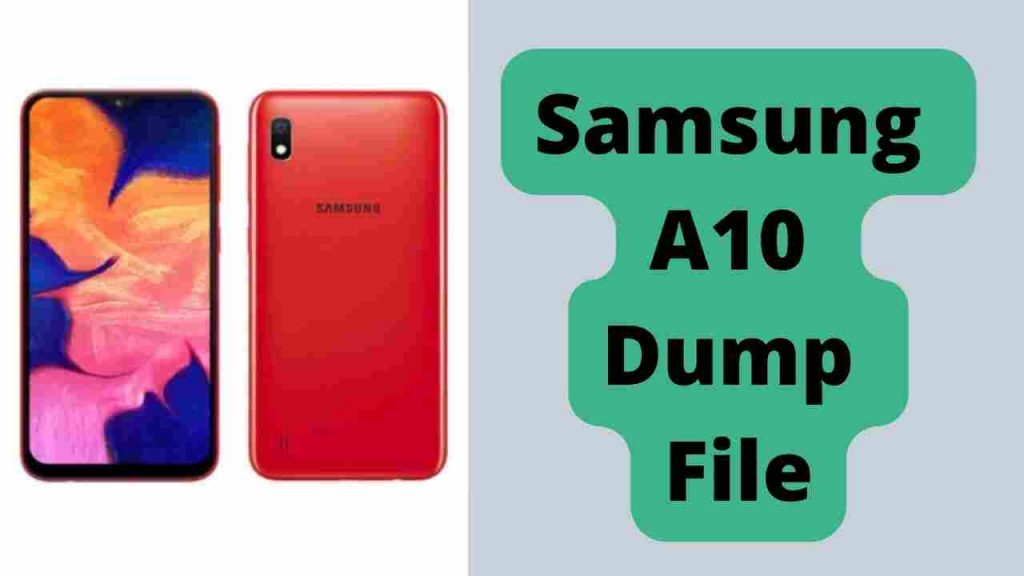
Download Samsung A10 Dump File Tested
To fix a Samsung A10 bootloader, you need first obtain our Dump File A10. Our file can easily be downloaded from our website if you have either an UFI or Jtag boot repair box, and instructions on how to use it can also be found there. Can’t fix your Samsung A10 boot problem yourself? Check out Officialroms YouTube channel for quick solutions – we guarantee a successful fix for every A10.
Name: Samsung A10 Dump File.zip
Size: 431 MB
Password: officialroms
Link: Google Drive
How to Flash Samsung A10:
- Download the A10 Dump File.
- Before flashing, verify the phone’s board to ensure that the EMC-ic is not dead.
- And then connect ISP Pinout to Mobile with Box.
- Start the EMMC tool and then identify the mobile board
- After connecting successfully, you can select the file and then copy the file.
Read Also:





[…] Samsung A10 Dump File (Dead Boot Repair) […]
[…] Samsung A10 Dump File (Dead Boot Repair) […]
[…] Samsung A10 Dump File (Dead Boot Repair) […]
[…] Samsung A10 Dump File (Dead Boot Repair) […]
[…] Samsung A10 Dump File (Dead Boot Repair) […]