Fixing hang on logo, auto recovery mode, corrupted device, and any and all other software-related issues can be accomplished with the help of the Redmi K60E Firmware Flash File. This file will fix the bootloop on your device, unroot it, and return it to its factory state on your Redmi K60E.
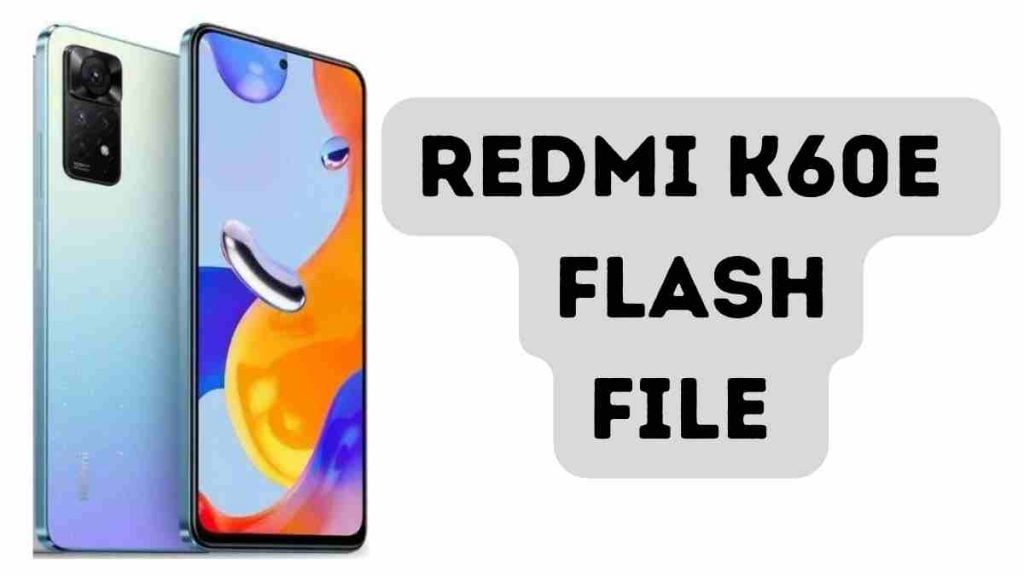
About Redmi K60E
Here is a summary of the key specifications of the Redmi K60E:
- Powered by MediaTek Dimensity 8200 5G 4nm chipset
- 8GB and 12GB RAM options
- 5500mAh non-removable battery with 67W fast charging
- MIUI 13 based on Android 12
- 128GB, 256GB, and 512GB storage options (no expandable storage via SD card)
Redmi K60E Flash File Firmware (Stock ROM) 2024
| Name |
|---|
| rembrandt_images_V13.0.5.0.SMMCNXM_20230216.0000.00_12.0 (China) |
| rembrandt_images_V13.0.3.0.SMMCNXM_20221223.0000.00_12.0 (China) |
| SP Flash Tool |
| MediaTek Driver |
How to Flash Redmi K60E:
- Download the Flash tool.
- File Extraction and Tool
- Desktop flash file folder relocation (recommended)
- then launch the tool and pick the desired file.
- On the Download button, click
- Power offs adjust the volume up and down, connect to the computers and then wait till the process is finished.
Note: To flash and delete your Mi account from the Redmi K60E, you must use an authorised tool.
Flashing a ROM can be risky if done incorrectly. Follow instructions and flash only trusted ROMs. You risk voiding your warranty by flashing a ROM.
Read Also:




