Redmi 4 Mi account Remove Permanently Removed Phones aren’t so easy to flash, you need to know how to flash properly. In this flashing method, it makes no difference whether your phone is dead or functional.
Table of Contents
Redmi 4/4x Mi account Permanent Remove Mi account
To flash the Redmi 4 with Mi Account Locked, first charge your phone to at least 50% capacity and use the original data cable that came with your phone before downloading these files. Once done, install Mi PC Suite, install RB Soft Tool, unzip the Redmi 4 software onto a desktop and remove your Mi Account!

Flashing the Redmi 4 with the Xiaomi Flashing Cable Locked Bootloader is a straightforward process; this special cable can only be used by redmi phones without flashing, enabling you to reach the phone directly in EDL mode.
Mi account Locked Looking Like This:
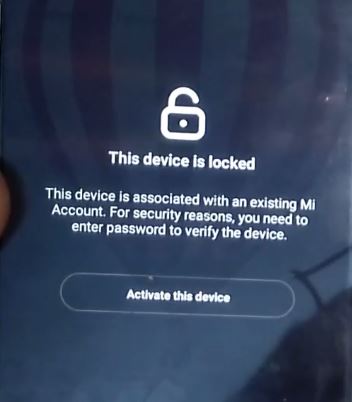
The Unlocking process will now commence
- So turn on the computer with the driver signature enforcement disabled
- first Switch the phone off and attach the phone to the device by holding the
- xiaomi blinking cable button and entering the phone in EDL mode
- In EDL mode handset goes dark over the top with a redmi flash, which means the screen is in EDL mode.

- Now run the RBSOFT Tool Without Box and first click on refresh and there will be seen a connection of phone ex:(com10 or com12 or com14)
Name: RbSoft Tool v1.6 by officialroms.com.zip
Size: 8.45 MB
Link: Visit Here
- then select the File (prog_emmc_firehose_8937_ddr) 325KB and in bottom select clean all and then click on flash.
Name: prog_emmc_firehose_8937_ddr
Size: 325 KB
Link: AndoridFileHost
- The flashing process will take approx 30 seconds so don’t be panic and don’t remove the cable until there success screen popped up. And the first boot-up of the phone will take around 60 seconds Remove Mi account Working 100% 2023.
Redmi 4/4X Mi account Unlock Without Flash Working 100% 2024
Read Also:




