Motorola XT1624 Frp Unlock and Moto G4 PLUS FRP Bypass Latest and Easy Method (Nov 2017). Get rid of that frp lock using this Nov-2017 method with FREE FRP tool on Moto G4 Plus device; bypass Google Verification in just a few steps with this latest unlock method for Moto G4 Plus device!Motorola XT1624 Frp unlock
Moto G4 PLUS FRP Unlock Google account Remove [Latest Method]
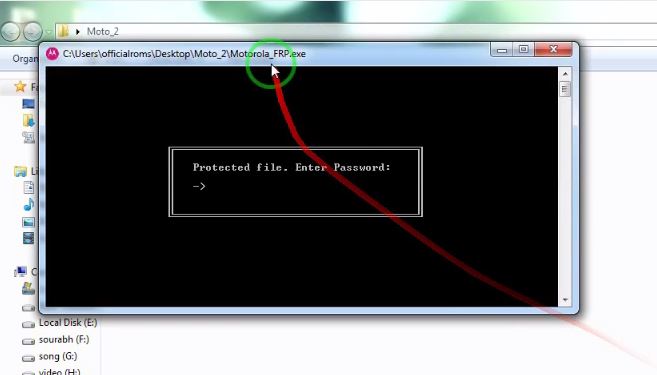
Let’s launch Bypass Moto G4 PLUS FRP:
Important Please Download Motorola Device Manager Download Link Here:-
Name: Motorola Device Manager.zip
Size: 25 MB
Link: Visit Here
Moto G4 PLUS FRP Tool Free Download
Name: Motorola_Drp by officialroms.com.zip
Size: 3.5 MB
Password: freecomputertricks
Link: MediaFire
- Once downloading the finish, extract the downloaded file.
- Go to the extracted folder, and then open “Motoroloa_FRP” as administrator.
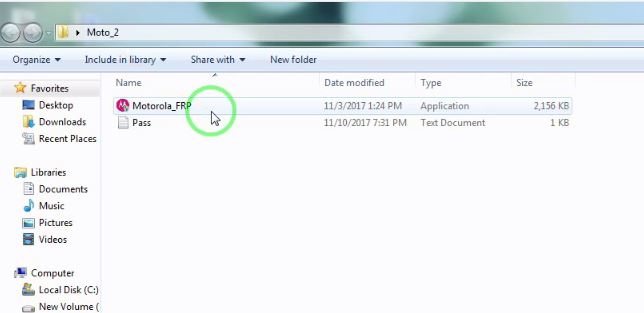
- Open the “PASS.TXT” file, and copy the password.
- Paste “Password” in “Motorola FRP Command Prompt” window, and then press “ENTER” key
Moto G4 Plus Reboot to Recovery Mode:
In order for Moto G4 PLUS FRP bypass to be successful, you must enter “Recovery Mode” from your Moto G4 Plus device, and then connect to your computer. Ignore step-2 below to get more thorough understanding.
- Press & Hold “Power + Volume Key” together until you see the window on “Recovery Mode.”
Connect Moto G4 Plus via micro USB cable to computer / laptop.

- Once you’ve connected to your computer successfully, you’ll start receiving messages in cmd window like:
Waiting for equipment …
Found it!
Send payload …
Note: You have to allow “USB Debugging” to continue the FRP bypass process when you get a usb debugging screen on your device.
Finally, you will get a “DONE!!!” message in cmd. ”. That means you’ve successfully bypassed your Moto G4 Plus google account.

SUMMARY:-
Motorola Moto G4 XT1624 FRP Unlock Watch Now
Read Also:





it works man.
Thank For Comment Bro
Save my name.gmail.and website in this browser for the next lcomment.
[…] Motorola Moto G4 XT1624 FRP Unlock (Google Account Remove) […]