Modern Android smartphones all come with the data protection feature of Pattern Lock (Screen Lock), which protects phones against unwanted access. Unfortunately, if you forget your pattern, password, or pin lock, factory reset Realme phones won’t work; therefore you must find alternative methods of using your phone. In the following sections I will demonstrate how to get Oppo A16E CPH2421 Pattern Pin Frp Unlock File Without Auth–SP Flash Tool Free. Please be cautious as I go through each step below carefully.
Before flashing the Oppo A16E CPH2421,
- there are a few things you should know.
- The battery should be charged to 70% capacity.
- Make sure you have the original OnePlus USB cable.
- Install SP Flash Tool or Download Tool on your PC.
- Installing drivers on your computer
- Before flashing, make a full backup.
- Obviously, dazzling knowledge.
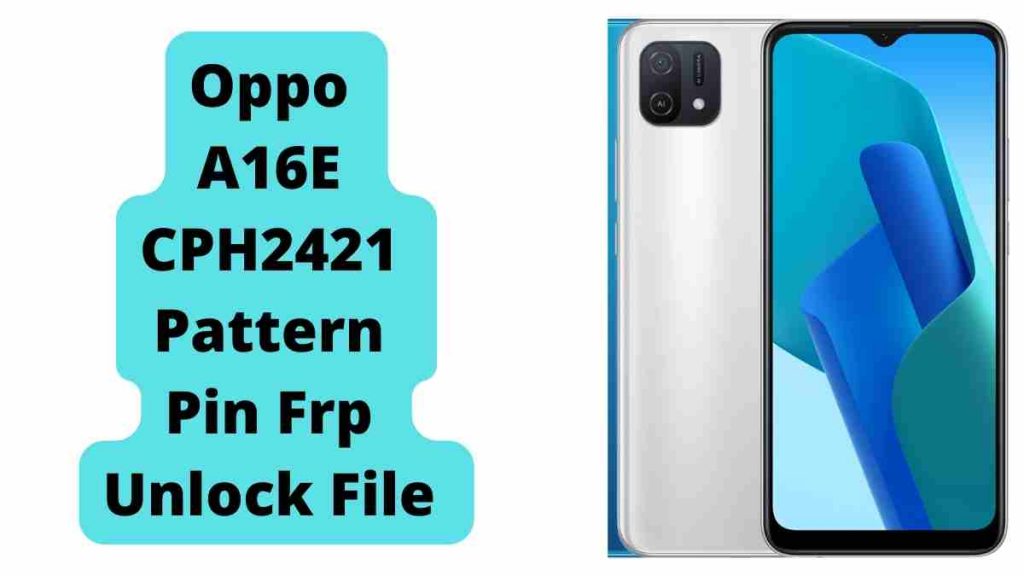
Oppo A16E CPH2421 Pattern Pin Frp Unlock File 2024
Password: officialroms
| OPPO A16E FRP File by officialroms.com |
| SP Flash Tool Latest Version |
| MCT Auth Bypass Tool |
| Oppo A15E Driver |
| Lib USB Driver (Important) |
How to Unlock Oppo A16E CPH2421 :
- First Download All File & Install All Driver That is Very Important
- Install WinRAR software on your Pc or laptop to Get extract downloaded Hyperlinks
- Extract all Document and Then paste into desktop
- Initial Install libusb win32 devel filter 1.2.6.0 OR MediaTek USB Notebook and after that Reboot (Restart) Computer
- Open MCT MediaTek USB Driver Tool Click BYPASS
- Switch OFF Phone Press and Maintain Volume Up + Down and Add USB Cable
- Wait Until Improving
- When Done Disable Protection, You can Watch like Below Picture
- Open SP flash Instrument Click Scatter-loading Select button and Choose MT6762_Android_scatter Document
- Click Download-Agent and Select MTK_AllInOne_DA.
- Go to Option ► Connection and Set Com Port (COM:3) and Baud Rate (921600)
- Now Open Device Manager and Check Your Phone Com Port (Check below Image for more Information)
- Now go to Userdata Format Tab and click to Manual flash
- Copy 0x25f800000 code and paste to Begin Address[HEX]
- Copy 0xc0000000 code and paste to Format Length[HEX]
Now Go to The Emargency Dial & Dial *#813# .Now Your FRP Remove One Step.
If Emargency Method is Not Working Use Code.
Copy 0x15088000 code and paste to Begin Address[HEX]
Copy 0x100000 code and paste to Format Length[HEX]
Add New Code persist FRP & Pattern it not Tested:
Copy 0x20800000 code and paste to Begin Address[HEX]
Copy 0x3000000 code and paste to Format Length[HEX]
- Click on the Start button
- Wait Until Completed.
Read Also:




