OmniSD File Download for Jio Phone: Jio is a well-recognized feature phone renowned for offering exceptional services to its users. As a 4G smart feature phone with features like 4G internet, YouTube, Facebook and WhatsApp access it has proven extremely popular with buyers in recent times. Their operating system, KaiOS by Firefox is inaccessible to android apps thereby restricting users.
Jiophone users can still utilize Android applications via Omnisd App – it’s a third-party program which helps Jio phone owners run android applications on the phone itself. Please see here for information regarding Omnisd download for Jio Phone F120b models.
What Is Omnisd App?
OmniSD is an application that gives Jio phone users access to a wide array of Android applications not otherwise found within its official store, providing access to third-party offerings not otherwise found there. Users often aspire to install Google’s Play Store onto their Jio phones – but unfortunately due to KaiOS operating system limitations this endeavor cannot be carried out successfully. In this guide we’ll walk through how you can download and install OmniSD App onto Jio Phones.
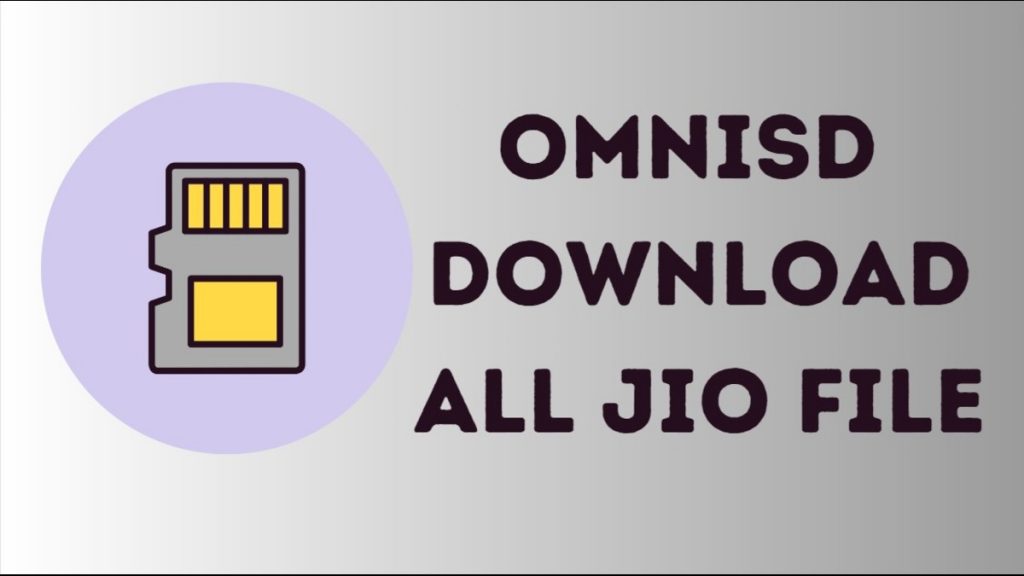
Omnisd offers third-party apps designed to enhance KaiOS user experiences with more diverse selection of third-party applications that meet varying interests and needs. Users will surely appreciate how Omnisd can bring more selection through Omnisd’s third-party selection on KaiOS devices.
Omnisd Provides Access to Popular Apps: Omnisd allows KaiOS users access to popular applications that may not yet be officially supported – giving them instantaneous enjoyment of messaging platforms, social networks and entertainment apps such as their favorite ones directly on their device!
omnisd File Download For Jio All Model
| Name | Download Link |
|---|---|
| LYF_F90M_OMNISD_BY_T24_TIME | MediaFire |
| LYF_F220B_OMNISD_FILE | MediaFire |
| LYF_F320B_OMNISD_FILE | MediaFire |
How to Install Omnisd:
Installing Omnisd on your KaiOS device can be accomplished effortlessly; here are the steps for success:
Enabling Developer Mode on KaiOS Device: In order to sideload applications onto your KaiOS device from external sources, first enable Developer Mode on it. This mode enables sideloading applications from outside sources onto it.
Download Omnisd: When installing the Omnisd app package from untrustworthy sources, ensure it contains no security vulnerabilities which could compromise security measures and compromise your personal privacy.
Connect Device to Computer: Connect your KaiOS device with a computer using an USB cable in order to establish an efficient method for file transfers and storage, providing easy file syncing capabilities. This connection also enables an effective backup plan.
Once downloaded, transfer Omnisd Package via USB onto your device in an easily accessible location for quick use later.
Install Omnisd: Once connected and in your KaiOS file manager, locate and install Omnisd package transferred by computer. Follow on-screen instructions to complete installation process.
Launch Omnisd: Once installation has completed, Omnisd can be launched from your device’s app menu in order to search and install various third-party apps available via Omnisd.
- LYF Jio LF2403N Latest Flash File (Stock ROM)
- PlayStation may soon announce third-party content
- Twitter third party apps Ban: Everything you should know
- LYF Jio F101K Flash File Firmware (Stock ROM)
- Jio f271i flash file Tested Firmware Stock ROM
Frequently Asked Questions (FAQs)
Is Omnisd compatible with all KaiOS devices?
Omnisd is designed to work seamlessly with most KaiOS devices; however, prior to beginning installation it is always wise to confirm specific requirements and compatibility details.
Is it safe to install Omnisd on my KaiOS device?
Installing Omnisd from trusted source and following safe practices helps reduce risks associated with sideloading applications. Use caution when downloading packages containing Omnisd from untrustworthy sources in order to maintain device security.
Can I uninstall Omnisd after installation?
Yes, Omnisd can be removed from a KaiOS device via its settings or app management menu. Please keep in mind that uninstalling Omnisd will also uninstall any third-party applications installed via it.
Conclusion
OmniSD is an independent third party app and has not yet been officially introduced in India. We strongly suggest downloading only from official sources as unauthorised files may contain malware and be harmful. Furthermore, we disclaim any responsibility or hold ourselves liable for its accuracy; readers’ discretion must always be used.




