Hello, friends. Today in this post I have the latest tool for unlocking, MTK or flashing Android smartphones. Neon is a programmer on GitHub who shared an android fix tool earlier this year and now I have found an even better tool in its directory – with an easy-to-use user interface – which supports all powerful smartphones including LAVA, Itel, Huawei, Vodafone Wiko Tecno Infinix X-Tigi Fero Vivo Gionee Alcatel Lenovo Oukitel Vida(Airtel), Hafury Nokia Safaricom ULE Fone Cubot
Features Neon tool
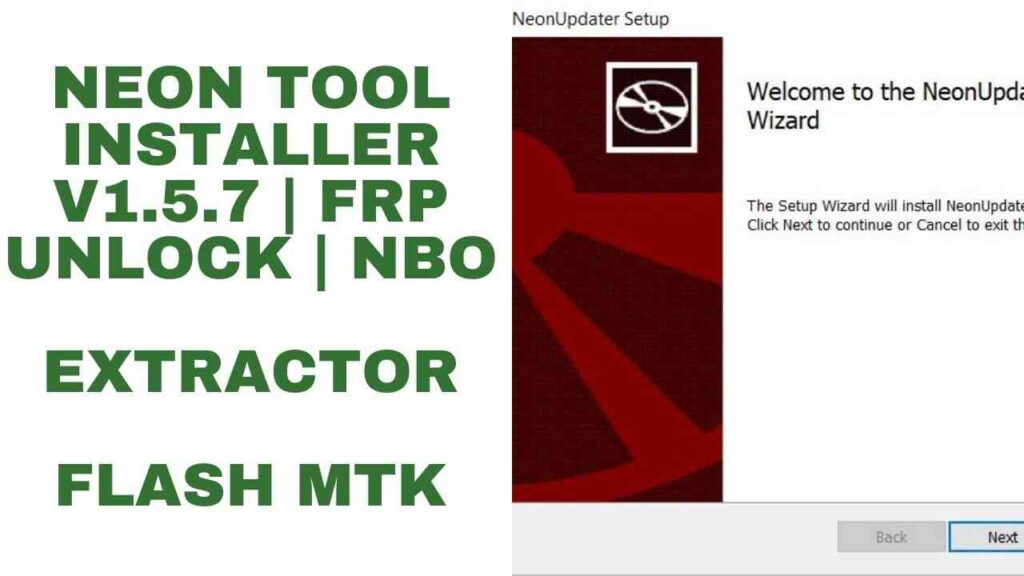
- Select Device Brand – After selecting your phone manufacturer, press the Other button.
- Select a Model Number – Once you’ve selected your phone model, press another button.
- Select an operation suitable for your version – Press the Flash button to launch the procedure.
- Flashing Console – At the end, automatically load all necessary documents from a server and unlock your mobile phone. There is no need to download external approaches to any file.
Support Feature Option:
- Factory Reset
- FRP Remove
- Flashing
- Repair IMEI
- Repair Network
- Unlock From Server – Credit Base
- Auto-Detect
Changelog 1.5.7
- Save updater version to registry
- Give the other process time to exit
- All good
- Blackbox system is live
- Fix versioning
- Fix version
- versions
- Fix msvc version
- Update 1 missing DLL
- Restore process and version
Download Neon tool Installer v1.5.7 | FRP Unlock | Nbo extractor |Flash MTK
Name: Neon Tool v1.5.7 by officialroms.com.zip
Size: 8.44 MB
Password: officialroms
Link:
How To Use?
- Start by downloading the installer/Setup file from below link.
- Open the extract file with WinRAR and save it on a desktop.
- Run the installer as an administrator.
- Before running the installer, ensure your internet is connected.
- Install the necessary files automatically to finish installation.
- Once completed, download will return you to your desktop and launch the application from there.
- On your initial enrollment, all you need to do is select the enrollment tool from within the enrollment window | no need for confirmation details.
- as soon as you have created an account, successfully log in and begin work with tools.
Readme:




