Maui Meta Tool :The Maui Meta 3G/4G/5G IMEI Repair Tool has recently been updated by its administrators, and can now be obtained directly from the provided direct link. The Maui META v10.1816 is a simple yet useful utility for Android-based devices (Smartphones and Tablets), enabling you to flash iMei on MTK-based handsets as well as address other difficulties like blocking SIM card or operator.
Table of Contents
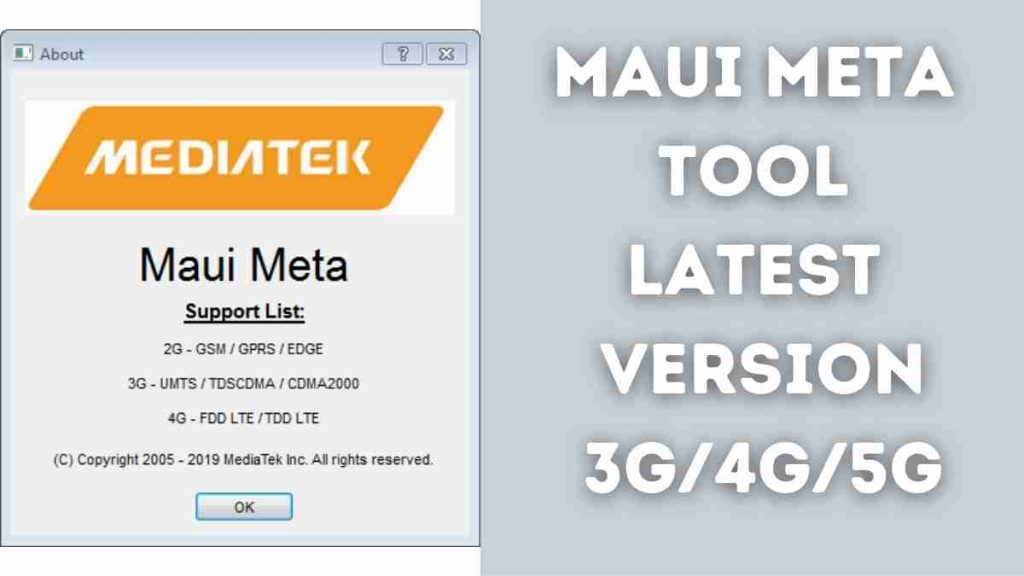
Maui Meta Tool Latest Version Imei Repair Tool Maui META v10.1816
If your Mediatek device could not identify SIM cards or wifi signal, or you have a null IMEI error, the Maui Meta utility is a brilliant solution that helps your Repair & repairs IMEI on any of the MediaTek (MTK) smartphones or tablets.
IMEI (International Mobile Equipment Identity) is the 15 unique identifying digits necessary to register the device with the service provider to enable SMS, Calls, Data, and other services, You may verify your device’s IMEI code by dialing *#06#.
Maui Meta is a portable application. You don’t need to install it on your Windows PC. It may be immediately launched without installation. could be used in any windows PCs with various Operating System of Windows. Its support for Windows XP, Windows Vista, Windows 7, Windows 8, and Windows 10.
Maui Meta Tool Latest Version Imei Repair Tool

How To User Maui Meta 3G/4G/5G iMei Repair Tool:
- Download Maui Meta tool and unzip it using Winrar or any other extracting utility.
- To launch Maui Meta, open its folder and run the program as administrator.
- Wait until the application dashboard displays.
- Under Connection Type: Select a setting that works for your device.
- At the top, click “Reconnect.”
- Disconnect your Android phones and connects it with a PC using a USB cable.
- When the circle color changes to yellow, it indicates that your phone has been successfully recognized.
- Click “Get Target Version” to verify your phone. Your contact information will now appear.
- Return to the Maui Meta homepage.
- Select “iMei Download” from the dropdown menu.
- To modify an IMEI database file, open a new tab and click “Change NVRAM Database File.”
- To open the file in a new tab window, locate its path (usually named as BPLGUInfoCustomAppSrcP MT65**), select it, and click Open.
- Once entered, type in the initial 14 digits of your IMEI. The digit displayed in the CheckSum box should be the 15th digit. Finally, click Download To Flash (if IMEI keeps disappearing after factory reset, try pressing Upload From Flash instead).
- Once you enter your IMEI number for your device, a message should appear at the bottom indicating that downloading has been successful.
- Done. 🙂
Read Also:





Great, would you like to share a video for repairing IMEI with Maui Meta Tool? I would be very thankful to you. By the way thanks for sharing this valuable stuff about Maui Meta with us. I like to visit here again for further updates.
Sir what is passowrd for that file
passsword:officialroms